Icom IC-FR5300 Support and Manuals
Get Help and Manuals for this Icom item
This item is in your list!

View All Support Options Below
Free Icom IC-FR5300 manuals!
Problems with Icom IC-FR5300?
Ask a Question
Free Icom IC-FR5300 manuals!
Problems with Icom IC-FR5300?
Ask a Question
Popular Icom IC-FR5300 Manual Pages
Instruction Manual - Page 1


INSTRUCTION MANUAL
VHF DIGITAL REPEATER
|FR5300
UHF DIGITAL REPEATER
|FR6300
Instruction Manual - Page 2


...' s state of the art technology and craftsmanship. With proper care, this Icom product. If disregarded, inconvenience only. and the Icom logo are registered trademarks or trademarks of their respective holders. This
manual contains important safety and operating instructions for the IC-FR5300/IC-FR6300 vhf/uhf digital repeaters.
m D-Sub 25 pin ACC port equipped
You can control...
Instruction Manual - Page 3


...This could cause a fire or damage the repeater.
Contact your Icom dealer or distributor for long periods of the repeater. CAUTION: DO... after continuously transmitting for advice. The
repeater's chassis radiates heat, and it will obstruct heat dissipation. NEVER install the antenna at any liquids. This could cause a fire or damage the repeater. This could cause an injury...
Instruction Manual - Page 4


... part 15...instructions, may also cause you to do so. This radio is within the FCC and IC...Icom...specifically authorized by the "General Population" in an uncontrolled environment.
• For compliance with FCC and IC RF Exposure Requirements, the transmitter antenna installation shall comply with the following two conditions: 1. The transmitter antenna gain shall not exceed 0 dBi. 2. IC-FR5300...
Instruction Manual - Page 7


...Disposal 10 ■■Voice coding technology 10 ■■Installation notes 11
vi MAINTENANCE 9 ■■Troubleshooting 9
5.
Handles
For handle ...Replacing fuse 4 DDLine fuse replacement 4 ■■Mounting the repeater 4 DDUsing the supplied handles 4 ■■Front panel connection 5 ■■Rear panel connection 5 ■■Installing...
Instruction Manual - Page 9


... 'audible' (un-
r GNSS INDICATOR Displayed when a UC-FR5300 is installed, and the
GNSS (Global Navigation Satellite System) positioning is active....details.
mute) mode.
t ALPHANUMERIC DISPLAY Shows a variety of text and code information. See page 5 for connection details. Ask your dealer for the ...ICOM Inc. t
y
q SIGNAL STRENGTH INDICATOR Indicates the relative signal strength level.
Instruction Manual - Page 10


...regardless of the [AF] control setting.
No connection Serial/digital signal ground Modulation input from the AF detector circuit. Output current: Less than 100 mA - - - -
-
- - - -
-
-
-
- -
*1 A desired function can be assigned.*1 (Default: Null)
Specification
Input level: 85 mV rms... No connection A desired function can be assigned using the optional programming software CS-FR5300.
Instruction Manual - Page 11


...Keep the shipping cartons.
■■Replacing fuse
If a fuse blows, or the repeater stops functioning, find the source of the problem, repair it, and then replace the damaged fuse with the DC
power... sensitivity. Of course, the transmission line should look like this manual. Handle
18
Spacer
R WARNING!
Install the handles on the repeater rear panel. Check with the spacers, ...
Instruction Manual - Page 12


... you disconnect the DC power cable, take care to pin 1 for microphone operation. We only recommend Icom microphones.
■■Rear panel connection
EXTERNAL SPEAKER
4 ø external speaker. (3.5 W min.)
...25 W versions.
5
DC voltage is applied to not crack of your fingernail.
2 INSTALLATION AND CONNECTIONS ■■Front panel connection
P0
P1
P2
P3
P4
HM-152 HAND ...
Instruction Manual - Page 13


DD Installation • Install the UR-FR5300 or UR-FR6300
(channel extension module)
1. Attach ... the 2 screws each side. Shielding plate
Rubber seal
1
2. Install the channel extension module using the
2
supplied screws (Tapping screws: M3 × 8 mm,
Set screws: M3 × 6 mm), as shown below.
3
Set screws
4
Channel extension module
Tapping screws
5
Channel module (original)
...
Instruction Manual - Page 15


... at your normal voice level.
12
13
14
15
16
17
18
19
20
21
8
IMPORTANT:
9
To maximize the audio quality of the repeater's preset-
Set the audio and squelch levels. zzRotate [SELECT]*1 clockwise until the noise
just disappears.
Pause briefly after pushing [PTT]. 2. Hold the microphone 5 to 10 cm...
Instruction Manual - Page 16


...front speaker is set to the Full-
• Set the operation mode to the Simplex
- tional programming software CS-FR5300.
duplex mode....problem or solve it , then replace the fuse with another station. Ask your nearest Icom Dealer or Service Center. low. High power.
• T he power amplifier protecttor circuit is • Cool down . 4 MAINTENANCE
■■Troubleshooting...
Instruction Manual - Page 17


...;Voice coding technology
Hereby, Icom Inc.
The full text of the
from attempting to designated
collection locations at the
verse engineer, or disassemble the Object Code, or in
versions of their working life. https://www.icomjapan.com/support/
readable form. U.S. requirements of the Radio Equipment Directive,
nology is available at the end of IC-FR5300 and IC...
Instruction Manual - Page 19


...
installation should be provided.
no general public access to the roof in question then the antenna could be such that the antenna can radiate clearly i.e. The specification ...clearance distance of
approx. 1.5 m and a height clearance of 3 m.
5
The antenna installation needs to ensure that the
6
lowest part of the antenna is at least 3 m above comments on top of a short
10...
Instruction Manual - Page 21
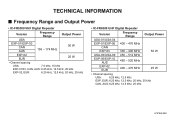
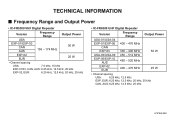
TECHNICAL INFORMATION
■ Frequency Range and Output Power
• IC-FR5300 VHF Digital Repeater
Version
Frequency Range
Output Power
USA
EXP-01/EXP-03 CAN AUS
136 - 174...6.25 kHz, 12.5 kHz, 25 kHz
EXP-02, EUR:
6.25 kHz, 12.5 kHz, 20 kHz, 25 kHz
• IC-FR6300 UHF Digital Repeater
Version
Frequency Range
Output Power
USA-01/USA-04
EXP-01/EXP-06 400 - 470 MHz
CAN
EXP-03
...
Icom IC-FR5300 Reviews
Do you have an experience with the Icom IC-FR5300 that you would like to share?
Earn 750 points for your review!
We have not received any reviews for Icom yet.
Earn 750 points for your review!
