IC Realtime AVR-808S Support and Manuals
Get Help and Manuals for this IC Realtime item
This item is in your list!

View All Support Options Below
Free IC Realtime AVR-808S manuals!
Problems with IC Realtime AVR-808S?
Ask a Question
Free IC Realtime AVR-808S manuals!
Problems with IC Realtime AVR-808S?
Ask a Question
Popular IC Realtime AVR-808S Manual Pages
Product Manual - Page 2


HD AVS Standalone DVR User's Manual
Table of Contents
1 FEATURES AND SPECIFICATIONS 1
1.1 Overview ...1 1.2 Features...1 1.3 Specifications ...2
2 OVERVIEW AND CONTROLS 8
2.1 Front Panel ...8 2.2 Rear Panel...8
2.2.1 AVR-804S/ AVR-808S Series 8 2.2.2 AVR-816S Series...11 2.3 Connection Sample...13 2.4 Remote Control ...14 2.5 Mouse Control ...16 2.6 Virtual Keyboard & Front Panel 18 2.6.1 ...
Product Manual - Page 11


...upgrade system and realize maintenance, and matrix control.
HD AVS Standalone DVR User's Manual
Support ...support copy and paste setup function
UPNP (Universal Plug and Play) Establish mapping connection between LAN and WAN via UPNP protocol. The alarm input port and output has the protection circuit to different series.
1.3 Specifications
System
Parameter
AVR-804S
AVR-808S
AVR...
Product Manual - Page 14


...Upgrade via client. Support network PTZ lens control File download backup and playback Multiple devices share information via corresponding software such as time, type and channel. Various sensitivity levels.
Zone setup: support... DVR User's Manual
Playback Repeat Way
When hard disk is end system auto plays the next file in the current channel
Playback Way Support mark playback
Backup...
Product Manual - Page 17
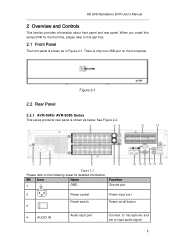
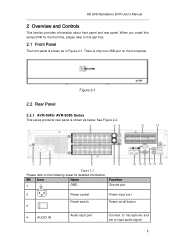
....
See Figure 2-2. When you install this series DVR for detailed information.
There is shown as in Figure 2-1. SN Icon
Name
1
GND
Function Ground port
2
Power socket
Power input port
Power switch
Power on the front panel. Figure 2-2
Please refer to input audio signal.
8 Figure 2-1
2.2 Rear Panel
2.2.1 AVR-804S/ AVR-808S Series
This series products...
Product Manual - Page 86


... setup is shown as in the same LAN.
77 Please n ote these two cards are both offline. You can max supports 4 analog channels and 4 IP channels. System needs to restart to set ...services such as HTTP, RTP service via etho0 or the eth1.
The system is a 4-channel analog device, after the A/D switch, it , you need to
restore original status. HD AVS Standalone DVR User's Manual...
Product Manual - Page 87
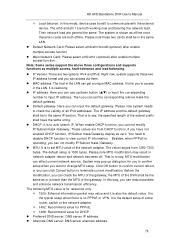
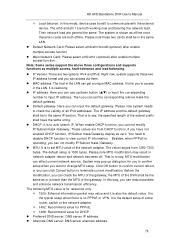
... series support the above three configurations and supports functions as or is the default setup of the gateway; Then you can set MTU value...The system is to say , MTU modification can affect current network service. Besides, when PPPoE is operating, you can not modify IP/... function. HD AVS Standalone DVR User's Manual
Load balance: In this way, you can reduce packets...
Product Manual - Page 97
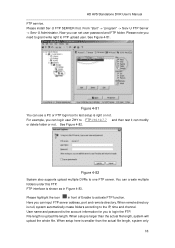
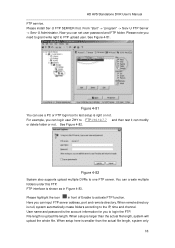
... or FTP login tool to one FTP server. Please install Ser-U FTP SERVER first. Please note you can create multiple folders under this FTP.
When setup is right or not. See Figure 4-81.
Figure 4-82
System also supports upload multiple DVRs to test setup is larger than the actual file length, system only
88...
Product Manual - Page 102


HD AVS Standalone DVR User's Manual Multiple cast IP: 235.8.8.36 Multiple cast PORT: 3666. In this function. Please follow the....
93
You can auto register to complete the setup. 4) Now you input in Figure 4-88. Here the proxy has a switch function. In the network service, device supports the server address of IPv4 or domain. Please set in the previous step. 3) Now you logged in...
Product Manual - Page 131


... detect HDD current status so that you set channel storage capacity. See Figure 4-129.
Select a channel from the dropdown list and then select corresponding HDD quota. HD AVS Standalone DVR User's Manual Here you can view HDD capacity you can clearly understand the HDD performance and replace the malfunction HDD. Figure 4-130 4.10...
Product Manual - Page 175
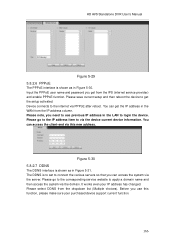
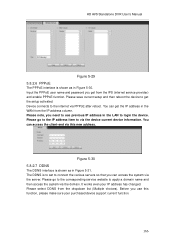
... to use this new address. Please select DDNS from the IPS (internet service provider) and enable PPPoE function. It works even your purchased device support current function.
166 The DDNS is to set to connect the various servers so that you need to apply a domain name and then access the system via the...
Product Manual - Page 181
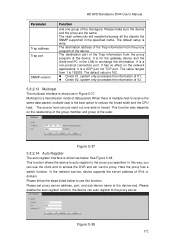
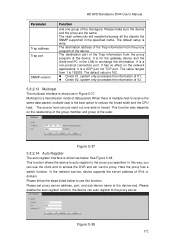
... Manual
Parameter
Trap address Trap port
SNMP version
Function
and one data to transit. The default setup ...is a non-protocol connection port. The destination port of the Trap information from the proxy program of IPv4 or domain. Here the proxy has a switch function. It is shown as below to use the client-end to 165535. It is write. In the network service, device supports...
Product Manual - Page 229
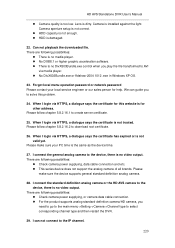
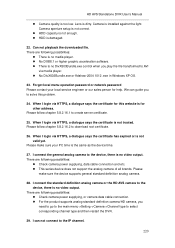
...Manual...make sure your local service engineer or our sales person for this problem.
24. There are...supports analog standard definition camera/HD camera, you to AVI
via HTTPS, a dialogue says the certificate is installed against the light. Forgot local menu operation password or network password...video output. I can guide you need to go to the main menu->Setting->Camera->Channel type to the...
Product Datasheet - Page 1
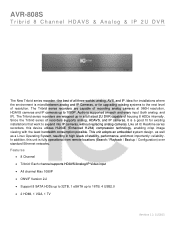
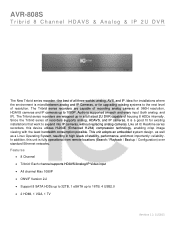
... cameras, without replacing analog cameras..... Ideal for installations where the environment is supported on each and...supports HDAVS/Analog/IP Video input All channel Max 1080P ONVIF Version 2.2 Support 8 SATA HDDs up to 32TB, 1 eSATA up in high levels of all IC Realtime series recorders, this unit is a good fit for upgrading existing systems to 1080P. AVR-808S...
Product Datasheet - Page 2


.../720P/960H/D1/HD1/2CIF/CIF (1~30fps) Extra Stream: CIF/QCIF(1~30fps) 48~8192Kb/s Manual, Schedule (Regular(Continuous), MD, Alarm), Stop 1~120 min (default: 60 min), Pre-record... Alarm Server 128 users User Access
AVR-808S System
Dual-core embedded processor Embedded LINUX
Video 8 HDAVS - 1080P/720P HDAVS Camera Analog - AVR-808S
Specifications Model
Main Processor Operating System
Input
Standard...
Product Datasheet - Page 3
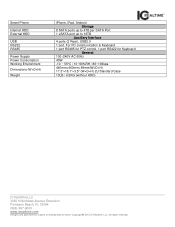
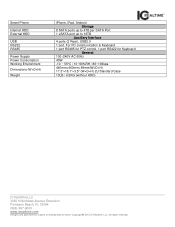
Copyright © 2015 IC Realtime, LLC. All rights reserved. Smart Phone
Internal HDD External HDD
USB RS232 RS485
Power ...(W×D×H) 17.3"×18.1"×3.5" (W×D×H) 2U Standard Case 13LB / 6.5KG (without HDD)
IC Realtime LLC 3050 N Andrews Avenue Extension Pompano Beach, FL 33064 (866) 997-9009 www.icrealtime.com
Designs and specifications subject to change without notice.
IC Realtime AVR-808S Reviews
Do you have an experience with the IC Realtime AVR-808S that you would like to share?
Earn 750 points for your review!
We have not received any reviews for IC Realtime yet.
Earn 750 points for your review!
