IC Realtime AVR-1404 Support and Manuals
Get Help and Manuals for this IC Realtime item
This item is in your list!

View All Support Options Below
Free IC Realtime AVR-1404 manuals!
Problems with IC Realtime AVR-1404?
Ask a Question
Free IC Realtime AVR-1404 manuals!
Problems with IC Realtime AVR-1404?
Ask a Question
Popular IC Realtime AVR-1404 Manual Pages
Product Manual - Page 2


... AND SPECIFICATIONS 1
1.1 Overview ...1 1.2 Features...1 1.3 Specifications ...2
1.3.1 AVR-1404/AVR-1408/AVR1416 2 1.3.2 AVR-1704/AVR-1708 ...4
2 OVERVIEW AND CONTROLS 6
2.1 Front Panel ...6 2.2 Rear Panel...7 2.3 Connection Sample...9 2.4 Remote Control ...10 2.5 Mouse Control ...12 2.6 Virtual Keyboard & Front Panel 14
2.6.1 Virtual Keyboard ...14 2.6.2 Front Panel...14
3 INSTALLATION AND...
Product Manual - Page 11


... relay alarm outputs to different series.
1.3 Specifications
1.3.1 AVR-1404/AVR-1408/AVR1416
Model System
Video
Parameters Main Processor OS Video Encode Standard Encode Resolution
AVR-1404
AVR-1408
AVR-1416
High-performance industrial embedded micro controller
Embedded LINUX
H.264
720P/960H/D1/HD1/2CIF/CIF/QCIF (for sub-stream only)
2
Support time title overlay so that you can...
Product Manual - Page 12
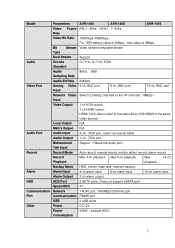
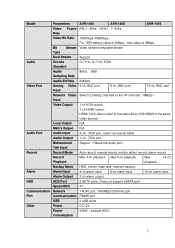
Model
Parameters
AVR-1404
AVR-1408
AVR-1416
Video Frame PAL:1~25f/s;NTSC:1~30f/s
Rate
Video Bit Rate
1536Kbps-4096Kbps, For 720P:default value is 2Mbps,max value is 4Mbps
Bit
Stream Video stream/composite stream
Type
Dual-Stream
Support...
Bidirectional
Support(Reuse the audio port)
Talk Input
Record
Record Mode Auto record, manual record,...
Product Manual - Page 13
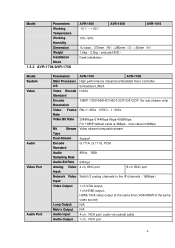
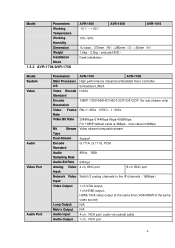
...Installation
Mode
1.3.2 AVR-1704/AVR-1708
AVR-1404 -10℃-+55℃
AVR-1408
AVR-1416
10%~90%
1U case,375mm(W)×280mm(D)×50mm(H) 1.5kg~2.5kg(exclude HDD) Desk installation
Model...
Stream Video stream/composite stream
Type
Dual-Stream
Support
Encode
G.711A, G.711U, PCM
Standard
Audio
...
Product Manual - Page 14
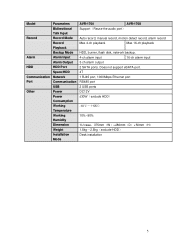
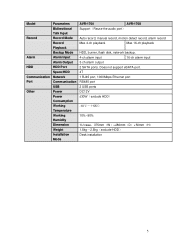
Does not support eSATA port. Space/HDD
4T
Communication Network
1 RJ45 port, ...Installation
Desk installation
Mode
5 Alarm
Alarm Input
4-ch alarm input
16-ch alarm input
Alarm Output 3-ch alarm output
HDD
HDD Port
2 SATA ports. Model
Parameters
AVR-1704
AVR-1708
Bidirectional
Support(Reuse the audio port)
Talk Input
Record
Record Mode Auto record, manual...
Product Manual - Page 17
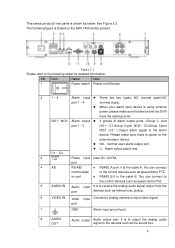
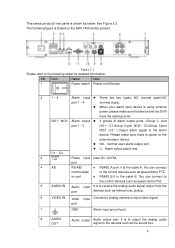
... based on /off button.
2
1~4
Alarm input There are two types; It is the cable B.
SN Icon
Name
Note
1
Power switch Power on the AVR-1404 series product. NO (normal open alarm output port. C:Alarm output public end.
3
Power input Input DC 12V/5A. You can connect to
the...
Product Manual - Page 18


... device. VGA video output port. See Figure 2-3. It transmits uncompressed high definition video and multiple-channel data to the following interface is based on the AVR-1404 series product.
9 The following figure for detailed information.
Product Manual - Page 27


... information 1,2,3,4,5,6, ALARM 1 to connect PTZ decoder a. c. e. Improper grounding may result in chip damage.
3.7.1 Alarm Input and Output Details 3.7.1.1 AVR-1404/AVR-1408/AVR-1416
The interface is used to connect to separate them,
2. Alarm input needs the low level voltage signal. How to ALARM 16. Shielded twisted wire...
Product Manual - Page 34


... the following features. Support preview playback.
In the preview desktop, system can not switch position of current channel. Figure 4-6
4.3 Manual Record
4.3.1 Live Viewing
After you... playback start time.
Support playback, pause and exit function.
25 Please go to the Main Menu->General to general settings (Main Menu->Setting->System->General). If you want to...
Product Manual - Page 78
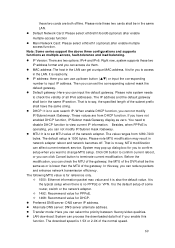
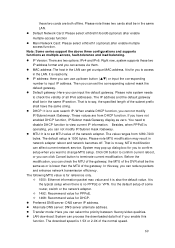
... IPv4 and IPv6. When enable DHCP function, you can affect current network service. The following MTU value is also the default value. It is for ...set MTU value of the normal speed.
69 The IP address and the default gatew ay shall be in the LAN can input the default gateway. It is the typical setup when there is 1500 bytes. In this
function. Note: Some series support...
Product Manual - Page 82


... "PPPoE password" you get from your configuration.
73 Once you can enable or disable 3G network connection/disconnection manually. ... set you access the wireless network via which method.
AUTH: It is the authentication mode. It supports PAP.../CHAP. Dial number: Please input 3G network dialup number you can select according to your ISP (Internet service...
Product Manual - Page 110


... type from one day. Figure 4-99
Set record type.
The
value ranges from 1 to set holiday setup. You can pre-record the video before enable this function is null if there is to set record period. Please following the steps listed below to draw the period manually.
Select a channel you need to go...
Product Manual - Page 151


...supports manufactures such as in Figure 5-16. Click it to this IP. Can not add two devices at the same time. Click OK button here, system only connect to the corresponding device of the corresponding
Connection status
channel. : Connection succeeded.
: Connection failed. The setups...you set. Select a device in the Added device list, you can add network camera manually....
Product Manual - Page 167


The default setup is a non-protocol connection port. It is write. It is the best option to reduce the broad width and the CPU... and the client-end PC in the specified name. Figure 5-39 158 See Figure 5-39. In the network service, device supports the server address of the device. Please set proxy server address, port, and sub-device name at the device-end. It is shown as below to use...
Product Manual - Page 212
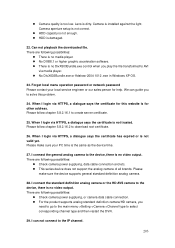
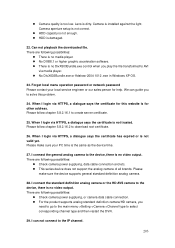
... and then restart the DVR.
29. When I can guide you
need to go to the main menu->Setting->Camera->Channel type to the IP channel.
203 There are following possibilities:
Check camera power supplying, or camera data cable connection. For the product supports analog standard definition camera/HD camera, you to...
IC Realtime AVR-1404 Reviews
Do you have an experience with the IC Realtime AVR-1404 that you would like to share?
Earn 750 points for your review!
We have not received any reviews for IC Realtime yet.
Earn 750 points for your review!
