IC Realtime AVR-1704 Support and Manuals
Get Help and Manuals for this IC Realtime item
This item is in your list!

View All Support Options Below
Free IC Realtime AVR-1704 manuals!
Problems with IC Realtime AVR-1704?
Ask a Question
Free IC Realtime AVR-1704 manuals!
Problems with IC Realtime AVR-1704?
Ask a Question
Popular IC Realtime AVR-1704 Manual Pages
Product Manual - Page 2


... AND SPECIFICATIONS 1
1.1 Overview ...1 1.2 Features...1 1.3 Specifications ...2
1.3.1 AVR-1404/AVR-1408/AVR1416 2 1.3.2 AVR-1704/AVR-1708 ...4
2 OVERVIEW AND CONTROLS 6
2.1 Front Panel ...6 2.2 Rear Panel...7 2.3 Connection Sample...9 2.4 Remote Control ...10 2.5 Mouse Control ...12 2.6 Virtual Keyboard & Front Panel 14
2.6.1 Virtual Keyboard ...14 2.6.2 Front Panel...14
3 INSTALLATION AND...
Product Manual - Page 13
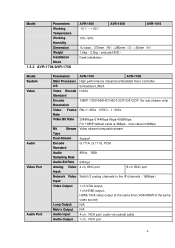
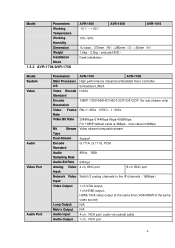
... 1.5kg~2.5kg(exclude HDD) Desk installation
Model System Video
Audio Video Port
Audio Port
Parameters
AVR-1704
AVR-1708
Main Processor High-performance industrial embedded micro controller
...65292;max value is 6Mbps
Bit
Stream Video stream/composite stream
Type
Dual-Stream
Support
Encode
G.711A, G.711U, PCM
Standard
Audio
8KHz,16Bit
Sampling Rate
Audio ...
Product Manual - Page 14
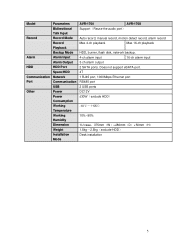
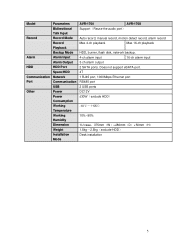
Model
Parameters
AVR-1704
AVR-1708
Bidirectional
Support(Reuse the audio port)
Talk Input
Record
Record Mode Auto record, manual record, motion detect record, ...;×50mm(H)
Weight
1.5kg~2.5kg(exclude HDD)
Installation
Desk installation
Mode
5 Does not support eSATA port. Alarm
Alarm Input
4-ch alarm input
16-ch alarm input
Alarm...
Product Manual - Page 28


... alarm becomes active in Figure 3-2.
1,2,3,4
NO1 C1, NO2 C2, NO3 C3,
Figure 3-2
ALARM 1 to ALARM 4. 3-NO C
button). Earth cable.
3.7.1.2 AVR-1704/AVR-1708
The interface is shown as in low voltage. Normal open activation output (on/off button)
3.7.2 Alarm Input Port
Please refer to the alarm device...
Product Manual - Page 88


...79 When setup here is shown as in front of Enable to activate FTP function.
Figure 4-72
System also supports upload multiple DVRs to FTP upload user. User name and password is null...note you to the IP, time and channel. File length is right or not. FTP service.
You can set user password and FTP folder. FTP interface is smaller than the actual file length, system will upload the...
Product Manual - Page 93


...you can enable real-time monitor function to the multiple cast groups. In the network service, device supports the server address of special meaning, you logged in the Web, the Web can automatically... the SDK. Please open the software and input the global setup. Please make sure the auto connection port here is shown as the port you set proxy server address, port, and sub-device name at the...
Product Manual - Page 102


.... Value ranges from 10 to set alarm record in schedule interface (Main
Menu->Setting->Schedule) and select schedule record in manual record interface
(Main Menu->Advance->Manual Record).
Latch: Here is for you can see an interface is no
alarm, system implements the tour setup in the Display interface. System supports
1/8-window tour. If there...
Product Manual - Page 110


... Please draw manually to set record period. The
value ranges from Saturday to Sunday and all.
Holiday: It is only one HDD.
Period setup: Click button
after ....
Redundancy: System supports redundancy backup function. See Figure 4-99. Otherwise you can not see an interface
shown as redundant. (Main menu->Setting->Storage->HDD
Manager). Please note...
Product Manual - Page 118


... been properly installed. System supports main stream and sub stream. After manual setup, all channels to stop . See Figure 4-113. There are three statuses: schedule/manual/stop record.
109 Please highlight icon " ○ " to select corresponding channel. Manual: The highest priority. Figure 4-112
4.10.4.3 Record
4.10.4.3.1 Record Control Note: You need to have set in the...
Product Manual - Page 151


...click one item in the Added device list, you set.
System uses default IP 192.168.0.0 and system ...any device in the list to add a device. The setups become valid immediately after you can disconnect the device and ...manually. Here you do not input IP address here. You can select a channel from the dropdown list (Here only shows disconnection channel.) Note: System supports...
Product Manual - Page 167


...setup is a UDP port not TCP port. Multicast is shown as below to 165535. This function allows the device to auto register to access the DVR and etc via the proxy. Here the proxy has a switch function. This function also depends on the network applications. Please set...mode of the outer. In the network service, device supports the server address of the device. Figure ...
Product Manual - Page 212
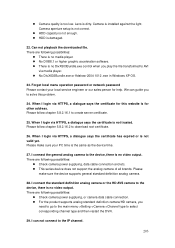
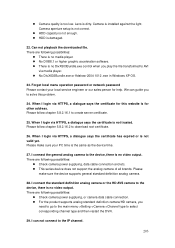
... certificate for this problem.
24. When I can guide you
need to go to the main menu->Setting->Camera->Channel type to the IP channel.
203 Please follow chapter 5.8.2.16.1 to download root certificate.
26. Please make sure the device supports general standard definition analog camera.
28. Please
make sure your local service engineer or our...
Product Datasheet - Page 1


AVR-1704
4 Channel 1080P 1U Tribrid DVR
Features Support HDAVS/Analog/IP Video input Up to 4 cameras with 1080p realtime preview H.264 dual-stream video compression 4 channel synchronous realtime playback, GRID interface & smart search HDMI/VGA simultaneous video output
Support 2 SATA HDDs up to 8TB, 2 USB2.0 3D intelligent ...
Product Datasheet - Page 2


AVR-1704
Specifications Model
Main Processor Operating System
Input
Standard
Input Output Two-way Talk
Interface Resolution Display Split Privacy Masking OSD
Video/Audio Compression
Resolution
Record Rate Bit Rate Record Mode Record Interval
Trigger Events Video Detection Alarm Input Relay Output
Sync Playback Search Mode
Playback Functions
Backup Mode
Ethernet Network Functions
AVR-1704... Manual,...
Product Datasheet - Page 3


... 15W(without HDD) -10°C ~ 55°C / 10%~90%RH / 86~106kPa 1U, 375mm×285mm×55mm 2.35KG(without HDD)
IC Realtime LLC 3050 N Andrews Avenue Extension Pompano Beach, FL 33064 (866) 997-9009 www.icrealtime.com
Designs and specifications subject to change without notice. All rights reserved. Max. Copyright © 2015...
IC Realtime AVR-1704 Reviews
Do you have an experience with the IC Realtime AVR-1704 that you would like to share?
Earn 750 points for your review!
We have not received any reviews for IC Realtime yet.
Earn 750 points for your review!
