IBM JS20 - BladeCenter - 8842 Support and Manuals
Popular IBM JS20 Manual Pages
User Guide - Page 29


... the BladeCenter unit.
See the Installation Guide that comes with the blade server, you must correctly set up the rack in the media tray of less than a Type 8677, this topic does not apply. See the BladeCenter Serial Over LAN Setup Guide, which is available at http://www.ibm.com/support/, to make sure that come with a BladeCenter JS20 Type 8842.
© Copyright IBM Corp...
User Guide - Page 32
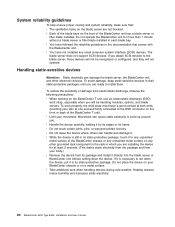
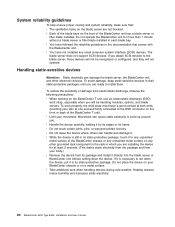
... are not blocked. v Do not leave the device where others can damage the blade server, the BladeCenter unit, and other grounded rack component in the rack in each blade bay. Heating reduces indoor humidity and increases static electricity.
20 BladeCenter JS20 Type 8842: Installation and User's Guide v Do not touch solder joints, pins, or exposed printed circuitry. Do not...
User Guide - Page 48
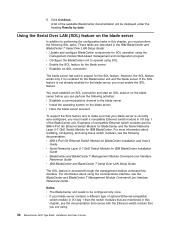
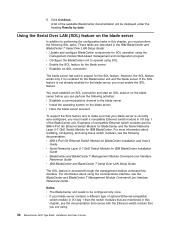
... on the blade server before you can perform the following documentation: v IBM 4-Port Gb Ethernet Switch Module for BladeCenter Installation and User's
Guide v Nortel Networks Layer 2-7 GbE Switch Module for IBM BladeCenter Installation
Guide v BladeCenter and BladeCenter T Management Module Command-Line Interface
Reference Guide v IBM BladeCenter and BladeCenter T Serial Over LAN Setup Guide
The...
User Guide - Page 52
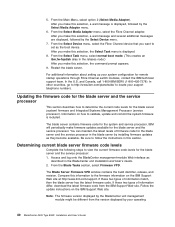
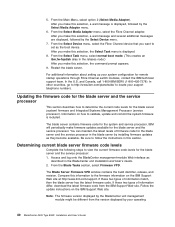
... blade server and the service processor: 1. Note: The firmware version displayed by your support telephone numbers. After you want to the firmware information on the IBM Support Web site at http://www.ibm.com/support. Determining current blade server firmware code levels
Complete the following steps to locate your operating
40 BladeCenter JS20 Type 8842: Installation and User's Guide...
User Guide - Page 54


...Notes: v If you want to the following steps: 1. v The IBM Remote Deployment Manager (RDM) program does not support the
BladeCenter JS20 Type 8842. Updating the system flash using AIX diagnostics
This section describes how to recover the system firmware code, see the BladeCenter JS20 Type 8842 Hardware Maintenance Manual and Troubleshooting Guide that comes with the blade server.
User Guide - Page 59
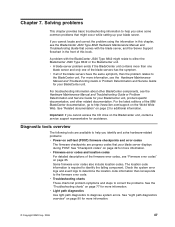
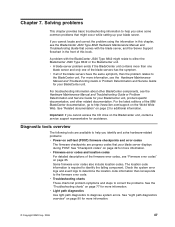
...the IBM BladeCenter documentation, go to http://www.ibm.com/support on the BladeCenter unit, contact a service support representative for more information. For the latest editions of the firmware error codes, see the Hardware Maintenance Manual and Troubleshooting Guide or Problem Determination and Service Guide for your blade server displays during POST. Some firmware error codes also...
User Guide - Page 60


... path diagnostics button. To test the blade server, turn on page 81. 2) If there is a hardware error, contact a service support representative and provide the details of the problem. Notes: v For additional information about firmware error codes, location codes, error logs,
event logs, and firmware checkpoints, see the IBM BladeCenter and BladeCenter T Serial Over LAN Setup Guide). 4. To...
Hardware Maintenance Manual - Page 8


... the TEMP image 48 Recovering the TEMP image from the
ERserver
NIM server 69
Chapter 9. Installing options 71 Installation guidelines 71
System reliability guidelines 71 Handling static-sensitive devices 71 Removing the blade server from the BladeCenter unit 73 Opening the blade server cover 74
vi BladeCenter JS20 Type 8842: Hardware Maintenance Manual and Troubleshooting Guide
Hardware Maintenance Manual - Page 19
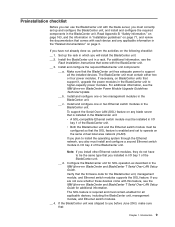
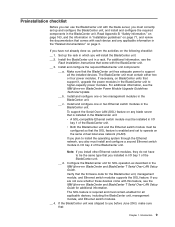
...required and must be configured so that the firmware code for all the installed devices. Set up and configure the BladeCenter unit, and install and configure the required components in I /O bay 1 of the BladeCenter unit. For additional information, see the
IBM
BladeCenter Power Module Upgrade Guidelines
Eserver
Technical Update.
__ b. If the BladeCenter unit was shipped to operate on...
Hardware Maintenance Manual - Page 27
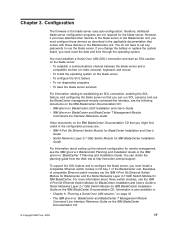
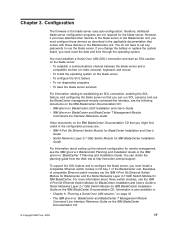
... required for IBM BladeCenter Installation Guide on the blade server v To configure the SOL feature v To run diagnostics programs v To have to set any passwords to the blade server or the BladeCenter unit, you have attached other devices to use the BladeCenter management-module command-line interface, see the IBM
BladeCenter Planning and Installation Guide or the IBM
Eserver
BladeCenter...
Hardware Maintenance Manual - Page 45
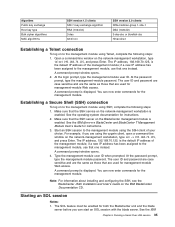
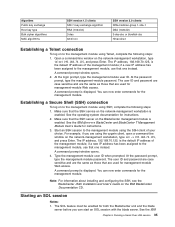
... the blade server. The SOL feature must be enabled for management-module Web access. See the IBM
Chapter 6. Open a command-line window on the IBM BladeCenter Documentation CD. if a new IP address has been assigned to the management module using Telnet, complete the following steps:
1. Note: For information about installing and configuring the SSH, see the BladeCenter JS20 Installation...
Hardware Maintenance Manual - Page 47


... troubleshooting information to either the BladeCenter JS20 Type 8842 blade server or the BladeCenter unit. For information about standalone AIX diagnostics, see the Hardware Maintenance Manual and Troubleshooting Guide for your operating system documentation for more information, see "Running the standalone diagnostics from the following Web site: http://techsupport.services.ibm.com/server...
Hardware Maintenance Manual - Page 61
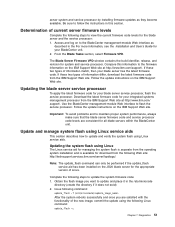
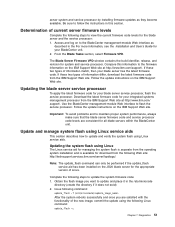
...then your blade server has the latest firmware code. server system and service processor by installing firmware updates as
described in the For more information, see the Installation and User's Guide for your blade server service processor, flash the service processor. Follow the update instructions on the IBM Support Web site. Follow the update instructions on the IBM Support Web site...
Hardware Maintenance Manual - Page 67
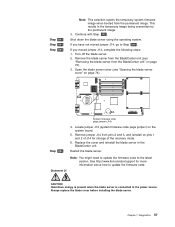
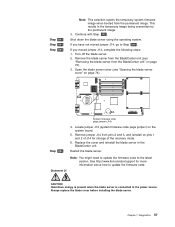
... might need to update the firmware code to Step 006 .
Continue with Step 003 . If you moved jumper J14, complete the following steps: 1. Open the blade server cover (see
"Removing the blade server from pins 2 and 3, and reinstall on page 73). 3.
Always replace the blade cover before installing the blade server. Diagnostics 57 Remove jumper J14 from the BladeCenter unit" on pins...
Hardware Maintenance Manual - Page 166
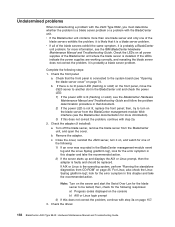
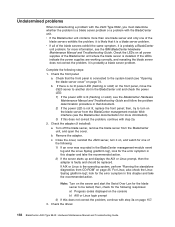
... the problem, it is a blade server problem or a problem with the BladeCenter unit.
Check the adapter (if installed): a. look for the error symptom in this does not correct the problem, continue with step 2a.
2. Check the drives:
156 BladeCenter JS20 Type 8842: Hardware Maintenance Manual and Troubleshooting Guide Complete the following responses: a) Progress codes displayed...
IBM JS20 Reviews
Do you have an experience with the IBM JS20 that you would like to share?
Earn 750 points for your review!
We have not received any reviews for IBM yet.
Earn 750 points for your review!

