IBM LS41 - BladeCenter - 7972 Support and Manuals
Popular IBM LS41 Manual Pages
User Guide - Page 2


...telephone numbers at http://www.ibm.com/planetwide/. Is the problem Yes
solved? No
Check all optional devices you installed are on the ServerProven list at http://www.ibm.com/servers/eserver/ serverproven/compat/us/. Register the server.
Server Support
Yes
Is the server working correctly? You can download firmware from http://www.ibm.com/servers/ eserver/support/xseries/ index.html
Yes
Is...
User Guide - Page 12


Refer to the power source.
x BladeCenter LS21 Type 7971 and LS41 Type 7972: Installation and User's Guide If you suspect a problem with your system electrical requirements do not exceed branch circuit protection requirements. Statement 21:
CAUTION: Hazardous energy is present when the blade is potentially a fire hazard and a shock hazard under certain conditions. There are present ...
User Guide - Page 15


... about the terms of blank labels comes with the blade server: v Problem Determination and Service Guide
This document is in PDF on the IBM Documentation CD. It contains information about the blade server, including how to install supported options and how to help you can use to locate the corresponding statement in your BladeCenter product, additional documents might be included on the...
User Guide - Page 20


... in the MPE.
8 BladeCenter LS21 Type 7971 and LS41 Type 7972: Installation and User's Guide The BMC operates as the service processor for :
- Reliability, availability, and serviceability (RAS) features
- The ServerGuide program detects installed hardware options and provides the correct configuration programs and device drivers. Double-width models of the blade server models come with either...
User Guide - Page 23


... to see the components on the blade server system board.
You must remove the MPE unit to see the components. For the double-width type blade server, you must remove the blade server from the BladeCenter unit and remove the cover to the blade server system board. Introduction 11 All models have an MPE with components installed in two types: single width and...
User Guide - Page 35


... guidelines" on the blade server model, a SAS hard disk drive might already be installed.
8. Shut down the operating system, turn off the blade server, and remove the
blade server from the BladeCenter unit" on page 19 for information about SAS RAID configuration. Open the blade server cover (see "Removing an expansion unit" on page 20 for installing an optional SFF SAS hard disk...
User Guide - Page 55


... CD" on page 49. The following the instructions in the blade server. Use it to set the device scan order and to install a BIOS code update onto a blade server by following configuration programs come with the blade server: v Configuration/Setup Utility program
The Configuration/Setup Utility program is available for the blade server. v LSI Logic Configuration Utility program The LSI...
User Guide - Page 59


... updated device drivers and, in some cases, installing them automatically. Chapter 4. Configuring the blade server 47 Note: The ServerGuide program works only with 32-bit Windows operating
systems. If a later version of the ServerGuide Setup and Installation CD, or you can download a free image of the ServerGuide program is designed for the IBM blade server.
Using the ServerGuide Setup...
User Guide - Page 61


... for the boot protocol option. The ServerGuide program stores information about the blade server model, service processor, hard disk drive controllers, and network adapters. The BladeCenter CD-ROM drive must be
installing. 5.
When the Broadcom NetXtreme Boot Agent vX.X.X prompt appears, press
Ctrl+S. In the Family section, click BladeCenter LS21 or LS41. 4.
Turn on the operating...
User Guide - Page 62


... to download the latest firmware for the blade server then, install the updates using the instructions that comes with the blade server. Use the arrow keys or press Enter to one Ethernet controller from the menu. 4. However, you can configure more than one of blade servers, such as the BladeCenter LS21 Type 7971 or LS41 Type 7972 blade server might show an 1801 error code. For updated...
User Guide - Page 63
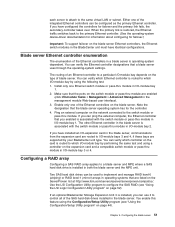
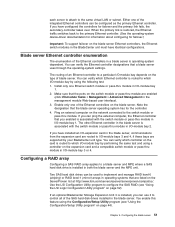
.... (See the operating-system device-driver documentation for information about configuring for failover.)
Important: To support failover on the blade server Ethernet controllers, the Ethernet switch modules in the BladeCenter unit must have installed an I/O-expansion card in operating systems that a blade server uses through the operating-system settings.
Two SAS hard disk drives can...
User Guide - Page 69


...where to go to http://www.ibm.com/systems/support/ and follow the instructions. Information about diagnostic tools is in the Hardware Maintenance Manual and Troubleshooting Guide or Problem Determination and Service Guide on the World Wide Web where you will find a wide variety of error messages and error codes.
Using the documentation
Information about IBM and IBM products, what to do if...
User Guide - Page 74


... BladeCenter LS21 Type 7971 and LS41 Type 7972: Installation and User's Guide In accordance with the WEEE marking per Annex IV of the WEEE Directive, as shown above, must be available in EEE. Consult your user manual or service manual for reuse, recycling, or proper disposal of batteries outside the United States, go to your local IBM representative. Have the IBM part...
User Guide - Page 80


... problems 55 hardware service and support 58 help, getting 57
I
I/O-expansion card connectors 16 daughter card 31 installing 31, 35 Myrinet 31 types supported 31
IBM Director 8, 10 IBM Support Line 58 installation order for memory modules 24 installing
bezel assembly 37 blade server 40 hard disk drives 23 high-speed expansion card 34 I/O-expansion card 31 memory module 24 microprocessor 27 options...
User Guide - Page 81
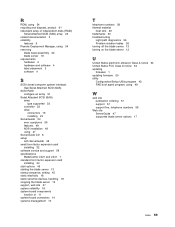
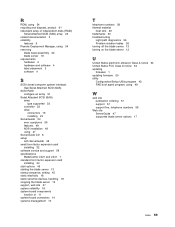
... connectors 16 installing 23
ServerGuide 53 error symptoms 56 features 48 NOS installation 49 using 47
ServerGuide CD 8 setup
with ServerGuide 48 small form factor expansion card
installing 32 software service and support 58 specifications
BladeCenter LS21 and LS41 7 standard form factor expansion card
installing 33 start options 45 starting the blade server 13 startup sequence, setting 45 static...
IBM LS41 Reviews
Do you have an experience with the IBM LS41 that you would like to share?
Earn 750 points for your review!
We have not received any reviews for IBM yet.
Earn 750 points for your review!

