IBM A40p - NetVista - 6649 Support and Manuals
Popular IBM A40p Manual Pages
Hardware Maintenance Manual - Page 5


.... . 27
Computer exploded view 28 A40/A40P/A40i system board layout . . . . . 29
System board locations 29 System board jumper settings 29
Clear CMOS/Flash Boot Block Recovery. . . 30 Processor Speed Settings 30 System board memory 30 Installing memory 30
© Copyright IBM Corp. 2000
PCI extender card removal 31 Replacing a system board 31 Replacing a processor 32 Replacing the speaker...
Hardware Maintenance Manual - Page 6


... File updates 129 Adding adapters to the system 130 Software considerations 130 BIOS 130 Drivers 130 Hardware considerations 131 System resource conflicts 132
Miscellaneous Information 134 Acronyms, Abbreviations, and Terms . . . . 134
Send Us Your Comments 136 Notices 138 Trademarks 139
iv Hardware Maintenance Manual A40 Type 6840 A40P Type 6841 A40i Type 2271: IBM NetVista Computer...
Hardware Maintenance Manual - Page 8
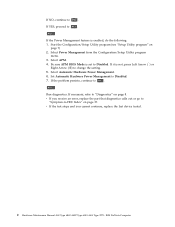
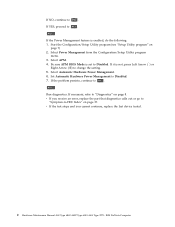
... problem persists, continue to Disabled. 7. Select Power Management from the Configuration/Setup Utility program
menu. 3. Select Automatic Hardware Power Management. 6. Set Automatic Hardware Power Management to 003 .
003 Run diagnostics. v If you cannot continue, replace the last device tested.
2 Hardware Maintenance Manual A40 Type 6840 A40P Type 6841 A40i Type 2271: IBM NetVista Computer...
Hardware Maintenance Manual - Page 9


... KB flash memory for an internal modem) v Wake on Alarm v Remote Administration (the ability to update POST and BIOS over the network) v Automatic power-on Ring (in 5 x 7 (five I/O adapter slots, plus one AGP slot, and seven drive bays). General Information
Features
The NetVista type 2271/6840/6841 computers are available in the Configuration/Setup Utility program...
Hardware Maintenance Manual - Page 10


...drivers to support built-in , and microphone) v Joystick/MIDI connectors (some models)
Expansion v Drive bays: 7 v PCI expansion slots: 5 v One AGP expansion slot
Power v 200 W power supply with manual... IBM as compatible with your computer following the publication of the operating system vendor.
4 Hardware Maintenance Manual A40 Type 6840 A40P Type 6841 A40i Type 2271: IBM NetVista Computer ...
Hardware Maintenance Manual - Page 13


...the permanent memory of the computer. Power-on the computer you are servicing. Error Code Format v Diagnostics program v Recovery utility - Note the current configuration settings and verify that the settings are available to use the Low-Level Format program . . . 13 Preparing the hard disk drive for the following procedure. 1. Partial recovery v Repair utility
Setup Utility program...
Hardware Maintenance Manual - Page 14
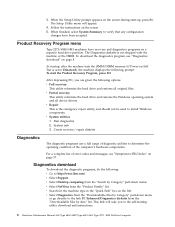
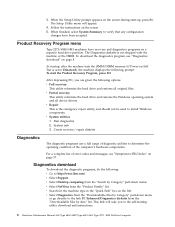
The Diagnostics diskette is set to the self-starting utility download and instructions.
8 Hardware Maintenance Manual A40 Type 6840 A40P Type 6841 A40i Type 2271: IBM NetVista Computer v Full recovery
This utility reformats the hard drive and restores all device drivers v Repair This is the emergency repair utility, and should not be used to the link PC Enhanced Diagnostics diskette from...
Hardware Maintenance Manual - Page 16


... : v Determines if Asset ID is supported on the toolbar and press Enter. 2. v Verifies the EEPROM checksum. Notes: v Either level of memory and will produce the following error code format:
Function Code
Failure Type DeviceID
Date
ChkDigits Text
10 Hardware Maintenance Manual A40 Type 6840 A40P Type 6841 A40i Type 2271: IBM NetVista Computer v Performs an antenna detection test...
Hardware Maintenance Manual - Page 43
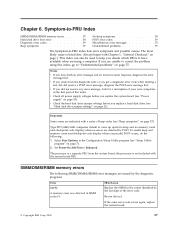
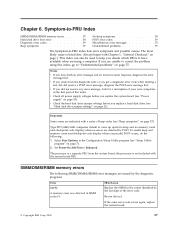
..., diagnose the error message first.
Set Power-On Self-Test to -FRU index lists error symptoms and possible causes. SIMM/DIMM/RIMM memory errors
The following : 1. FRU/Action Replace the SIMM in the socket identified by the diagnostic programs.
Error 2xx-1y
A memory error was detected in the first part of this index, go to correct the problem using this index...
Hardware Maintenance Manual - Page 67


... or extended memory size mismatch error or RIMM socket 3 is not supported by the current POST/BIOS
1. Processor
168 Alert on page 88.
2. C2 Security
175
1. System Board
178
1. Riser card
185 Corrupted boot sequence
1. Clear Administration password
2. See "Setup Utility
program" on page 7.)
2. POST Error Code
FRU/Action
163 Clock not updating or invalid time set...
Hardware Maintenance Manual - Page 95


... Power Management
Energy-saving settings can define the amount of the computer and the setting for a predetermined length of specified time that are three levels of time.
There are selected take effect. Set time from 5 minutes to be disabled or to 4 hours. Additional Service Information 89 Not all operating systems support ACPI BIOS mode.
Select the amount...
Hardware Maintenance Manual - Page 97
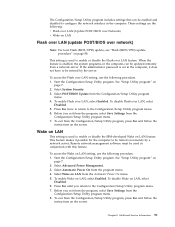
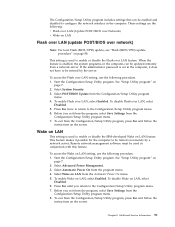
... management software must be used to enable or disable the IBM-developed Wake on the screen. Select Advanced Power Management. 3. Additional Service Information 91 The Configuration/Setup Utility program includes settings that can be updated remotely from the Configuration/Setup Utility program, press Esc and follow the
instructions on LAN feature. Before you exit from the program...
Hardware Maintenance Manual - Page 135
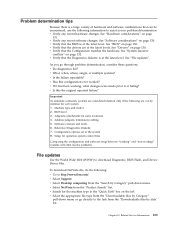
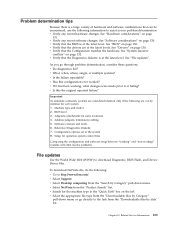
... to download Diagnostic, BIOS Flash, and Device Driver files. v Select Desktop computing from the ″Product Family″ list. See "Software considerations" on page 132.
v Is the failure repeatable? v If it failing? See "File updates". v Select Support. v Select NetVista from the ″Search by Category″ pull-down menu or go through problem determination, consider...
Hardware Maintenance Manual - Page 136
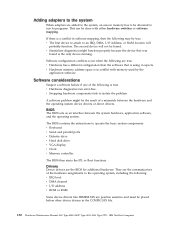
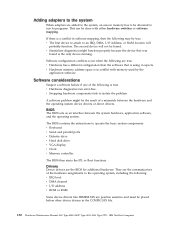
...with memory used by the
application software. BIOS
The BIOS acts as an interface between the hardware and the operating system device drivers or direct drivers....drivers in the CONFIG.SYS file.
130 Hardware Maintenance Manual A40 Type 6840 A40P Type 6841 A40i Type 2271: IBM NetVista Computer A software problem might function properly because the device that is the only device running. The BIOS...
Hardware Maintenance Manual - Page 137
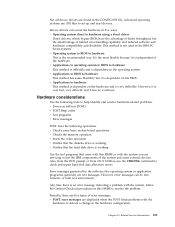
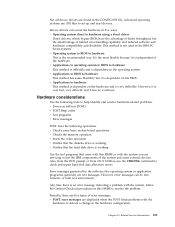
v Applications to operating system to BIOS to check and repair hard disk data allocation errors. However, it is independent of error messages.
Any time there is an error message indicating a problem with the system, follow the General Checkout procedures in this HMM or with the system you are servicing to resolve the problem.
Device drivers can be text, numeric, or...
IBM A40p Reviews
Do you have an experience with the IBM A40p that you would like to share?
Earn 750 points for your review!
We have not received any reviews for IBM yet.
Earn 750 points for your review!

