IBM 8835 - Eserver 325 - 1 GB RAM Support and Manuals
Most Recent IBM 8835 Questions
Popular IBM 8835 Manual Pages
Installation Guide - Page 15


... the IBM
Documentation CD. It contains
Eserver
information to check for updated documentation and technical updates:
1. Complete the following documentation comes with the server. In the Learn section, click Online publications.
3. Eserver
5. v Installation Guide
This printed publication contains instructions for setting up your server and basic instructions for
service technicians...
Installation Guide - Page 26


... adapter. Press on the bezel retention tabs on the
12 IBM
325 Type 8835: Option Installation Guide
Eserver You can install full-length adapters in the following notes describe the types of the server, and pull the bezel directly away from the main menu.
Start the Configuration/Setup Utility program and select Startup from the server. Note...
User Guide - Page 15


...CD.
v Hardware Maintenance Manual and Troubleshooting Guide
This publication is a 1-U-high1 rack model server for networking environments that your server and basic instructions for you to customize the system hardware to help you solve problems yourself, and it possible for installing some options. The documentation might be included on the IBM Eserver
Documentation CD. A 1-U-high...
User Guide - Page 21


...After installing a USB keyboard, you must use the Configuration/Setup Utility program to create update diskettes that contain the latest server BIOS code (see "Using the baseboard management controller firmware update program" on page 20). v You need to enable keyboardless operation and prevent POST error message 301 from being rebuilt.
Introducing the
325 Type 8835 server 7
Eserver...
User Guide - Page 31
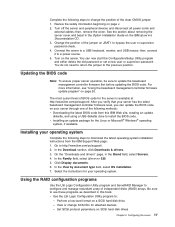
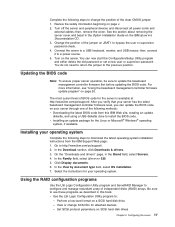
... or supervisor password check.
4. You can update the BIOS code on the IBM Eserver Documentation CD.
3. For more information, see "Using the baseboard management controller firmware update program" on SCSI hard disk drives
Chapter 2. Set SCSI protocol parameters on page 20. Complete the following steps to download the latest operating-system installation instructions from this book...
User Guide - Page 34


... are using a diskette, complete the following methods: v If the Linux or Windows operating-system update package is an error in updating the firmware, try the update again.
20 IBM
325 Type 8835: User's Guide
Eserver
v If you can use the Configuration/Setup Utility program to update the firmware. Turn off the server. 2. If there is available from the external USB diskette
drive...
User Guide - Page 38


....
Any technical or other support provided for service, you may be resolved with a Customer Replaceable Unit ("CRU") (e.g., keyboard, mouse, speaker, memory, hard disk drive and other electronic media, and following the instructions that all removed items are responsible for replacement by you for downloading and installing designated Machine Code (microcode, basic input/output system...
User Guide - Page 64


...50 IBM
325 Type 8835: User's Guide
Eserver
power (continued) supply, specifications 3
power cords 46 power-on password 15 publications 1
R
rear view 8 related publications 1 reliability, availability, and serviceability (RAS)
features 5 Remote Supervisor Adapter II, configuration 14 reset button 6 resetting passwords 16
S
serial connector 8 server Web sites 1 ServeRAID programs 11 setting clear...
Hardware Maintenance Manual - Page 7


... the baseboard management controller firmware update utility program
11
Chapter 3. Installing options 25
Installation guidelines 25
System reliability guidelines 25
Handling static-sensitive devices 25
Major components of the
325 Type 8835 server 26
Eserver
Removing the cover and bezel 27
Working with adapters 28
Installing an adapter 31
© Copyright IBM Corp. 2002, 2003...
Hardware Maintenance Manual - Page 8


... Maintenance Manual and Troubleshooting Guide
Eserver Parts listing, Type 8835 93 System 94 Power cord CRUs 96
Appendix A. I/O connectors 51 Ethernet connector 51 Serial connector 52 Universal Serial Bus connectors 52 Video connector 52
Chapter 6. Working with a hard disk drive 34 Installing a hot-swap hard disk drive 35 Installing a non-hot-swap hard disk drive 36
Installing...
Hardware Maintenance Manual - Page 26


....
These programs are listed at "Diagnostic error codes" on page 76.
Always follow the suggested action instructions for the problem.
16
325 Type 8835: Hardware Maintenance Manual and Troubleshooting Guide
Eserver they are for memory. ttt
is the three-digit failure code for the exact test failure. (These codes are for
trained service personnel.)
iii
is the three-digit device ID...
Hardware Maintenance Manual - Page 38


... the adapter.
28
325 Type 8835: Hardware Maintenance Manual and Troubleshooting Guide
Eserver You can install full-length adapters in the following information:
v Read the documentation that come with your operating system. it also supports PCI adapters. PCI-X slot 1 and PCI-X slot 2 are on PCI-X bus 3. Note: To change switch settings or jumper settings on PCI bus 1. Then, select...
Hardware Maintenance Manual - Page 58


...USB ports on the server (see the operating-system documentation.
48
325 Type 8835: Hardware Maintenance Manual and Troubleshooting Guide
Eserver
Eserver
Updating the server configuration
When you can now operate as a keyboard and pointing device to enable keyboardless operation and
prevent POST error message 301 from being displayed during startup.
For additional information, see...
Hardware Maintenance Manual - Page 83


...
Beep symptoms 74 No-beep symptoms 75 Diagnostic error codes 76 Error symptoms 78 POST error codes 84 Service processor error codes 86 ServeRAID error codes 86 POST (ISPR) error procedures 88 SCSI error codes 90 Undetermined problems 91 Problem determination tips 92
This index supports
335 servers. Check the configuration before replacing the component. Symptom-to -FRU index lists...
Hardware Maintenance Manual - Page 105


... 8835, models 21X, 22X, 31X, 32X, 51X, 52X, 5DX, 61X, 62X) Miscellaneous parts kit (all models): v CD spring rod (1) v CD-ROM drive blank bezel (1) v CD-ROM/diskette drive bracket (1) v Diskette drive blank bezel (1) v Diskette drive spring rod (1) v eServer xSeries plate (1) v Fan/duct bracket 40X20 (1) v I/O bracket (2) v Icon light pipe (1) v Light box mechanical assembly (1) v PCI card support...
IBM 8835 Reviews
Do you have an experience with the IBM 8835 that you would like to share?
Earn 750 points for your review!
We have not received any reviews for IBM yet.
Earn 750 points for your review!

