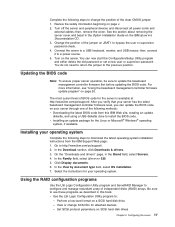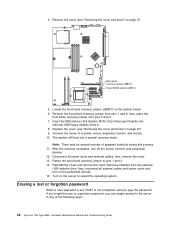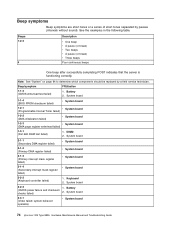IBM 8835 Support Question
Find answers below for this question about IBM 8835 - Eserver 325 - 1 GB RAM.Need a IBM 8835 manual? We have 3 online manuals for this item!
Question posted by chcheng on February 20th, 2013
Where To Download A Keyboard Sk-8835 Driver?
Current Answers
Answer #1: Posted by tintinb on March 6th, 2013 12:18 AM
- http://www-947.ibm.com/support/entry/portal/sdd?brand=5000008&key=5151232&osKey=0
- http://members.driverguide.com/matches.php?h=52b851c600e1c45defd84b97b9bef328&ids%5B0%5D=1502069&ids%5B1%5D=1502053&ids%5B2%5D=1502089&ids%5B3%5D=1502138&ids%5B4%5D=1502074&ids%5B5%5D=1503688&ids%5B6%5D=1502052&ids%5B7%5D=1502073&cid=475&model=eServer+325+8835
If you have more questions, please don't hesitate to ask here at HelpOwl. Experts here are always willing to answer your questions to the best of our knowledge and expertise.
Regards,
Tintin
Related IBM 8835 Manual Pages
Similar Questions
Where can I dowload audio drivers to ibm 8307 22u? thank you
i have ibm 8215 and use windo XP i use driver cd but not install sound driver i search on net but no...
where can i download drivers for ibm system 3200 m3-7328... for windows 7 32bit
The volume control keys on on the upper right corner of the keyboard have stopped working. They did ...