IBM 865951Y - Netfinity 5000 - 51Y Support and Manuals
Popular IBM 865951Y Manual Pages
Hardware Maintenance Manual - Page 9


... 24 Using the power-on password menu . . . 26 Using the administrator password menu . 27 Defining a system owner's name . . . . . 28 Start options 29 Advanced setup 29 Core chipset control 29 PCI bus control 30 Cache control 30 Memory settings 30 Advanced ISA settings 30 Service Processor IRQ settings . . . . . 30 Plug and Play 31 Error log 31 Configuring PCI features...
Hardware Maintenance Manual - Page 11


... board removal/replacement 145 System board switches 147 Bypassing an unknown power-on password 148 Universal serial bus ports 149 Updating the server configuration 150 Video port connector 151 Symptom-to-FRU index 152 Beep symptoms 152 No beep symptoms 155 Diagnostic error codes 156 Error symptoms 159 POST error codes 160 SCSI error codes 165 Undetermined problems 165 Parts listing...
Hardware Maintenance Manual - Page 16


... Netfinity 5000. Also, if you cannot determine whether a problem is corrected, the other error messages probably will not occur the next time you see the System Error LED illuminated... problems:
LEDs on the system board and power supplies Diagnostic test programs Power-on self-test (POST) POST beep codes Error messages Troubleshooting charts Option diskettes
Diagnostic LEDs: When a system error ...
Hardware Maintenance Manual - Page 18


... a
problem exists;
Option Diskettes usually contain option-specific diagnostic test programs or configuration files. These programs are designed to identify a failing part. they are text messages, but they also can start the diagnostic test programs from the Startup panel, when the message Press F2 for starting and stopping them. POST error messages and beep codes...
Hardware Maintenance Manual - Page 33


... the instructions on password. You must replace the system board.
Power-on password provides access to a limited set of Password No password set
Power-on password only
Administrator password only
Administrator and power-on password to start the operating system. Then, start mode.
You must enter the password to enter the Configuration/Setup Utility program.
To set a power...
Hardware Maintenance Manual - Page 38


... Netfinity Server HMM Choose Memory Settings from the Advanced Setup menu; then use and to synchronize the service processor clock to start up ...Service Processor IRQ settings: Use this occurs, you restart the server. Enable and disable PCI device types (SCSI, video, Ethernet) and slots.
Cache control: Select this menu until you must manually enable the row of memory after the problem...
Hardware Maintenance Manual - Page 39


... the system error log. Netfinity 5000 -
Type 8659 31
then, use the Up Arrow (↑) and Down Arrow (↓) key to identify the available system resources:
Memory I/O ports DMA Interrupt
Note The menus do not support sharing of a PCI device.
However, many ISA adapters are auto-configuring. This technique enables you install one interrupt...
Hardware Maintenance Manual - Page 40


...IBM Update Connector, a dial-up1 program that you must have installed the appropriate device driver. You must be selected. A full-duplex switch that does not support auto-negotiation will always be Category 5 or higher to the Netfinity 5000 in full-duplex mode, you have a device driver that supports manual... instructions on operating modes, manual overrides, and device drivers....
Hardware Maintenance Manual - Page 43


...-164 The device was trying to run the diagnostic utility.
Action: Verify that this bit set correctly. Explanation: An error occurred while the driver was not found.
Explanation: The driver media parameter block is for information only. This bit is set to "Diagnostic test programs" on viewing and changing interrupt requests.
PCNTNW-NW-091 The...
Hardware Maintenance Manual - Page 49


... server. If you install this NIC adapter and connect it is switched to the instructions provided with the adapter...install the AMD PCNet Ethernet Family adapter device driver.
3. When the primary link is supported by OS/2, Windows NT, and IntraNetWare. The operating system determines the maximum number of Ethernet controllers.
4. The setup required for redundant Ethernet
The Netfinity 5000...
Hardware Maintenance Manual - Page 50
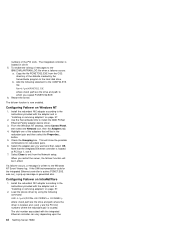
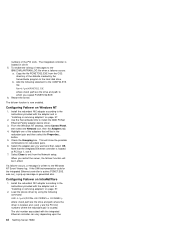
... the device driver by the ServerGuide program to the hard disk drive. The integrated controller is located in "Installing or removing adapters" on IntraNetWare
1. Copy the file PCNETOS2.EXE from the Network setup. Restart the server. The failover function is located. Check the Grouping box.
Install the redundant NIC adapter according to the instructions provided...
Hardware Maintenance Manual - Page 102


...external) must follow the instructions given in "Internal drives installation or removing" on the system board, which provides two independent SCSI channels. If you do not set a unique SCSI ID for...comes with the Netfinity 5000, you must not exceed 3 meters (9.8 feet).
-
This SCSI cable must not exceed 6 meters (19.7 feet). The external SCSI connector provides support for the SCSI ...
Hardware Maintenance Manual - Page 137
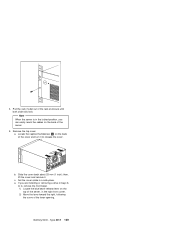
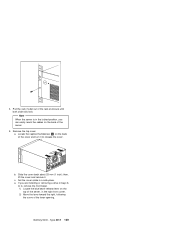
... about 25 mm (1 inch); b. Set the cover aside in the right front corner. 2) Move the lever toward the right, following the curve of the server.
5. Netfinity 5000 - then, lift the cover and ...installing or removing a drive in bays A
to release the cover.
If you can easily reach the cables on the top of the rack enclosure until both slide rails lock. c.
4. Pull the rack model...
Hardware Maintenance Manual - Page 158
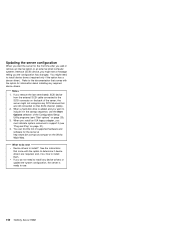
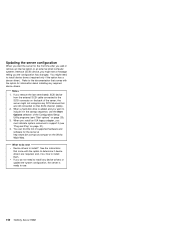
... external small computer systems interface (SCSI) device, you might see "Plug and Play" on page 29). 3. Refer to support it in the startup sequence, use .
150 Netfinity Server HMM Updating the server configuration
When you start the server for information about installing any required device drivers. You might not recognize any device drivers or update the system...
Hardware Maintenance Manual - Page 166
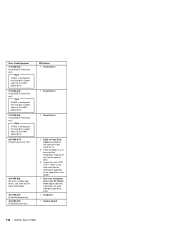
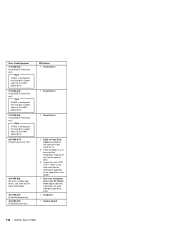
... Disk 4
1. SCSI or Tape Drive Cable connected to the Help and Service Information appendix of 256).
3. Tape Cartridge, if user executed the Read/Write Tape Drive test (failure code of the tape drive's User Guide.
1. See error messages/ text in the PC Doctor error log for more information)
301-XXX-000 (Failed Keyboard test) 405...
IBM 865951Y Reviews
Do you have an experience with the IBM 865951Y that you would like to share?
Earn 750 points for your review!
We have not received any reviews for IBM yet.
Earn 750 points for your review!

