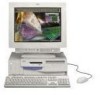IBM 6862 - PC 300 PL Support and Manuals
Most Recent IBM 6862 Questions
Can Any One Give Me A Link To Update My Old Ibm Bios (6862n8u) I Think If I Do I
(Posted by Davidakintan 13 years ago)
IBM 6862 Videos
Popular IBM 6862 Manual Pages
User Guide - Page 8


... Your Personal Computer Solving problems 103 Using diagnostic tools 103
Power-On Self-Test (POST 104 Error messages 105 POST message charts 108 POST Beep Codes 124 POST Beep Code Table 124 Troubleshooting charts 126 Diagnostic programs 136 IBM Enhanced Diagnostics 136 PC Doctor for Windows 137 PC Doctor for service 142 Getting customer support and service 143
Using the World...
User Guide - Page 15


... :
http://www.ibm.com/pc/us/desktop
The book is organized as you use of your computer. Chapter 8, "Getting help you can also find helpful troubleshooting information and instructions for connecting the keyboard, mouse, monitor, power cables, and other optional devices. In the unlikely event you experience problems, you identify and correct problems that might arise...
User Guide - Page 44


... README files on the computer. Finish the Installation
Your computer has identification numbers (serial and type/model) that you might need if you suspect a problem see Chapter 7, "Solving problems" on other CDs and diskettes. For information about your operating system. Additional programs and device drivers are on the IBM Ready-to-Configure Utility Program CD or...
User Guide - Page 76
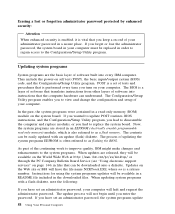
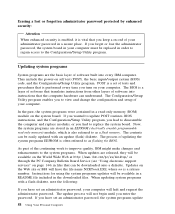
...software into every IBM computer. Instructions for using the system programs updates will be available on the World Wide Web at http://www.ibm.com/pc/us/desktop/ or through the PC Company Bulletin Board Service (see "Using electronic support services" on self test (POST), the basic input/output system (BIOS) code, and the Configuration/Setup Utility program. When updating system programs with...
User Guide - Page 129


... not been removed, have the computer serviced. Security hardware control logic error. Action: You must enter the administrator password to :
1. Solving problems 111 For instructions on using the Configuration/Setup Utility program, see "Deleting an administrator password" on page 74.
3. A problem occurred with . Password message received if administrator password is in enhanced security mode...
User Guide - Page 132


... secondary IDE device.
If the diagnostic programs detect a failure, replace the defective hard disk drive or primary or secondary IDE or EIDE device.
For background information on page 61.
2. For instructions on using the Configuration/Setup Utility program, see Installing Options in Your Personal Computer. Setting the resources used by ISA legacy adapters, you might...
User Guide - Page 133


... install. Solving problems 115 If the memory resource settings are not available. Setting the resources used by ISA legacy adapters, you might need to remove an ISA legacy adapter to make memory available to the PCI adapter you want to the documentation that comes with the ISA legacy adapters.
3. For instructions on using the Configuration/Setup...
User Guide - Page 135


... address available to the PCI adapter you remove an ISA legacy adapter, set correctly. If all ISA legacy adapters are not correct, change and save the settings. For instructions on using the Configuration/Setup Utility program, see Installing Options in Your Personal Computer.
Solving problems 117 POST Message 1803 1804
1805
Description
A PCI adapter has requested...
User Guide - Page 136


... on page 61.
2. For instructions on removing adapters, see Chapter 5, "Using the Configuration/Setup Utility program" on using the Configuration/Setup Utility program, see Installing Options in Your Personal Computer.
If the problem cannot be loading a Plug and Play operating system, ensure that Plug and Play Operating System is properly set to Installing Options in Your Personal...
User Guide - Page 137


... are correct in the Configuration/Setup Utility program. If the problem cannot be loading a Plug and Play operating system, ensure that Plug and Play Operating System is properly set the memory resources used by ISA legacy adapters to ISA Resource enables the Plug and Play function to install.
For instructions on PCI, ISA, Plug and...
User Guide - Page 139


..., have the computer serviced. Solving problems 121
For information about switch settings, refer to install. For information about required memory resource settings for the adapter is reinstalled.
If the problem cannot be isolated and corrected, have the computer serviced.
For background information on removing adapters, see Chapter 5, "Using the Configuration/Setup Utility program...
User Guide - Page 140


... you want to the Plug and Play adapter you remove an ISA legacy adapter, set correctly. For instructions on using the Configuration/Setup Utility program, see Chapter 5, "Using the Configuration/Setup Utility program" on removing adapters, see Installing Options in the Configuration/Setup Utility program. For instructions on page 61.
2.
For information about required DMA resource...
User Guide - Page 145


...diskette drive is properly installed and securely connected.
7. The diskette is no problem with the monitor for the diskette drive in the drive, verify that:
1. If the problem cannot be isolated and corrected, have their own self-tests. Monitor Problems
General monitor problems.
Action
Some IBM monitors have the computer serviced. Chapter 7.
For instructions, refer to start the...
User Guide - Page 202


... computer 99 monitor 109 mouse 100 client LAN light 30 comfort 27 component registration 54 computer setup 21 configuration of computer 61 Configuration/Setup Utility program capabilities 61 computer startup - PC 300PL 32 exiting 65 starting 62 updating 58 connector specifications, Ethernet 157 connectors 14, 15 controller, system management 50 controls 29 cord, power 28 CoSession...
User Guide - Page 205


PC 300PL 32 beep codes 124 description of 104 error messages 105 message charts 108 updating 58 POST/BIOS updates 76 POST/BIOS updates over the LAN 48, 58 power cord 28, 181 indicator light 30 output 16, 17 switch 30 power management 10 See also advanced power management power-on password computer startup 69 deleting 70 setting 67 unattended start mode...
IBM 6862 Reviews
Do you have an experience with the IBM 6862 that you would like to share?
Earn 750 points for your review!
We have not received any reviews for IBM yet.
Earn 750 points for your review!