IBM 4230-4I3 Support and Manuals
Get Help and Manuals for this IBM item
This item is in your list!

View All Support Options Below
Free IBM 4230-4I3 manuals!
Problems with IBM 4230-4I3?
Ask a Question
Free IBM 4230-4I3 manuals!
Problems with IBM 4230-4I3?
Ask a Question
Popular IBM 4230-4I3 Manual Pages
User Guide - Page 18
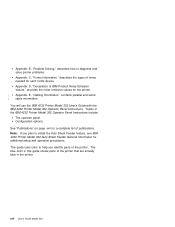
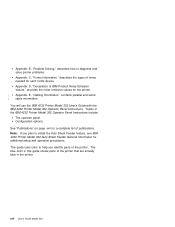
... Printer Model 302 Operator Panel Instructions include: The operator panel Configuration options. Appendix B, "Problem Solving," describes how to install the Auto Sheet Feeder feature, see IBM 4232 Printer Model 302 Auto Sheet Feeder General Information for additional setup and operation procedures.
You will use the IBM 4232 Printer Model 302 User's Guide with the IBM 4232 Printer Model...
User Guide - Page 19
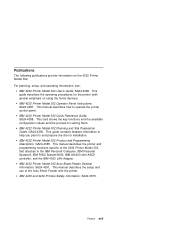
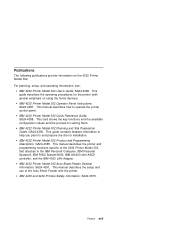
..., and the IBM 4033 LAN Adapter. This manual describes how to help you plan for and prepare the site for installation. This guide describes the operating procedures for setting them. IBM 4232 Printer Model 302 Planning and Site Preparation Guide, GA24-4390. IBM 4232 Printer Model 302 Auto Sheet Feeder General Information, SA24-4391.
IBM 4230 and 4232 Printers Safety Information, SA40...
User Guide - Page 20


...for the 4230 and 4232 Printers. IBM 4230 and 4232 Printers Illustrated Parts Catalog, SA40-0573. xviii User's Guide Model 302 This manual is the primary maintenance tool for servicing the IBM 4230 and 4232 Printers.
IBM 4230 and 4232 Printers Maintenance Information Manual, SA40-0572. It is a guide for trouble analysis and repair of all replacement assemblies and detail parts for...
User Guide - Page 28
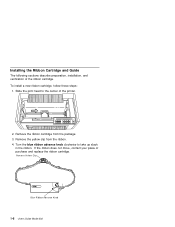
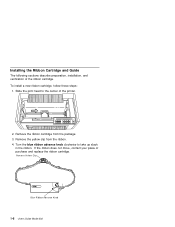
... knob clockwise to the center of the printer.
2. If the ribbon does not move, contact your place of the ribbon cartridge.
Installing the Ribbon Cartridge and Guide
The following sections describe preparation, installation, and verification of purchase and replace the ribbon cartridge. Remove Yellow Clip
Blue Ribbon Advance Knob
1-6 User's Guide Model 302 Remove the yellow clip from...
User Guide - Page 36
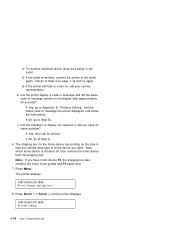
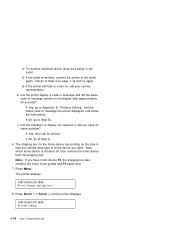
...; or Scroll ↓ until the printer displays
CONFIGURATION MENU Printer Setup
1-14 User's Guide Model 302 If Yes, go to the outlet again. If No, go to come on, call for the forms device has printing on the display after approximately 30 seconds? Did the printer display a code or message and did you have an alarm problem? Note: If you have...
User Guide - Page 162
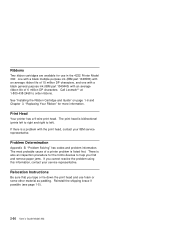
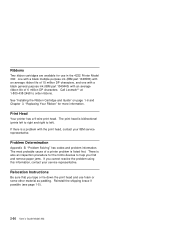
..., and one with a black general purpose ink (IBM part 1040440) with an average ribbon life of a printer problem is a problem with the print head, contact your service representative. The most probable cause of 6 million DP characters. See "Installing the Ribbon Cartridge and Guide" on page 1-6 and Chapter 3, "Replacing Your Ribbon" for the forms devices to order ribbons. If there is listed...
User Guide - Page 198


... how to use them. Show the operator how to use the problem-solving information in IBM 4232 Printer Model 302 Operator Panel Instructions on back copies for service if you cannot solve the problem using the procedures. 12. Show the operator how to adjust the forms thickness setting to check and change parameter values. 9. Show how to adjust print quality. A-6 User's Guide Model 302
User Guide - Page 202


... the code listed in | numeric order on the following pages and perform the steps to the "Solution," and do the recommended recovery action. Find your problem, see "Problem List Index" on which an operator can take action are included. Using the Status Code and Problem Listings
When a problem with the printer occurs, the printer displays a status code and message. B-2 User's Guide Model...
User Guide - Page 210


... PRINT
24 PARITY ERROR PRESS STOP THEN CANCEL PRINT
25 FRAMING ERROR PRESS STOP THEN CANCEL PRINT
1. Press Cancel Print. 3. Check that the serial configuration parameters are set correctly. 4. Press Start. 5. B-10 User's Guide Model 302
Wait 10 seconds, then turn the power On (|). 3. Press Stop. 2. If the status code occurs again, call for service. 19 PRINTER BOARD FAILURE SEE USER...
User Guide - Page 215
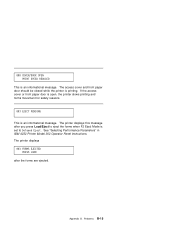
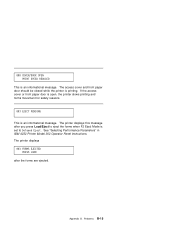
9 COVER/DOOR OPEN PRINT SPEED REDUCED
This is set to eject the forms when F2 Eject Mode is an informational message. Appendix B. The printer displays this message after the forms are ejected. Problems B-15 See "Selecting Performance Parameters" in IBM 4232 Printer Model 302 Operator Panel Instructions. The printer displays
3 FORMS EJECTED PRESS LOAD
after you press Load/Eject to ...
User Guide - Page 230


...4: The forms device is twisting or folding. Solution: Replace the ribbon. Solution: See the procedure for adjusting the forms thickness setting through the operator panel (based on page B-24. 5: The ribbon shield is not properly installed. Problem: Forms do not feed past print head 1: The Automatic Forms Thickness Adjustment (AFTA) setting
needs to be changed. B-30 User's Guide Model 302
User Guide - Page 233
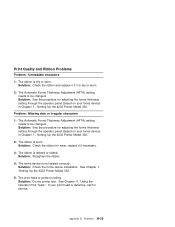
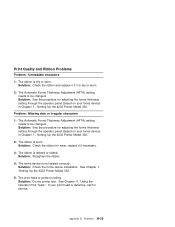
... or folded. See Chapter 1, "Setting Up the 4232 Printer Model 302."
5: The print head or printer is dry or worn.
Solution: See the procedure for service. Solution: Check the ribbon for adjusting the forms thickness setting through the operator panel (based on your forms device) in Chapter 1, "Setting Up the 4232 Printer Model 302." Solution: Check the ribbon and replace it if it if...
User Guide - Page 236


... is not properly installed.
Solution: Check the left margin and top of form is not properly aligned. B-36 User's Guide Model 302
Solution: See "Using Printer Setup Parameters" in Chapter 1, "Setting Up the 4232 Printer Model 302." See the appropriate forms device in IBM 4232 Printer Model 302 Operator Panel Instructions for service. If the ribbon still does not move, replace the ribbon...
User Guide - Page 259
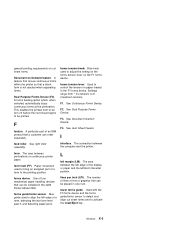
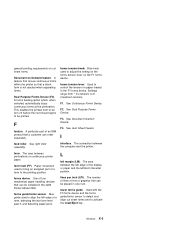
... between perforations on the F1 forms device. Blue guide used to be placed in the 4232 Printer Model 302s. This enables the printed form to be torn off before the next sheet begins to adjust the setting on the forms tension lever on continuous printer paper. A feature that moves continuous forms within the printer so that can be installed in one inch.
User Guide - Page 268
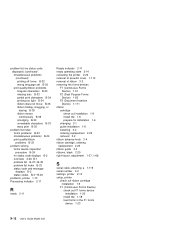
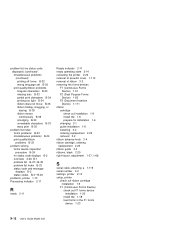
..., ordering
replacement 2-20 ribbon guide 3-3 ribbons, black 2-20 right tractor, adjustment 1-37, 1-68
S
serial cable, attaching a 1-119 serial number 2-2 settings, printer 2-13 setup, printer
check out ribbon cartridge installation 1-9
F1 (Continuous Forms Device) check out F1 forms device installation 1-20 install the 1-18 load forms in the F1 forms device 1-23
X-12 User's Guide Model 302
IBM 4230-4I3 Reviews
Do you have an experience with the IBM 4230-4I3 that you would like to share?
Earn 750 points for your review!
We have not received any reviews for IBM yet.
Earn 750 points for your review!
