IBM 2170275 - Aptiva E - 2170 Support and Manuals
Popular IBM 2170275 Manual Pages
Reference Guide - Page 12
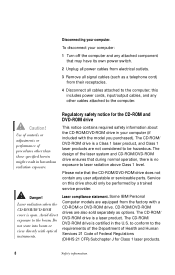
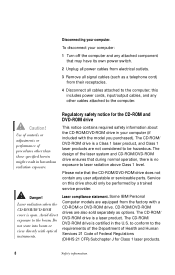
... considered to the requirements of the Department of Health and Human Services 21 Code of Federal Regulations (DHHS 21 CFR) Subchapter J for the CD-ROM and DVD-ROM drive
Caution! The design of procedures other cables attached to the beam.
Some IBM Personal Computer models are also sold separately as a telephone cord) from the factory...
Reference Guide - Page 23
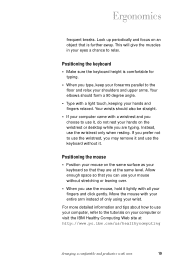
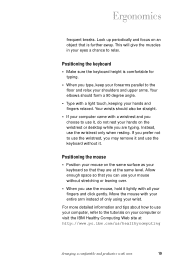
Allow enough space so that you use the mouse, hold it , do not rest your hands on your computer or visit the IBM Healthy Computing Web site at the same level. For more detailed information and tips about how to use your fingers and click gently.
Your wrists should form a ...
Reference Guide - Page 38
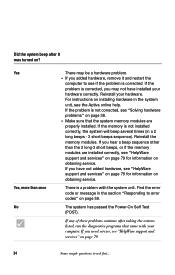
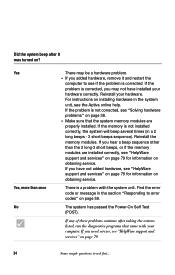
... and restart the
computer to ask first... For instructions on installing hardware in the section "Responding to error codes" on ?
If the problem is corrected, you may be a hardware problem. • If you need service, see if the problem is not corrected, see "Solving hardware problems" on page 79.
34
Some simple questions to see "HelpWare support and services" on page 38...
Reference Guide - Page 39
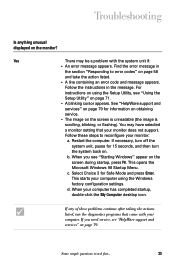
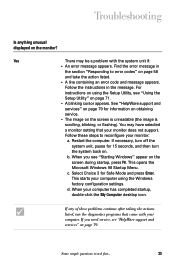
... support and services" on page 58
and take the action listed.
• A line containing an error code and message appears. Follow the instructions in
the section "Responding to error codes" on page 79. This opens the
Microsoft Windows 98 Startup Menu.
Follow these problems continue after taking the actions listed, run the diagnostics programs that your computer using the Setup...
Reference Guide - Page 40


... Advanced...button. If you need service, see "HelpWare support and services" on page 79.
36
Some simple questions to ask first... f. h. i. In the Display Properties window, i. Click the Settings tab. iii.Click the Change...button. Restart the computer again. If the
monitor you need additional help files or the instructions that came with the monitor. Is...
Reference Guide - Page 49
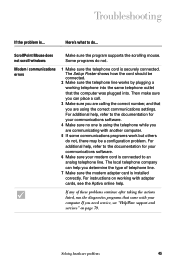
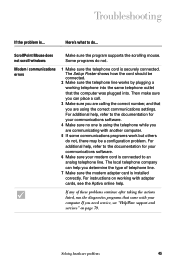
... for your communications software.
6 Make sure your computer. Troubleshooting
If the problem is securely connected. If any of telephone line.
7 Make sure the modem adapter card is using the telephone while you are using the correct communications settings.
For additional help you need service, see "HelpWare support and services" on working telephone into the same telephone outlet...
Reference Guide - Page 53
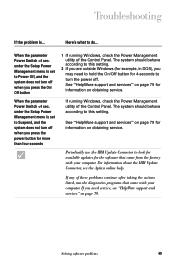
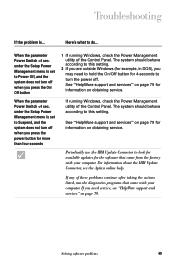
Troubleshooting
If the problem is...
When the parameter Power Switch Here's what to do...
Reference Guide - Page 55
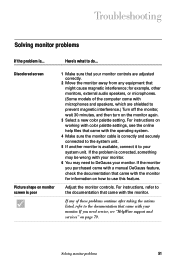
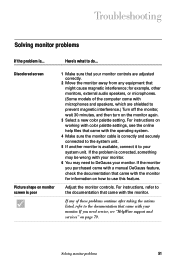
... problem is available, connect it to your monitor controls are adjusted correctly.
2 Move the monitor away from any of the computer come with microphones and speakers, which are shielded to DeGauss your monitor. Here's what to the documentation that your system unit. for information on working with color palette settings, see "HelpWare support and services...
Reference Guide - Page 58
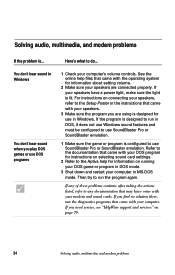
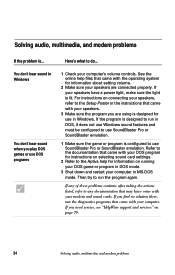
... DOS program for instructions on selecting sound card settings.
2 Refer to the Setup Poster or the instructions that came with your speakers.
3 Make sure the program you find no solution there, run the program again. You don't hear sound in Windows
You don't hear sound when you need service, see "HelpWare support and services" on connecting your...
Reference Guide - Page 63
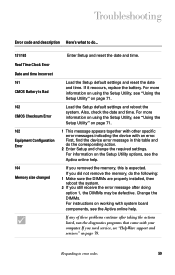
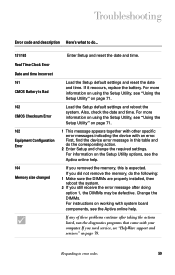
... .
Responding to do the corresponding action.
2 Enter Setup and change the required settings.
Troubleshooting
Error code and description Here's what to error codes
59 If it reoccurs, replace the battery. Also, check the date and time. If you did not remove the memory, do the following: 1 Make sure the DIMMs are properly installed, then reboot the system. 2 If you...
Reference Guide - Page 67
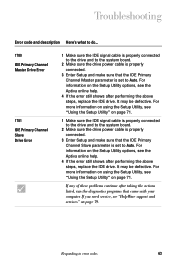
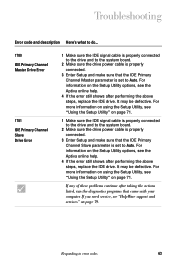
For information on the Setup Utility options, see "HelpWare support and services" on page 71. If you need service, see the Aptiva online help .
4 If the error still shows after performing the above steps, replace the IDE drive.
Responding to error codes
63 For more information on using the Setup Utility, see "Using the Setup Utility" on the Setup Utility options, see...
Reference Guide - Page 75


...need to use the Setup Utility if you upgrade the hardware in your computer will need to verify or update specific settings. Manual changes
In some configuration settings.
Automatic changes
In most cases, your computer's Basic Input/Output System (BIOS) can also use . This chapter contains instructions for hardware installed in your computer, you install new hardware, the BIOS...
Reference Guide - Page 76
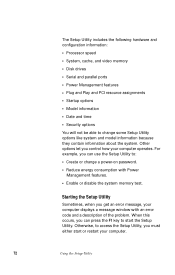
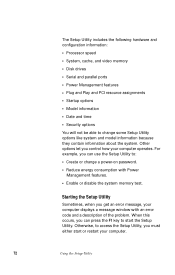
...; Disk drives
• Serial and parallel ports
• Power Management features
• Plug and Play and PCI resource assignments
• Startup options
• Model information
• Date and time
• Security options
You will not be able to change a power-on password.
• Reduce energy consumption with an error code and a description of the problem.
Reference Guide - Page 88


....
If you have questions or problems. Electronic support is easy to " keyword IBM connection. Type IBM club and then select PC Product Support.
84
How do I get help electronically? Best of services like electronic mail, newsgroups, and special forums. These companies provide IBM forums where customers can search for technical tips, download update drivers and find out about many...
Reference Guide - Page 119
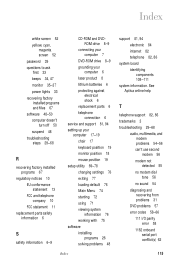
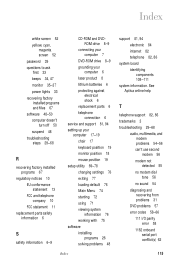
... 6 replacement parts 6 telephone connection 6 service and support 81, 94 setting up your computer 17-19 chair 17 keyboard position 19 monitor position 18 mouse position 19 setup utility 69-78 changing settings 76 exiting 77 loading default 76 Main Menu 74 starting 72 using 71 viewing system information 76 working with 75 software installing programs 26 solving problems 48
Index
support...
IBM 2170275 Reviews
Do you have an experience with the IBM 2170275 that you would like to share?
Earn 750 points for your review!
We have not received any reviews for IBM yet.
Earn 750 points for your review!

