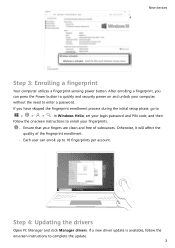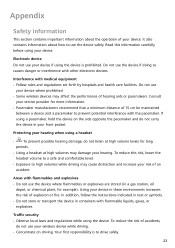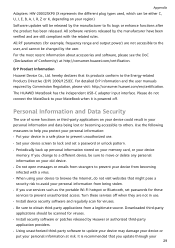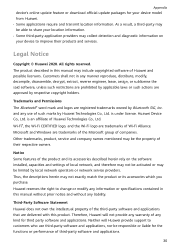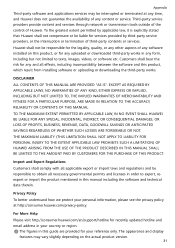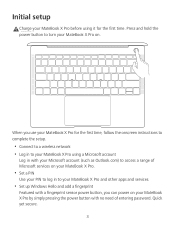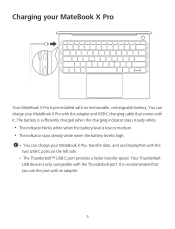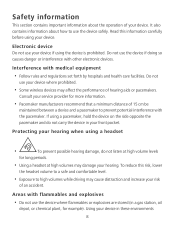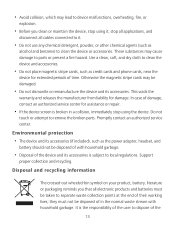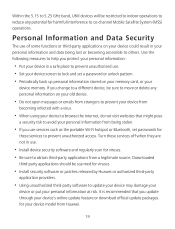Huawei MateBook X Pro Support and Manuals
Get Help and Manuals for this Huawei item

View All Support Options Below
Free Huawei MateBook X Pro manuals!
Problems with Huawei MateBook X Pro?
Ask a Question
Free Huawei MateBook X Pro manuals!
Problems with Huawei MateBook X Pro?
Ask a Question
Huawei MateBook X Pro Videos
Popular Huawei MateBook X Pro Manual Pages
Huawei MateBook X Pro Reviews
We have not received any reviews for Huawei yet.