Huawei MateBook 16s Support and Manuals
Get Help and Manuals for this Huawei item
This item is in your list!

View All Support Options Below
Free Huawei MateBook 16s manuals!
Problems with Huawei MateBook 16s?
Ask a Question
Free Huawei MateBook 16s manuals!
Problems with Huawei MateBook 16s?
Ask a Question
Huawei MateBook 16s Videos
Popular Huawei MateBook 16s Manual Pages
User Guide - Page 4


... data transfers. • Connects the power adapter to use Huawei Share. It is not externally visible.
7 Microphone Use the...Huawei Share sensor to charge the computer. • Connects external displays such as monitors and projectors via a docking station. • Connects to mobile phones, USB drives, and other external devices to transfer files.
9 Charging indicator Indicates the battery...
User Guide - Page 5


Switch projection mode.
Get to know your device model. Decrease the volume. Enable or disable Wi-Fi.
Enable or ...actions. Increase the volume.
Enable, disable, or adjust the brightness of the keyboard backlight.
Increase screen brightness.
Open HUAWEI PC Manager. If there is running. Decrease screen brightness.
To use the F keys as shortcut keys (hotkeys) ...
User Guide - Page 6


...; Press the Fn key and the indicator will turn off. • To make the F keys work as function keys by default, open HUAWEI PC Manager and go to
Settings > System Settings to enable Function key priority. To switch back to control the computer. Common touchpad gestures
Tap with one finger: Move the cursor...
User Guide - Page 8


... non-essential features and disconnect the charger.
• The battery is subject to become warm after prolonged use . Instead, take the computer and proof of purchase to suit your own preferences. Modify touchpad settings You can modify touchpad settings to an authorised Huawei Customer Service Centre for the computer to wear over time.
If the...
User Guide - Page 9


... that the charger is connected.
Click to below 90%, plug in the taskbar. The charging time and remaining battery life displayed are estimated by the battery icon in the power adapter to view the battery percentage and battery time. Do not unplug the power adapter while charging.
7 The actual time may vary.
Method for one...
User Guide - Page 13


... 3
11 Connects to VGA displays, such as a USB mouse, keyboard, USB drive, or network adapter. Getting to know HUAWEI MateDock 2
USB-A
USB-C
HDMI VGA USB-C
USB-C cable USB-A port
HDMI port VGA port USB-C port
Connects to the USB-C port on the computer.
Connects ...
User Guide - Page 14


...experience when streaming films or holding a meeting.
12
USB-C charging Charges USB-C devices.
Does not support data transfer. Connect to a TV, monitor, or projector
You can connect the computer to USB... such as a USB mouse, keyboard, USB drive, or network adapter. microSD slot
Supports 4K data transfers to ethernet cables. Ethernet port Connects to Class 10 microSD cards.
...
User Guide - Page 16
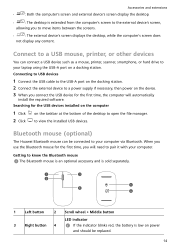
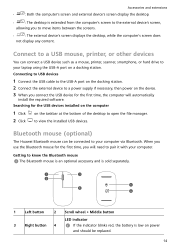
...replaced.
14 Bluetooth mouse (optional)
The Huawei Bluetooth mouse can connect a USB device such as a mouse, printer, scanner, smartphone, or hard drive to view the installed USB devices. When you use the Bluetooth mouse for the first time, you will automatically
install...
3
Right button 4
If the indicator blinks red, the battery is extended from the computer's screen to the external device...
User Guide - Page 17


...the mouse. 5
Sensor
Accessories and extensions 6 Power/Bluetooth pairing switch
Install the battery
As illustrated below, remove the battery cover from the list of detected Bluetooth devices, and wait a ...click to add a Bluetooth device, select Huawei Mouse from the mark located at the bottom of the mouse to match the + and - Insert one AA battery, making sure to for approximately 3
...
User Guide - Page 18


... of hearing aids or pacemakers.
For more information, contact the vehicle manufacturer.
16 Always adhere to prevent potential interference with the pacemaker. For more
information, contact... in your service provider. • Pacemaker manufacturers recommend maintaining a minimum distance of 15 cm between
a pacemaker and a wireless device to any rules or regulations set forth by ...
User Guide - Page 20


... may also explode. • Dispose of the adapter that comes with your
18 Do not place it to replace the battery by yourself. If contact is the same as the maximum output current of used batteries in
heating devices, such as they may result in damage or explosion. • Do not damage the...
User Guide - Page 21


...huawei.com/certification.
19 This voids the warranty and releases the manufacturer from liability for a replacement. This will ensure that EEE waste is broken in a manner that the products and batteries...broken parts. Use a clean, soft, and dry cloth to device malfunctions, overheating, fire, or explosion. • Before you are strongly advised to contact a Huawei authorised service ...
User Guide - Page 22


... lock and set passwords for your device's online update feature or download official update packages for these services off when they are not in a safe place to prevent unauthorised use. • Set your device screen to avoid your personal information from a legitimate source. Use the following measures to help you update through your device model from Huawei. • Be...
User Guide - Page 23


...-Fi Alliance. Microsoft and Windows are trademarks of Huawei Technologies Co., Ltd. Notice Some features of companies. Therefore, Huawei will Huawei provide support to change or modify any information or specifications contained in the United States and other countries. Third-party service providers provide content and services through network or transmission tools outside of such marks...
User Guide - Page 24


... -date contact information for services provided by third-party service providers, or the interruption or termination of third-party contents or services. ALL PICTURES AND ILLUSTRATIONS IN THIS GUIDE, INCLUDING BUT NOT LIMITED ...policy at https://consumer.huawei.com/privacy-policy. For More Help
Visit https://consumer.huawei.com/en/support for any thirdparty software installed on this document.
Huawei MateBook 16s Reviews
Do you have an experience with the Huawei MateBook 16s that you would like to share?
Earn 750 points for your review!
We have not received any reviews for Huawei yet.
Earn 750 points for your review!

