Hoover WH20200TV Support and Manuals
Get Help and Manuals for this Hoover item
This item is in your list!

View All Support Options Below
Free Hoover WH20200TV manuals!
Problems with Hoover WH20200TV?
Ask a Question
Free Hoover WH20200TV manuals!
Problems with Hoover WH20200TV?
Ask a Question
Popular Hoover WH20200TV Manual Pages
Owners Manual - Page 1
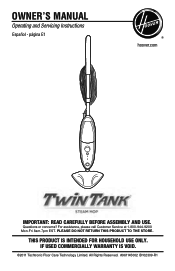
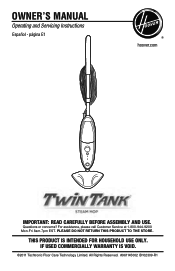
página E1
hoover.com
IMPORTANT: READ CAREFULLY BEFORE ASSEMBLY AND USE.
THIS PRODUCT IS INTENDED FOR HOUSEHOLD USE ONLY. Owner's Manual
Operating and Servicing Instructions
Español - PLEASE DO NOT RETURN THIS PRODUCT TO THE STORE. All Rights Reserved. #961145002 ID102309-R1
For assistance, please call Customer Service at 1-800-944-9200 Mon-Fri...
Owners Manual - Page 2


......10 Water Tank...10 Microfiber Pad...10 Water Filter...10 Storage...11 Troubleshooting...11 Clearing Blockages 12 Service...12 Warranty...13
If you for choosing a HOOVER® product.
Thank you need assistance: If your product online at 1-800944-9200; Model
MFG. Manufacturing code
(Label located on back of the steam cleaner is located on the...
Owners Manual - Page 3
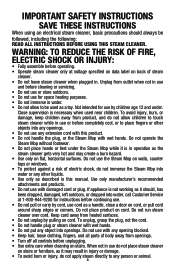
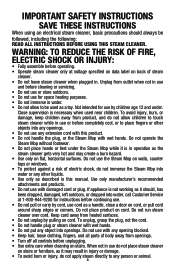
... steam cleaner gets very hot and may result in use with this manual. To avoid injury, burn, or damage, keep children away from ...INSTRUCTIONS
When using an electrical steam cleaner, basic precautions should , has been dropped, damaged, left outdoors, or dropped into water, call Customer Service at voltage specified on data label on cord. Unplug from openings. • Turn off all parts...
Owners Manual - Page 4
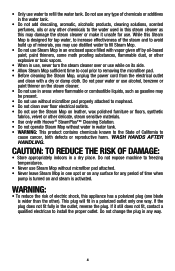
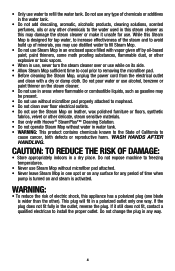
...tank. • WARNING: This product contains chemicals known to the State of California to install the proper outlet. WASH HANDS AFTER HANDLING.
WARNING:
• To reduce the risk of...; Before cleaning the Steam Mop, unplug the power cord from the electrical outlet
and clean with Hoover® SteamPlus™ Cleaning Solution. • Do not operate Steam Mop without microfiber pad attached...
Owners Manual - Page 5


...1. Handle B.
Hard Floor Microfiber Pad E. Steam cleaner Assembly
Carton contents
A. Multi-Surface Microfiber Pad (x2) D. Cooling Tray H. 8 oz 2X Hoover® SteamPlus™ Cleaning
Solution
1.1
A
B
C
E
D
F
G
„„ Remove all parts are located before disposing
of packing materials. Attach handle
„„ Insert handle into main body (1.2).
Press firmly until...
Owners Manual - Page 6
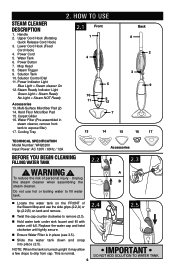
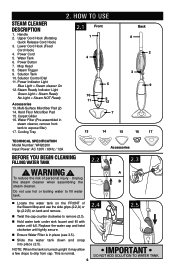
...Tray
2.1 Front
1
4
5
10
11
6 12
7
Back 8
2
3 9
13
14
15
16
17
TECHNICAL SPECIFICATION Model Number: WH20200 Input Power: AC 120V / 60Hz / 12A
Accessories
Before you begin cleaning
filling water tank
2.2
2.3
... remove.
2.4
2.5
„„ Twist the cap counter clockwise to drip from cap. Replace the water cap and twist clockwise until full.
NOTE: When the tank is normal.
6...
Owners Manual - Page 7


...Hoover® SteamPlus™ Cleaning Solution)
!
and Adjusting the Solution" for sealed hard floor surfaces, the pad cannot be used specifically for further
instruction.
7 FOR REGULAR STRENGTH, add equal parts... use recommended Hoover® SteamPlus™
desired. Turn to the desired
setting, which will hold the pad in the "Refreshing Carpet" section of this manual.
„...
Owners Manual - Page 8
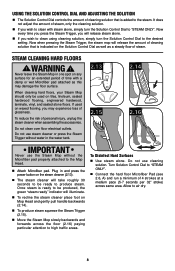
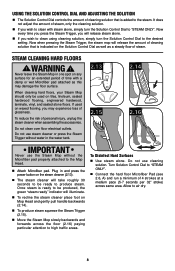
... solution that is indicated on any surface for an extended period of time with steam alone, simply turn the Solution Control Dial to the desired setting. Plug in the water tank.
2.13 2.15
2.14 2.16
IMPORTANT
Never use the Steam Mop without the Microfiber pad properly attached to high traffic areas...
Owners Manual - Page 9
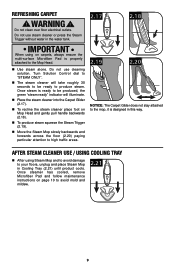
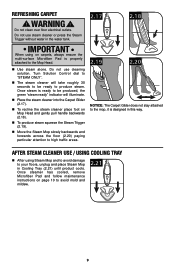
... cleaner or press the Steam Trigger without water in Cooling Tray (2.21) until product cools. Once steamer has cooled, remove Microfiber Pad and follow maintenance instructions on carpets, always ensure the multi-surface Microfiber Pad is ready to be produced, the green "steam ready" indicator will take roughly 30 seconds to...
Owners Manual - Page 10


...performing any maintenance or troubleshooting checks.
3.1
3.2...setting.
3.
Depending on FRONT of microfiber pad (3.4).
water filter
When to Replace...HOOVER® customer service representative at 1-800-944-9200 for further instruction before performing any excess water into water, call Customer Service at 1-800-944-9200 for replacement details: Part #440001633 or visit www.hoover...
Owners Manual - Page 11
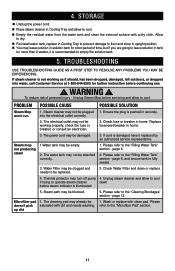
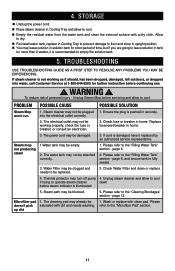
...or dropped into the electrical outlet correctly.
2. into water, call Customer Service at 1-800-944-9200 for short period of personal injury -
Unplug Steam...install water tank, replace in Cooling Tray to prevent damage to floor and store in solution tank for further instruction before continuing use.
! Troubleshooting
USE TROUBLESHOOTING GUIDE AS A FIRST STEP TO RESOLVE ANY PROBLEMS...
Owners Manual - Page 12


...; Once the screw is removed, the Mop Head can be removed by the complete model number when requesting information or ordering parts. (The model number of the steam cleaner. B
„ If the steam path is a steam...on the bottom of
A
the tube extending from this opening is still blocked, call customer service as a paperclip to try to free the blockage (5.2).
„ If the steam path ...
Owners Manual - Page 13


... no cost to you, to you specific rights; During the Warranty Period, Hoover® will provide will not be governed and construed under this Warranty. com.
For additional assistance or information concerning this appliance is not transferable and may not apply to correct any replacement or repair performed under the laws of the state...
Hoover WH20200TV Reviews
Do you have an experience with the Hoover WH20200TV that you would like to share?
Earn 750 points for your review!
We have not received any reviews for Hoover yet.
Earn 750 points for your review!
