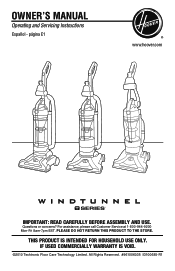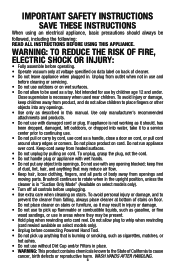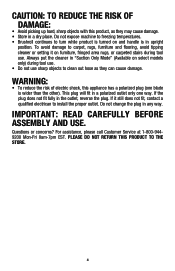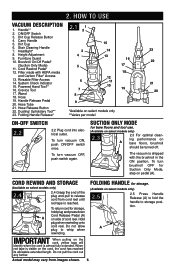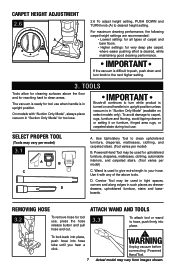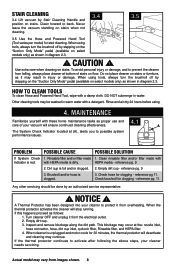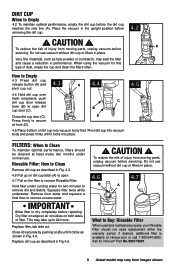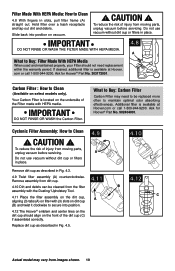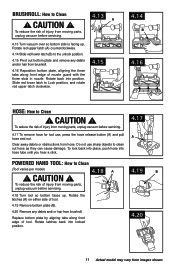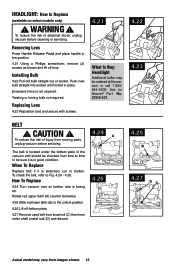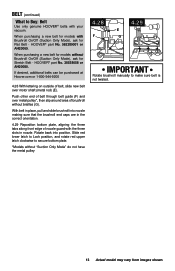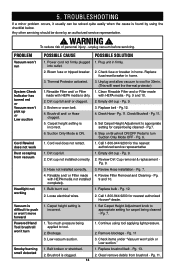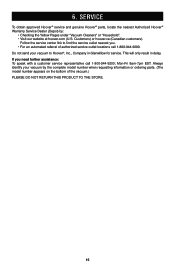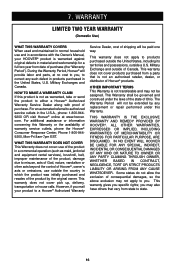Hoover UH70200 Support and Manuals
Get Help and Manuals for this Hoover item

View All Support Options Below
Free Hoover UH70200 manuals!
Problems with Hoover UH70200?
Ask a Question
Free Hoover UH70200 manuals!
Problems with Hoover UH70200?
Ask a Question
Most Recent Hoover UH70200 Questions
Changing Belt
bought the right belt. Its too big. Is there a certain way to change it?
bought the right belt. Its too big. Is there a certain way to change it?
(Posted by bchris376 8 years ago)
My Max Extract 77 Will Not Spray. I Have Tried To Prime It Nothing
I tried priming it. The pins in the bottom of the rinse water container move freely as well as on th...
I tried priming it. The pins in the bottom of the rinse water container move freely as well as on th...
(Posted by willettjl 9 years ago)
I Need To Put The Bottom Part Of The Vac Together
I had to take apart the part of vac that holds the roller and the belt. I took it apart and now when...
I had to take apart the part of vac that holds the roller and the belt. I took it apart and now when...
(Posted by pollmiff 10 years ago)
Can I Use My Hoover Without The Hepa Filter
(Posted by pcdebbie 11 years ago)
Hoover UH70200 Videos
Popular Hoover UH70200 Manual Pages
Hoover UH70200 Reviews
 Hoover has a rating of 4.00 based upon 1 review.
Get much more information including the actual reviews and ratings that combined to make up the overall score listed above. Our reviewers
have graded the Hoover UH70200 based upon the following criteria:
Hoover has a rating of 4.00 based upon 1 review.
Get much more information including the actual reviews and ratings that combined to make up the overall score listed above. Our reviewers
have graded the Hoover UH70200 based upon the following criteria:
- Durability [1 rating]
- Cost Effective [1 rating]
- Quality [1 rating]
- Operate as Advertised [1 rating]
- Customer Service [1 rating]