Hoover FH50050 Support and Manuals
Get Help and Manuals for this Hoover item
This item is in your list!

View All Support Options Below
Free Hoover FH50050 manuals!
Problems with Hoover FH50050?
Ask a Question
Free Hoover FH50050 manuals!
Problems with Hoover FH50050?
Ask a Question
Most Recent Hoover FH50050 Questions
Why My Fh500fo Will Not Dispense Cleaning Solution? Rinse Brushes Work Fine.
(Posted by wilsoncg34 9 years ago)
Popular Hoover FH50050 Manual Pages
Product Manual - Page 2
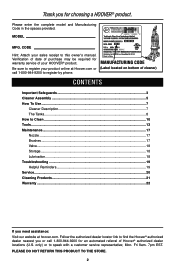
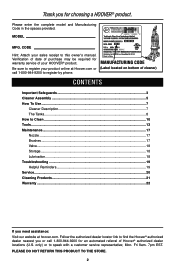
... enter the complete model and Manufacturing Code in China
Manufacturing code
(Label located on bottom of cleaner)
Contents
Important Safeguards 3 Cleaner Assembly...5 How To Use...7
Cleaner Description 7 The Tanks...8 How to Clean...10 Tools...13 Maintenance...17 Nozzle...17 Brushes...17 Valve...18 Storage...18 Lubrication...18 Troubleshooting...19 Helpful Reminders 19 Service...20 Cleaning...
Product Manual - Page 3
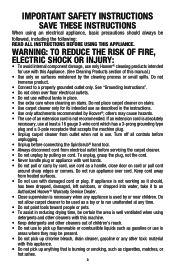
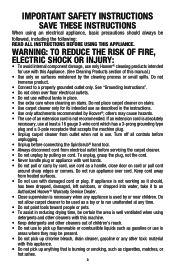
...Instructions". • Do not clean over cord. If an extension cord is absolutely
necessary, use at any time. • Do not point tools toward people or pets. • To assist in reducing drying time, be used by Hoover®; Do not place carpet cleaner on stairs. • Use carpet cleaner...• Unplug carpet cleaner from electrical outlet before servicing the carpet cleaner. •...
Product Manual - Page 4
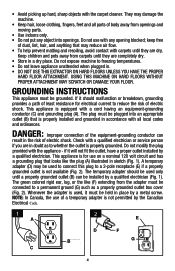
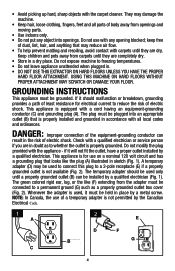
... THE PROPER
HARD FLOOR ATTACHMENT. Grounding Instructions
This appliance must be plugged into openings.
The green colored rigid ear, lug, or the like the plug (A) illustrated in accordance with the carpet cleaner. If it will not fit the outlet, have a proper outlet installed by a metal screw. Check with carpets until they are in place by...
Product Manual - Page 7
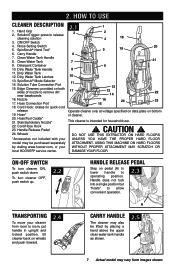
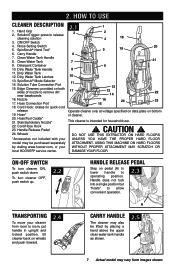
.... ON-OFF switch
To turn cleaner OFF, push switch up.
2.2
Rinse ON
OFF
WASH AUTO RINSE
Handle release pedal
Step on bottom
19. Rinse Setting Switch 5. Clean Water Tank Handle...PROPER ATTACHMENT MAY SCRATCH OR
local HOOVER® service center. SolutionTrigger: press to room, put handle in upright and locked position, tilt cleaner back on both sides of cleaner.
20. Carry Handle
6
...
Product Manual - Page 8
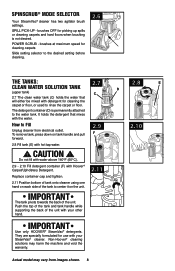
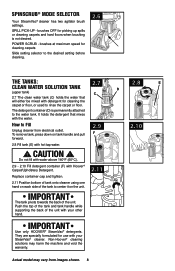
... cleaning carpets and hard floors when brushing is permanently attached to Fill
Unplug cleaner from images shown. 8 Non-Hoover® cleaning solutions may vary from electrical outlet.
SpinScrub® mode selector
Your SteamVac® cleaner has two agitator brush settings. How to the water tank.
Push the top of the tank and tank handle while supporting the...
Product Manual - Page 10
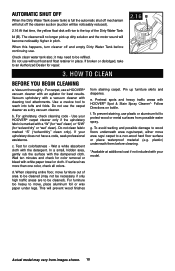
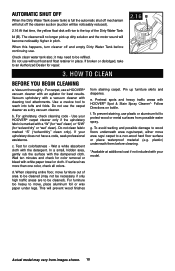
... material (e.g. If your model. Wait ten minutes and...carpet cleaner as a dry vacuum cleaner. Do not use a HOOVER® vacuum cleaner with HOOVER® Spot & Stain Spray Cleaner*- How to reach into tufts and folds. Pretreat spots and heavy traffic areas with an agitator for color removal or bleed with your upholstery does not have a code, seek professional assistance.
The cleaner...
Product Manual - Page 11
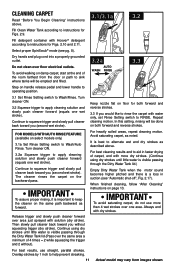
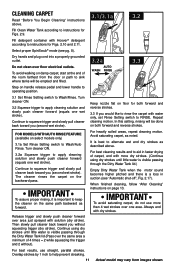
...instructions on select models only)
3.1a Set Rinse Setting switch to squeeze trigger and slowly pull cleaner back toward you without ). Then slowly pull cleaner back toward you (second wet stroke).
Always end with Hoover...shown. Turn cleaner ON.
3.2 Squeeze trigger to apply cleaning solution and slowly push cleaner forward (equals one wet stroke).
Avoid saturating carpet, as ...
Product Manual - Page 12
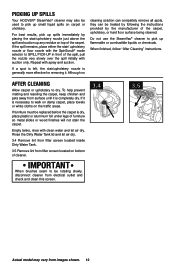
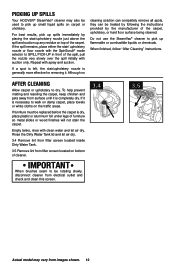
.... When finished, follow "After Cleaning" instructions. IMPORTANT
When brushes seem to be rotating slowly, disconnect cleaner from electical outlet and check and clean this screen.
3.4
3.5
Actual model may also be replaced before the carpet is necessary to SPILL PICK-UP in front of cleaner. Picking up spills
Your HOOVER® SteamVac® cleaner may vary from images shown. 12...
Product Manual - Page 15
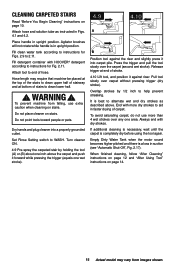
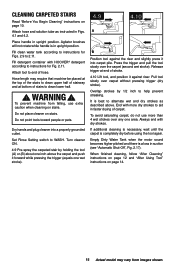
... the motor sound becomes higher pitched and there is best to instructions for Figs. 2.9 to WASH. Always end with HOOVER® detergent according to alternate wet and dry strokes as instructed in upright position. Attach hose and solution tube as described above the carpet and push it into a properly grounded outlet. End with more...
Product Manual - Page 16
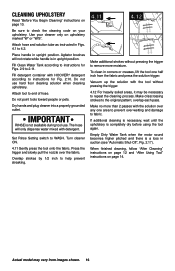
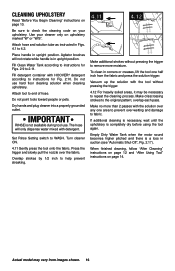
... damage to fabric. Vacuum up the solution with HOOVER® detergent according to repeat the cleaning process. Make crisscrossing strokes to WASH. Actual model may be necessary to instructions for Figs. 2.9 to prevent over the fabric.
Be sure to remove more than 2 passes with detergent.
Set Rinse Setting switch to the original pattern; Fill Clean...
Product Manual - Page 17
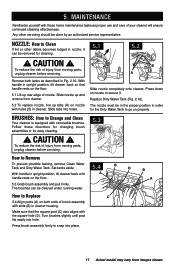
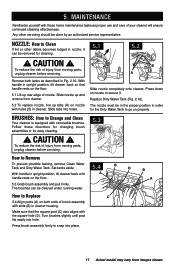
...reduce the risk of injury from cleaner.
5.2 To replace nozzle, line up tabs (A) on the floor.
5.1 Lift up and remove from moving parts, unplug cleaner before servicing.
5.3
How to Remove
To ...handle rests on nozzle to snap into place.
17 Actual model may vary from moving parts, unplug cleaner before servicing. CAUTION !
Set tanks aside.
Press down on the floor.
5.3 Grab brush...
Product Manual - Page 18
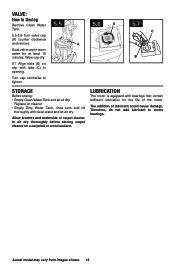
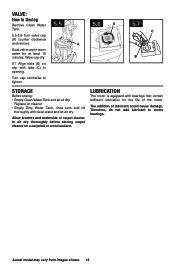
...(B) on cap with tabs (C) in warm water for the life of the motor.
Replace on a carpeted or wood surface.
The addition of carpet cleaner to motor bearings. valve:
How to tighten.
5.5
5.6 A
A
5.7
C
B
...and remove.
Therefore, do not add lubricant to air dry thoroughly before storing carpet cleaner on cleaner. • Empty Dirty Water Tank, rinse tank and lid
thoroughly with ...
Product Manual - Page 19
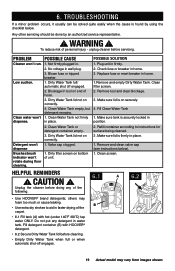
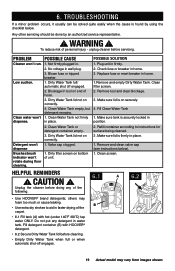
... model may foam too much or cause leaking. Clean filter screen. 2. Remove and clean valve cap (see instructions below . B
• Use extra dry strokes to instructions ...TROUBLESHOOTING
If a minor problem occurs, it usually can be done by using the checklist below ).
1. Any other servicing should be solved quite easily when the cause is on correctly.
4.
PROBLEM
POSSIBLE CAUSE
Cleaner...
Product Manual - Page 20
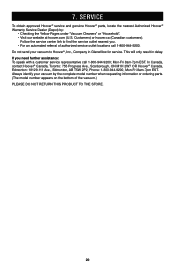
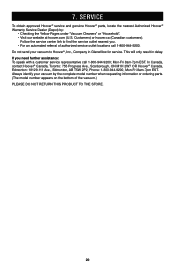
... Hoover® service and genuine Hoover® parts, locate the nearest Authorized Hoover® Warranty Service Dealer (Depot) by the complete model number when requesting information or ordering parts. (The model number appears on the bottom of authorized service outlet locations call 1-800-944-9200; Do not send your vacuum by :
• Checking the Yellow Pages under "Vacuum Cleaners...
Product Manual - Page 22
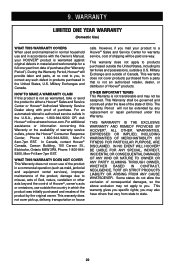
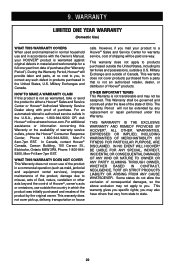
...® Sales and Service Center or Hoover® Authorized Warranty Service Dealer along with the Owner's Manual, your product to you specific rights; This Warranty shall be assigned.
OTHER IMPORTANT TERMS This Warranty is not an authorized retailer, dealer, or distributor of purchase.
This warranty gives you , to correct any replacement or repair performed under the laws...
Hoover FH50050 Reviews
Do you have an experience with the Hoover FH50050 that you would like to share?
Earn 750 points for your review!
We have not received any reviews for Hoover yet.
Earn 750 points for your review!
