Hoover BH53230PC Support and Manuals
Get Help and Manuals for this Hoover item
This item is in your list!

View All Support Options Below
Free Hoover BH53230PC manuals!
Problems with Hoover BH53230PC?
Ask a Question
Free Hoover BH53230PC manuals!
Problems with Hoover BH53230PC?
Ask a Question
Popular Hoover BH53230PC Manual Pages
Product Manual - Page 3


Table of Contents
Safety Instructions...4 Getting to know your Hoover REACT™ Cordless Vacuum...6 What's in the Box?...7 Assembly...8 Mounting the Wall Bracket...9 Charging your ONE PWR™ Lithium Battery...10 Hoover® FloorSense™ Technology...11 Hoover® Dashboard and FloorSense™ Technology...12 Using the Hoover App...13 Quick Start...14 Using your Vacuum...15...
Product Manual - Page 4


... battery (Hoover Model #BH04000...Follow all parts of fire...manual. To avoid personal injury or damage, and to prevent the cleaner from the outlet before connecting to pick up flammable or combustible liquids, such as gasoline, or fine wood shavings, or use by Hoover®. Other batteries may be followed, including the following: READ ALL INSTRUCTIONS...before removing or installing brush roll.
...
Product Manual - Page 5
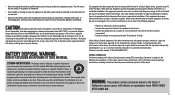
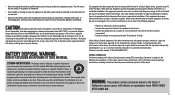
...
is no user serviceable parts. The EPA certified RBRC Battery Recycling Seal on Li-ion battery recycling and disposal bans/restrictions in a residential installation.
Under Industry Canada regulations, this device must be so chosen that interference will ensure that to repair the appliance or the battery pack except as indicated in the instructions for information...
Product Manual - Page 9
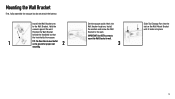
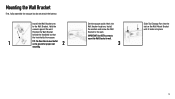
....
IMPORTANT: Use BOTH screws to mount the Wall Bracket to wall.
3
Slide Tool Storage Part into the slot on the ground for proper wall
2
mounting. Position the Wall Bracket behind ... into place.
9 Install the anchors and screw the Wall Bracket to the Wall Bracket. Hold the vacuum against the wall. Set the vacuum aside. Mark the Wall Anchor locations.
Install the Wall Bracket arm...
Product Manual - Page 11
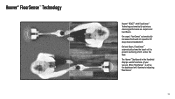
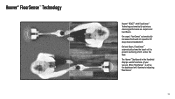
The Hoover® Dashboard in the Handheld displays useful functions of dirt across the floor. When FloorSense™...hard floors, FloorSense™ automatically slows the brush roll to lift deep-down embedded dirt. Hoover® FloorSense™ Technology
Hoover® REACT™ with FloorSense™ Technology automatically optimizes cleaning performance on carpets and hard floors.
Product Manual - Page 13


Customize FloorSense™ settings
3.
Register your new vacuum 2. Troubleshoot System Maintenance 4. Download the Hoover® App to the Hoover® App. Access tips and tricks
Customize FloorSense™ Settings
Set Filter Maintenance Reminders
Access Tips and Tricks
1
2
IMPORTANT
Read all instructions before using this appliance.
3
Apple, the Apple logo, and iPhone ...
Product Manual - Page 15


... rotating brush roll when FloorSense™ is ON, the Hoover® Dashboard will light up. Never leave the vacuum in use, the Hoover® Dashboard will default to turn the vacuum ON.
...Release the trigger to change from FloorSense™. Turn power switch OFF and remove the battery before cleaning or servicing ...
Product Manual - Page 16
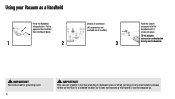
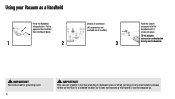
TIP: All available accessories can be stepped on all models).
3
Push the chosen accessory into the Handheld until it clicks into place. Pull to be attached directly onto the Handheld. IMPORTANT
Not to separate the ...
Product Manual - Page 17
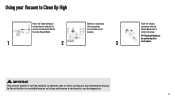
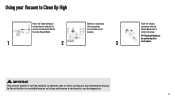
... the Powered Nozzle release button and pull to remove the Powered Nozzle from the Reach Wand.
1
2
Choose an accessory (all accessories not available on all models).
3
Push the chosen accessory into place. IMPORTANT
This vacuum cleaner is not free standing.
In between uses or when carrying out any maintenance always lie...
Product Manual - Page 18


... the ONE PWR™ Lithium Battery. Slide the ONE PWR™ Lithium Battery out from the bottom of personal injury, remove battery before maintaining or servicing your vacuum.
18 Maintenance: Removing the ONE PWR™ Lithium Battery
Lie the Handheld on its side on charger. WARNING
To reduce the risk of...
Product Manual - Page 20
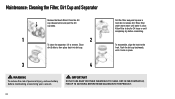
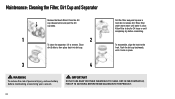
Rinse filter under warm water until completely dry before maintaining or servicing your vacuum. To reassemble, align the hook to remove dirt. Push the dirt cup backwards, until it locks in place.
3
4
WARNING
To reduce the risk ...
Product Manual - Page 21


... brush roll to remove from the Powered Nozzle.
1
2
Clear any threads or hair from Reach Wand.
the brush roll may suddenly restart. Maintenance: Removing and Replacing the Brush Roll
Remove Powered Nozzle from both ends of the brush roll and any dirt or debris inside the housing of personal injury -
Turn...
Product Manual - Page 22


Having trouble locating an item or model on our site, contact Customer Care at 877 839-2046.
22 How to Order Accessories
Crevice Tool Part #440011446
Dusting Brush Part #440011813
Deluxe Crevice Tool Part #440011447
Pet Upholstery Tool Part #440011448
Upholstery Tool Part #440011814
Powered Stair Tool Part #440011449
Above Floor Extension Part #440011450
Reach Wand Tool Storage Clip Part #...
Product Manual - Page 23


.... If your suction power seems low. Hoover.com/support or Hoover.ca/support Connect with clear warm water for model number.
23
Your filter should be done by an authorized service representative. Any other servicing should be charged.
See back of personal injury, remove battery before reinstalling it 's low. My Hoover® REACT™Cordless Vacuum isn't picking up...
Product Manual - Page 24
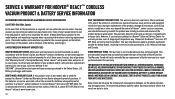
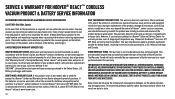
... specific rights; This warranty shall be extended by the model number and manufacturing code when requesting information or ordering replacement parts. (The model number and manufacturing code for the vacuum appears on the bottom and/or back of North Carolina. Some states do not allow the exclusion of purchase. If the batteries are to state. SERVICE & WARRANTY FOR HOOVER...
Hoover BH53230PC Reviews
Do you have an experience with the Hoover BH53230PC that you would like to share?
Earn 750 points for your review!
We have not received any reviews for Hoover yet.
Earn 750 points for your review!
