Honeywell YTH5320 Support and Manuals
Get Help and Manuals for this Honeywell item
This item is in your list!

View All Support Options Below
Free Honeywell YTH5320 manuals!
Problems with Honeywell YTH5320?
Ask a Question
Free Honeywell YTH5320 manuals!
Problems with Honeywell YTH5320?
Ask a Question
Popular Honeywell YTH5320 Manual Pages
Owner's Manual - Page 1


Operating Manual
FocusPRO® TH5320R Wireless Thermostat Termóstato inalámbrico Thermostat Sans Fil
Owner's Manual - Page 2


...Honeywell International Inc.
Registered Trademark.
All rights reserved. Need Help?
CAUTION: EQUIPMENT DAMAGE HAZARD. For assistance with this product please visit http://yourhome.honeywell.com or call Honeywell Customer Care toll-free at 1-800-468-1502
Read and save these instructions
® U.S. Battery Holder Press down and pull to remove batteries. Batteries should be replaced...
Owner's Manual - Page 3
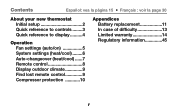
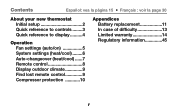
... la page 30
About your new thermostat Initial setup 2 Quick reference to controls ........3 Quick reference to display ..........4
Operation Fan settings (auto/on 5 System settings (heat/cool) ........6 Auto-changeover (heat/cool) ......7 Remote control 8 Display outdoor climate 9 Find lost remote control 9 Compressor protection 10
Appendices Battery replacement 11 In case of difficulty...
Owner's Manual - Page 4
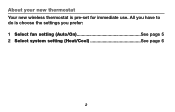
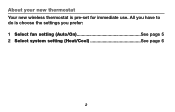
About your new thermostat Your new wireless thermostat is choose the settings you have to do is pre-set for immediate use. All you prefer: 1 Select fan setting (Auto/On See page 5 2 Select system setting (Heat/Cool See page 6
2
Owner's Manual - Page 6
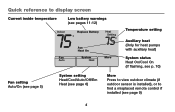
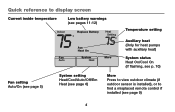
...
Temperature setting
Auxiliary heat (Only for heat pumps with auxiliary heat)
System status Heat On/Cool On (If flashing, see p. 10)
Fan setting Auto/On (see page 5)
System setting Heat/Cool/Auto/Off/Em Heat (see page 6)
More Press to view outdoor climate (if outdoor sensor is installed), or to find a misplaced remote control if installed...
Owner's Manual - Page 7
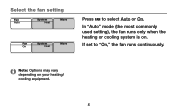
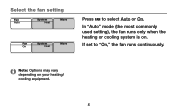
If set to select Auto or On.
Note: Options may vary depending on . In "Auto" mode (the most commonly used setting), the fan runs only when the heating or cooling system is on your heating/ cooling equipment.
5 Select the fan setting
Fan Auto
System Heat
More
Fan
System
More
On
Heat
Press FAN to "On," the fan runs continuously.
Owner's Manual - Page 8
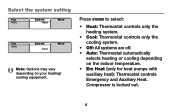
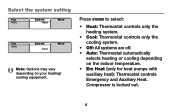
... the system setting
Fan Auto
System Heat
More
Fan Auto
System Cool
More
Note: Options may vary depending on the indoor temperature. • Em Heat (only for heat pumps with auxiliary heat): Thermostat controls Emergency and Auxiliary Heat. Press SYSTEM to select:
• Heat: Thermostat controls only the heating system.
• Cool: Thermostat controls only the cooling...
Owner's Manual - Page 9
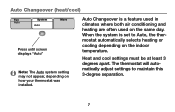
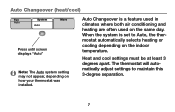
... the indoor temperature. When the system is a feature used in climates where both air conditioning and heating are often used on how your thermostat was installed.
Auto Changeover is set to maintain this 3-degree separation.
7
Auto Changeover (heat/cool)
Fan Auto
System Auto
More
Press until screen displays "Auto"
Note: The Auto system...
Owner's Manual - Page 10
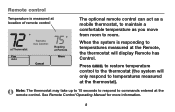
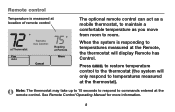
... Remote Control Operating Manual for more information.
8
Note: The thermostat may take up to 15 seconds to respond to commands entered at the thermostat). Remote control
Temperature is responding to temperatures measured at the Remote, the thermostat will only respond to room. Press CANCEL to restore temperature control to the thermostat (the system will display Remote has Control. When...
Owner's Manual - Page 13
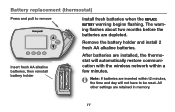
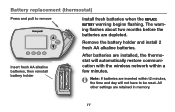
... before the batteries are retained in memory.
11 After batteries are inserted within t2 minutes, the time and day will automatically restore communication with the wireless network within a few minutes. Battery replacement (thermostat)
Press and pull to be reset. Remove the battery holder and install 2 fresh AA alkaline batteries.
All other settings are depleted.
Owner's Manual - Page 14
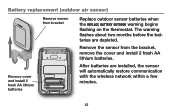
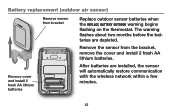
...the sensor will automatically restore communication with the wireless network within a few minutes.
12
After batteries are depleted. Remove the sensor from bracket
Remove cover and install 2 fresh AA lithium batteries
Replace outdoor sensor batteries when the REPLACE BATTERY OUTDOOR warning begins flashing on the thermostat.
Battery replacement (outdoor air sensor)
Remove sensor from the...
Owner's Manual - Page 15
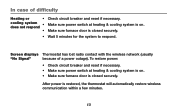
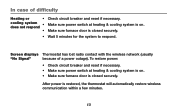
Make sure power switch at heating & cooling system is closed securely. Screen displays Thermostat has lost radio contact with the wireless network (usually
"No Signal"
because of difficulty
Heating or
•
cooling system • does not respond
•
Check circuit breaker and reset if necessary. In ...
Owner's Manual - Page 16


...Honeywell shall repair or replace it (at any questions concerning this warranty, please write Honeywell Customer Relations, 1985 Douglas Dr, Golden Valley, MN 55422 or call Honeywell Customer Care at www.warranty.Honeywell...Honeywell that the defect or malfunction was in the workmanship or materials, under normal use and service...This warranty gives you specific legal rights, and you may not...
Owner's Manual - Page 47


...harmful interference in conjunction with the limits for this transmitter must be installed to provide a separation distance of the FCC Rules. Industry Canada ...
45 Regulatory information
FCC Compliance Statement (Part 15.19) (USA only) This device complies with the instructions, may cause harmful interference to radio ...generates uses and can be co-located or operating in a residential...
Owner's Manual - Page 52


.... Pour obtenir de l'assistance concernant ce produit, visitez http://yourhome.honeywell.com ou appelez gratuitement l'assistance client d'Honeywell au 1-800-468-1502
Automation and Control Solutions
Honeywell International Inc. 1985 Douglas Drive North Golden Valley, MN 55422 http://yourhome.honeywell.com
Honeywell Limited-Honeywell Limitée 35 Dynamic Drive Scarborough, Ontario M1V 4Z9
69...
Honeywell YTH5320 Reviews
Do you have an experience with the Honeywell YTH5320 that you would like to share?
Earn 750 points for your review!
We have not received any reviews for Honeywell yet.
Earn 750 points for your review!
