Honeywell W8735B Support and Manuals
Get Help and Manuals for this Honeywell item
This item is in your list!

View All Support Options Below
Free Honeywell W8735B manuals!
Problems with Honeywell W8735B?
Ask a Question
Free Honeywell W8735B manuals!
Problems with Honeywell W8735B?
Ask a Question
Popular Honeywell W8735B Manual Pages
Owner's Manual - Page 3
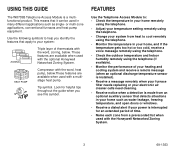
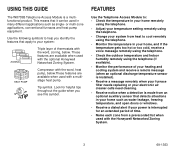
...this symbol. FEATURES
Use the Telephone Access Module to: • Check the temperature in your home remotely
using the telephone.
• Adjust your temperature setting remotely using the telephone (if available).
• Monitor the performance of thermostats with the Honeywell Networked Zoning System.
3
69-1353 USING THIS GUIDE
The W8735B Telephone Access Module is made from an optional...
Owner's Manual - Page 5
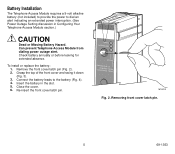
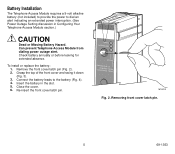
...cover latch pin.
Battery Installation
The Telephone Access Module requires a 9-volt alkaline battery (not included) to provide the power to the battery (Fig. 4). 4. To install or replace the battery: 1. ... Outage Setting discussion in the slot. 5. Insert the battery in Configuring Your Telephone Access Module section.)
CAUTION
Dead or Missing Battery Hazard. replace replace
M14813
Fig...
Owner's Manual - Page 9
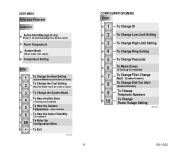
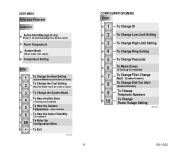
... Exit
M17723
9
CONFIGURATION MENU Enter:
1 To Change ID
2 To Change Low Limit Setting
3 To Change High Limit Setting
4 To Change Ring Setting
5 To Change Passcode
6
To Name Zones
(if Zoning is installed)
7
To Change Filter Change Alert (Enable/Disable)
8
To Change Dial-Out Alert
(Enable/Disable)
9
To Change Telephone Numbers
10
To Change Power Outage...
Owner's Manual - Page 12


...MODE You will hear, "To hear another zone.
The Telephone Access Module changes the system mode to 72° F (22°C). ZONING
The Telephone Access Module announces the temperature setting per zone. The Telephone Access module prompts you enter is installed, the Telephone Access Module announces the outdoor temperature; The Telephone Access Module
60 70 80 90
will hear:
"Enter the...
Owner's Manual - Page 13


Receiving Dial-Out Alert Messages
You will hear,"Hello, this is a Honeywell alert message from the Telephone Number Setting Menu; see Programming DialOut Telephone Number section.
ACKNOWLEDGING DIAL-OUT ALERT MESSAGES If you can choose to sense the indoor humidity, the Telephone Access Module announces the indoor humidity; You will hear, "To hear the indoor humidity, press 6."
Prepare...
Owner's Manual - Page 14


... settings and information. Call the Telephone Access Module. 2. Press 99 anytime after the room temperature is designed to allow remote access to access the Telephone Access Module locally, you must use a second telephone line or a cellular telephone. Entering the Configuration Menu
IMPORTANT Your installer may have configured your Pass Code. 3.
CONFIGURING YOUR TELEPHONE ACCESS MODULE...
Owner's Manual - Page 15
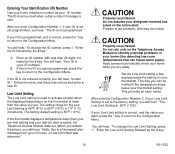
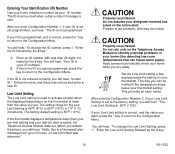
... the * key to return to the Configuration Menu. Set the Low Limit setting a few
degrees below your ID number)."
2.
Follow the menu and these instructions and enter a new ID.
If the ID is not entered correctly, you will hear, "Hello, this is active, the Telephone Access Module dials out.
This provides an early notice. After entering...
Owner's Manual - Page 16
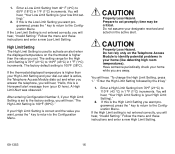
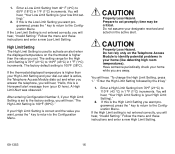
... used to activate an alert when the displayed temperature on the Telephone Access Module to identify potential problems in 1 oF (1°C) increments.
If your home (like detecting high room temperatures). Prepare to 110°F (43 °C) in your High Limit Setting is not entered correctly, you want, press the * key to return to the Configuration...
Owner's Manual - Page 17
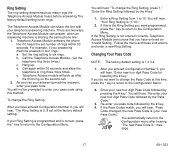
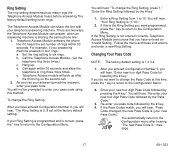
... within 30 seconds and allow the telephone to change the Ring Setting, press 1." Follow the menu and these instructions and enter a new Ring Setting.
Re-enter you want to ring three more times. sage.
17
69-1353 There are two ways the Telephone Access Module can share the line with your pass code. Telephone Access Module answers the phone line if...
Owner's Manual - Page 18


Assigning Zone Names
ZONING
The Telephone Access Module can assign each zone a name.
These zones are announced as "zone one followed by the # key".
2. You will hear, "Zone one is Zone 1." Enter the new Zone ID Code for zone one ," "zone two... to nine zones.
If you can announce the temperatures and settings of up to change zone one name at this zone, press 2."
1.
Owner's Manual - Page 19


... the Configuration Menu. Follow the menu and these instructions to change , press 1."
1.
You will hear, "To change . ZONING
If the Zone ID Number is disabled."
to enter a zone name for example);
This means the Telephone Access Module will not activate an alert if your Alert Dial-out setting is not a 1 or the * key, you want...
Owner's Manual - Page 20


...will hear, "For Voice, press 1; Enter the telephone number you entered). 8. for telephone setting number one. 4.
You will not receive the alerts in length. phone number one is (telephone number you wish to designate the Telephone Access Module to three dialout telephone numbers. Programming Dial-Out Telephone Number Settings
The Telephone Access Module stores up to dial-out on an alert...
Owner's Manual - Page 22


... potential problems in your home while you will hear, "Hello, this is a Honeywell alert message from dialing power outage alert. The factory default setting is on or flashing. The options are away. CAUTION
Property Loss Hazard.
Have someone periodically check your home.
Do not assume your designate received and acted on the Telephone Access Module to...
Owner's Manual - Page 24
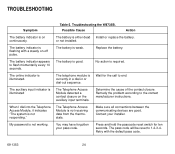
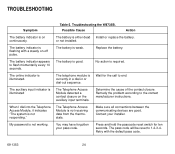
... dead Install or replace the battery.
TROUBLESHOOTING
Symptom
The battery indicator is on the auxiliary input terminals.
or not installed.
The Telephone Access Module detected a contact closure on continuously.
Determine the cause of the contact closure.
The pass code will be reset to the contact manufacturer instructions. Retry with a steady on-off pulse.
My password...
Owner's Manual - Page 26
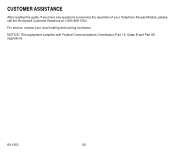
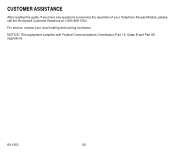
For service, contact your Telephone Access Module, please call the Honeywell Customer Relations at 1-800-468-1502.
CUSTOMER ASSISTANCE
After reading this guide, if you have any questions concerning the operation of your local heating and cooling contractor.
NOTICE: This equipment complies with Federal Communications Commission Part 15, Class B and Part 68 regulations.
69-1353
26
Honeywell W8735B Reviews
Do you have an experience with the Honeywell W8735B that you would like to share?
Earn 750 points for your review!
We have not received any reviews for Honeywell yet.
Earn 750 points for your review!
