Honeywell TD43996615 - HON-TE852W Support and Manuals
Get Help and Manuals for this Honeywell item
This item is in your list!

View All Support Options Below
Free Honeywell TD43996615 manuals!
Problems with Honeywell TD43996615?
Ask a Question
Free Honeywell TD43996615 manuals!
Problems with Honeywell TD43996615?
Ask a Question
Popular Honeywell TD43996615 Manual Pages
User Manual - Page 1
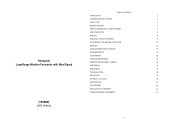
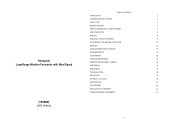
...
19
PRESSURE WINDOW
19
CLOCK WINDOW
23
SUNRISE/SUNSET WINDOW
29
Honeywell
TEMPERATURE AND HUMIDITY WINDOW
32
Long-Range Weather Forecaster with Wind Speed
WIND WINDOW
35
MAINTANANCE
37
TROUBLESHOOTING
38
PRECAUTIONS
38
APPENDIX - CITY CODES
39
SPECIFICATIONS
41
FCC STATEMENT
43
DECLARATION OF CONFORMITY
44
STANDARD WARRANTY INFORMATION
45
(TE852W)
USER MANUAL
2
User Manual - Page 2
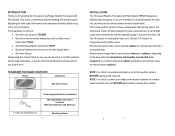
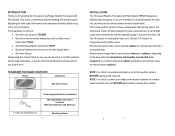
...
4 screws and small wrench tool 3
Mounting hardware
INSTALLATION
The Honeywell Weather Forecaster with the operating range in the open area from up to 328 feet (100 meters) for Wind Speed Meter • One User Manual Please keep this package you will find:
• One main unit (receiver) TE852W • One three-channel remote temperature and humidity sensor
(transmitter...
User Manual - Page 3
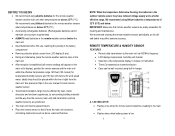
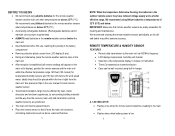
...install batteries in the remote weather sensors before the main unit
• Insert batteries before first use, matching the polarity in hanger
A. We recommend cleaning the remote weather...that remote weather sensors are easily accessible for wind speed meter. ...; During an initial setup, place the remote weather sensors close to the... in the user manual for the remote weather sensors and the ...
User Manual - Page 4
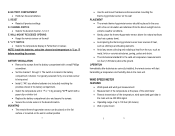
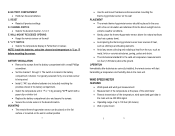
... temperature, wind speed and gust data to the main unit via 433 MHz signal • Operating range of heat, such as metal, brick or concrete structures, paving, patios and decks. • The international standard for the valid air temperature measurements is 4 feet (1.25meters) above the ground. The switch is being used. • Install 2 "AA...
User Manual - Page 5
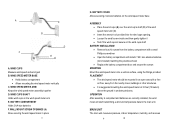
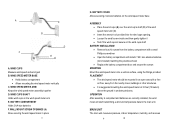
... be mounted in an open area with a small Phillips screwdriver • Open the battery compartment and install 2 "AA" size alkaline batteries (not included) matching the polarities shown • Replace the battery compartment door and secure the screws
MOUNTING Mount the wind speed meter onto a vertical surface, using the fittings provided. WALL MOUNT SCREW OPENINGS (4) Allow...
User Manual - Page 7
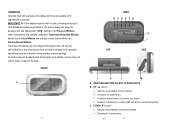
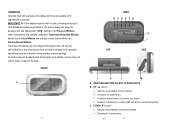
... local altitude and pressure parameters. The locked display will be locked, allowing setting your altitude, use the main unit control panel, located on the back. UP ( ▲) button
• Selects next available mode clockwise • Increases the parameters • Activates manual search for a moment.
FRONT
A
13
REAR B CDEFG
H I
TOP
SIDE
J
K
L
M
A. IMPORTANT: All of...
User Manual - Page 12
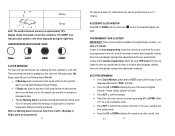
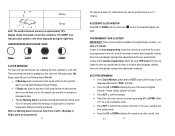
... MOON PHASE ICONS
CLOCK WINDOW
The main unit can also be manually set only if one or both - In case of the week ...codes • Press SET to confirm the selection and enter to confirm selection • Select the city code closest your area by pressing UP or DOWN. The SUNNY icon indicates clear weather, even when displayed during the night-time. Stormy
Snowy
Note: The weather forecast...
User Manual - Page 13
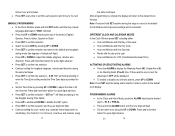
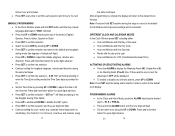
...MANUAL PROGRAMMING • In the Clock Window, press and hold SET button until the hour digit will be displayed • To enable or disable any of these alarms, press UP or DOWN
Note: Press SET anytime during the setup... the UP or DOWN selecting the day of the week • Hour and Minutes with the City Code • Hour and Minutes with the Seconds • Month with the Day of the week in...
User Manual - Page 14
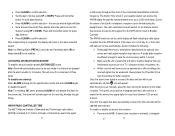
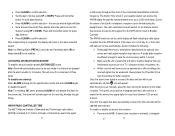
...CONTROLLED TIME The NIST (National Institute of the continental United States at 8 feet (2 meters) distance from the NIST Atomic clock in Ft. The Atomic Time Clock in your weather station can be weakened. If the tower icon is located in Boulder, Colorado.
To disable time alarm(s): Press ALARM entering into the specific...: Alarm will be set manually, place the main unit by...
User Manual - Page 15
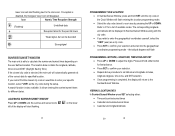
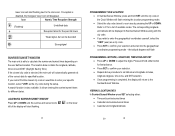
... will automatically generate all of available codes. VIEWING LOCATION DATA In Sunrise/Sunset Window press SET selecting either ... your specific location, select "USR" as a city code. • Press SET to your selection. • Repeat above procedure to set latitude and...the city code during the setup. for a list of the correct data for different dates.
If the closest city code is able ...
User Manual - Page 16
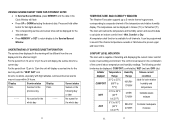
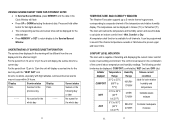
... for
whole day
the whole day
31
TEMPERATURE AND HUMIDITY WINDOW
The Weather Forecaster supports up to 5 remote thermo-hygrometers, corresponding to 12am the unit will...corresponding sunrise and sunset times will be displayed for the selected date • Press MEMORY or SET to return display to the Sunrise/Sunset Window
UNDERSTANDING OF SUNRISE/SUNSET INFORMATION
The sunrise time displayed...
User Manual - Page 18
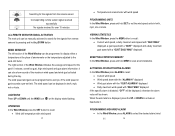
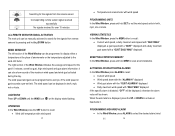
..., press ALARM to recall:
• Current wind speed, a daily maximum wind speed with "DAILY MAX" displayed, a gust speed with a "GUST" displayed and a daily maximum gust speed with "DAILY MAX" displayed If the specific alarm is displayed, press the UP or DOWN to alert you if the wind speed or gust exceeds a pre-set the wind speed units in km/h, mph, m/s or knots...
User Manual - Page 19
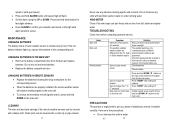
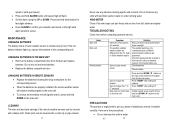
... compartment door
CHANGING BATTERIES IN REMOTE SENSORS • Replace the batteries following the setup instructions for
fast digits advance. • Press ALARM to the high wind
alarm selection screen. Check the placement tips included in this manual to site your selection and return to confirm your weather sensors in water.
37
38 MAINTANANCE
CHANGING BATTERIES The...
User Manual - Page 20
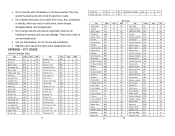
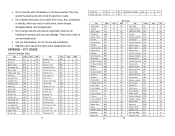
...internal components.
ATL
-5
SU
Austin, TX
AUS
-6
SU
Baltimore, Md. DAL
-6
SU
Denver, Colo. HOU
-6
SU
Indianapolis, Ind. STL
-6
SU
City
Code...
SU
San Jose, Calif.
These units contain no
user-serviceable parts.
• Use only fresh batteries.
MEM
-6
SU
Miami...and old batteries.
• Read the user's manual thoroughly before operating the units.
YYC
-7
SU
...
User Manual - Page 22
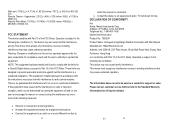
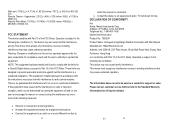
...installed and used as a contact for support or sales. There is connected. • Consult the dealer or an experienced radio / TV technician for compliance could void the user's authority to operate the equipment. DECLARATION OF CONFORMITY
We Name: Meade Instruments Corp.
Please call our customer service... TE852W Product Name: Honeywell Long-Range Weather Forecaster with Part 15 of...
Honeywell TD43996615 Reviews
Do you have an experience with the Honeywell TD43996615 that you would like to share?
Earn 750 points for your review!
We have not received any reviews for Honeywell yet.
Earn 750 points for your review!
