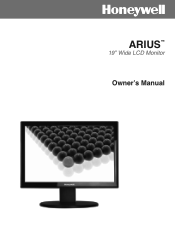Honeywell MT-SY-HWLM1916 - Arius 19" Widescreen LCD Monitor Support and Manuals
Get Help and Manuals for this Honeywell item
This item is in your list!

View All Support Options Below
Free Honeywell MT-SY-HWLM1916 manuals!
Problems with Honeywell MT-SY-HWLM1916?
Ask a Question
Free Honeywell MT-SY-HWLM1916 manuals!
Problems with Honeywell MT-SY-HWLM1916?
Ask a Question
Popular Honeywell MT-SY-HWLM1916 Manual Pages
Owners Manual - Page 3


... Safety Instructions 3 Copyright Information 4
Getting Started
Unwrapping The Monitor 5 Package Contents 5 Quick Installation ...9 Adjusting The Visual Angle 7
Using the LCD Display
Operation Of The Control Panel 8 Using The On Screen Display (OSD) Menu 8 Adjusting The Screen Automatically 9 OSD Options ...9
Other Information
Specifications ...10 Troubleshooting ...11 Customer Support 12...
Owners Manual - Page 4


...- However, we also can't promise that the user will take place even after a specific installation mode. Connect the equipment and the receiving antenna to meet the restriction of FCC B ...to reduce the interference if the equipment really results in harmful interference to the instructions.
The "Federal Communications Committee" warns that no interference situation will lose the right...
Owners Manual - Page 5
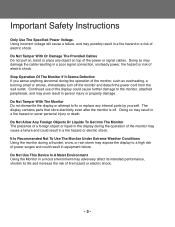
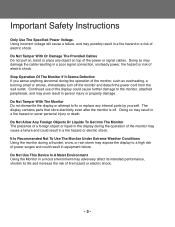
Important Safety Instructions
Only Use The Specified Power Voltage. The display contains parts that store electricity even after the monitor is off the monitor...damage to the monitor, attached peripherals, and may expose the display to fix or replace any object on , bend or place any internal parts by yourself.
It Is Recommended Not To Use The Monitor Under Extreme Weather Conditions ...
Owners Manual - Page 6


... Disclaimer:
We have made every effort to operating conditions.
The Honeywell trademark is protected by Soyo Inc. Other names and products not mentioned above may be registered trademarks of their respective companies.
- 4 - Information provided for typographical and photographic errors. All specifications and information are the property of their respective owners. All...
Owners Manual - Page 7


... of fire hazard or electric shock.
1. Package Contents:
1 x 19" LCD Monitor 1 x AC Power Cable 1 x D-Sub VGA Cable 1 x DVI Video Cable 1 x USB 2.0 Cable 1 x Audio Cable 1 x Owner's Manual
Transport Screw
- 5 -
Getting Started
Unwrapping The Monitor:
Note: Make sure the power outlet that the monitor will cause a failure and may possibly result in a risk...
Owners Manual - Page 8


... and computer into the wall outlet.
Layout Of Connections:
08. Audio Connector 05. First, make sure the power is recommended to protect your PC. Quick Installation
Connecting The Monitor To The PC:
1. USB 2.0 09. USB 2.0 05. USB 2.0 08. Power Connector
Upward / Downward Adjustment
01. Fasten each end of the monitor. 4. USB...
Owners Manual - Page 10


The color code is described as an indicator showing current status of OSD options. Press "MENU" to change the setting 7. Use " " or " " to select the setting 6.
This key is also a default ...from the menu. Operating Procedures
1. Press "AUTO" at any time you to the desired visual settings. Press "MENU" to display the OSD Menu 2. Three are five function keys located on ...
Owners Manual - Page 11


...OSD Menu position OSD Vertical Position - Adjust to the default settings Exit - Reset all settings back to correct vertical dark bands Clock Adjustment - Using ... finishes. An "Auto Adjustment" message displayed for Desired Level
- 9 - Select preset color temperatures or manually adjust the colors Language - Note: Auto Adjustment function will be disabled under DVI mode, as in the...
Owners Manual - Page 13


...computer's resolution is within the specifications of the display
Press a key...resolution is within the specifications of the display
Display ... another device to the troubleshooting chart below:
Symptoms
Checkpoints...specifications of the display
- 11 - Refer to
test the outlet. Troubleshooting
If the monitor is not operating properly, try the following steps to adjust your screen settings...
Owners Manual - Page 14


... third party products.
- 12 - Customer Support
For Technical support or product service, please contact us using the information below:
United States Web Support: Visit www.honeywellce.com Telephone: 1888-773-HWCE (4923) Fax: 1909-937-0783 Email: support@honeywellce.com
General Disclaimer: We have made every effort to change the specification without notice and may be...
Owners Manual - Page 16


... RESELLER FOR THE PRODUCT.
SOYO, Inc.
You may want to purchase insurance to repair the Product, or replace the Product with new or reconditioned Product of loss until delivery to change without notice.
Obtaining Warranty Service: If you specific legal rights. Service is not responsible for any other than for the return of any Product...
Owners Manual - Page 17


... INSTALLED? under license from a number of unit):
DID YOU PURCHASE AN EXTENDED SERVICE PLAN FOR THIS PRODUCT? This is used for taking the time to return this selective program, you to the specific interests, hobbies and other information indicated above. INITIAL: STATE:
LAST NAME:
APT NO.: ZIP CODE:
Part 2 DATE OF PURCHASE (MM/DD/YYYY):
MODEL...
Owners Manual - Page 20


... United States www.honeywellce.com Technical Support: 1-888-773-HWCE or 1-888-773-4923 (Toll Free for reference purposes only. We are subject to operating conditions. All specifications and information are not responsible for typographical and photographical errors. All rights reserved.
Manufactured by SOYO, Inc. under license from Honeywell International Inc. Actual performance may...
Honeywell MT-SY-HWLM1916 Reviews
Do you have an experience with the Honeywell MT-SY-HWLM1916 that you would like to share?
Earn 750 points for your review!
We have not received any reviews for Honeywell yet.
Earn 750 points for your review!