Honeywell HRSD16C500 Support and Manuals
Get Help and Manuals for this Honeywell item
This item is in your list!

View All Support Options Below
Free Honeywell HRSD16C500 manuals!
Problems with Honeywell HRSD16C500?
Ask a Question
Free Honeywell HRSD16C500 manuals!
Problems with Honeywell HRSD16C500?
Ask a Question
Popular Honeywell HRSD16C500 Manual Pages
User Guide - Page 5


... the DVR for Remote Access 26 Connecting Alarm Inputs and Outputs 27 Connecting USB Ports 28 Factory Reset 29 Connecting the Power Cord 29
3 Configuration 31
Front Panel Controls 31 Turning on the Power 34 Initial Unit Setup 34
Logging In 35 Setup Screen 35 Network & Notification Setup 52 Configuring Devices 62 Recording Settings 73 Event Settings...
User Guide - Page 8


... Screen 70 Main Monitor Screen 70 Spot Monitor Screen 72 Remote Control Setup Screen 72 Record Menu 73 Record Setup Screen 74 Schedule Setup Screen 76 Default Setup Screen 77 Pre-Event Setup Screen 78 Event Menu 79 Alarm-In Settings Screen 79 Alarm-In Actions 1 Setup Screen 81 Alarm-In Notify Menu 82 Alarm-In Actions 2 Screen...
User Guide - Page 9
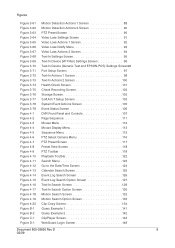
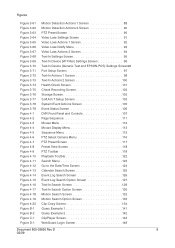
... (Generic Text and EPSON-POS) Settings Screen96 Port Setup Screen 97 Text-In Actions 1 Screen 98 Text-In Actions 2 Screen 100 Health Check Screen 101 Check Recording Screen 102 Storage Screen 103 S.M.A.R.T Setup Screen 103 System Event Actions Screen 105 Event Status Screen 106 DVR Front Panel and Controls 107 Page Sequence 111 Mouse Menu...
User Guide - Page 11


... Panel Connections 24 16-Channel DVR Front Panel Controls 32 Virtual Keyboard Keys 36 Storage Status Information 46 New Group Authority Level Assignments 49 Modem Setup Screen Options 56 DVRNS Setup Screen Options 58 Notification Mail Setup Screen Options 60 Notification Callback Setup Screen Options 62 Options in the Alarm-Out Settings Tab 67 Alarm-Out Schedule...
User Guide - Page 20
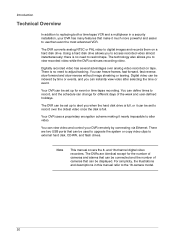
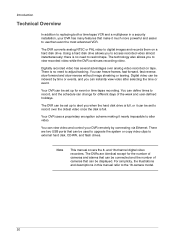
...
Technical Overview
In addition to replacing both a time-lapse VCR and a multiplexer in this manual refer to the 16-camera model.
20
Digitally recorded video has several advantages over the oldest video once the disk is no need to rewind tape. You can view video and control your DVR has many features that make it...
User Guide - Page 23
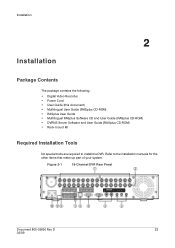
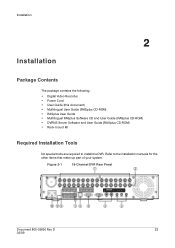
... Guide (this document) • Multilingual User Guide (RASplus CD-ROM) • RASplus User Guide • Multilingual RASplus Software CD and User Guide (RASplus CD-ROM) • DVRNS Server Software and User Guide (RASplus CD-ROM) • Rack-mount Kit
Required Installation Tools
No special tools are required to the installation manuals for the other items that make up part...
User Guide - Page 33


...control cameras that displays when you are properly configured.
10
ALARM Button
The ALARM button has two functions:
• It resets the programmed DVR outputs including the internal...also exit the Active Cameo mode by a user password.
11
CLIP COPY Button
Press CLIP COPY to copy...GROUP/SEQUENCE for two seconds or longer to access Setup.
Press the desired camera button in on the ...
User Guide - Page 34


...
16-Channel DVR Front Panel Controls
Function
Press PLAYBACK to initialize. The unit takes approximately 60 seconds to enter the playback mode. Throughout the screens you will see . The HDD LED flickers when the DVR is On
Turning on the Power
Connecting the power cord to establish the initial settings.
Initial Unit Setup
Before using...
User Guide - Page 53


... can select the type of network configuration from the LAN Type field to set is the maximum speed. Configuration
Note
The higher Quality settings require higher Transfer Speed settings.
Figure 3-24
LAN (Manual) Setup Screen
2. Configuring the LAN Parameters Manually 1. The LAN (Manual) Setup screen displays. Press
Document 800-03650 Rev D 02/09
to get the appropriate...
User Guide - Page 54


...settings, you do, the DVR cannot be connected with the PC running RASplus or WebGuard.
field and press screen appears.
. The Port Number Setup
Figure 3-25
Port Numbers Setup Screen
6. The system restarts automatically after changing the port settings... LAN settings are :
Remote Admin: 8200 Remote Callback:8201 Remote Watch: 8016 Remote Search:10019
Note
You need to the RASplus manual for...
User Guide - Page 58
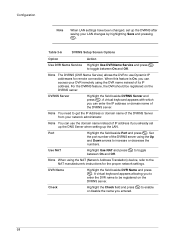
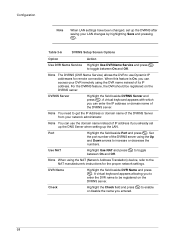
...Setup Screen Options
Option
Action
Use DVR Name Service Highlight Use DVR Name Service and press to increase or decrease the numbers. For the DVRNS feature, the DVR... manufacturer's instructions for remote connection.
Note You need to be registered on the DVRNS server. Set the port... name you already set up the LAN.
Note
The DVRNS (DVR Name Service) allows the DVR to use the ...
User Guide - Page 79


... camera or cameras you can assign spot monitors to these events.
The Alarm-In Settings Setup
Figure 3-52
Alarm-In Settings Screen
Document 800-03650 Rev D
79
02/09 On the Actions 1 tab, you can choose which can include an internal DVR buzzer. Figure 3-51
Event Menu
Alarm-In Screen
The alarm terminal strip on...
User Guide - Page 144


... version 9.0 or higher has been installed if the display problem continues to the beginning of the video card and update it to Full.
Play the video clip in fast forward. Then select Advanced➤Troubleshoot and set the Color quality to 32 bit. Play the video clip. Please check the driver version of the video clip...
User Guide - Page 150
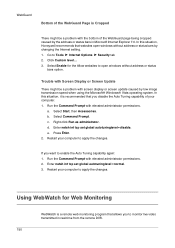
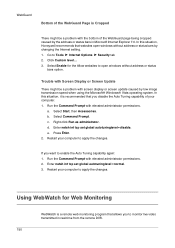
...; Security tab 2.
Trouble with Screen Display or Screen Update
There might be a problem with screen display or screen update caused... Honeywell recommends that websites open windows without address or status bars by changing the Internet setting....DVR. 150 Enter netsh int tcp set global autotuninglevel=normal. 3. WebGuard
Bottom of the WebGuard Page is Cropped
There might be a problem...
User Guide - Page 176


... Italy www.honeywell.com/security/it ℡ +39.02.4888.051
Honeywell Systems Group España Mijancas 1. 3a planta P.Ind. The information in this publication may be reproduced by any consequences resulting from Honeywell. However, Honeywell cannot assume responsibility for any means without notice. Rev D - 02/09
© 2009 Honeywell International Inc. Honeywell Systems Group...
Honeywell HRSD16C500 Reviews
Do you have an experience with the Honeywell HRSD16C500 that you would like to share?
Earn 750 points for your review!
We have not received any reviews for Honeywell yet.
Earn 750 points for your review!
