Honeywell HRDP16D50 Support and Manuals
Get Help and Manuals for this Honeywell item
This item is in your list!

View All Support Options Below
Free Honeywell HRDP16D50 manuals!
Problems with Honeywell HRDP16D50?
Ask a Question
Free Honeywell HRDP16D50 manuals!
Problems with Honeywell HRDP16D50?
Ask a Question
Most Recent Honeywell HRDP16D50 Questions
What Is The Warranty On A Hrdp16d50
What is the manufacturer warranty on a HRDP16D50
What is the manufacturer warranty on a HRDP16D50
(Posted by dnaudus 11 years ago)
Popular Honeywell HRDP16D50 Manual Pages
User Guide - Page 6
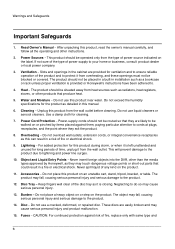
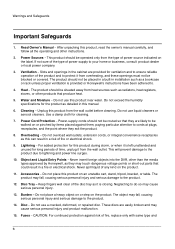
... be routed so that they may cause serious personal injury.
13. Do not exceed the humidity specifications for ventilation and to .
4. Power Cord Protection - Never spill liquid of the product and to protect it is provided or Honeywell's instructions have been adhered to ensure reliable operation of any kind on or pinched by...
User Guide - Page 13


HRDP DVR User Guide
6 Operation...59
Login ...59
Default ...Manual Export...69 Search Backup Data 70
Deinterlacing ...70 Watermark ...70
Using the Backup Viewer 71
Controlling Backup Viewer 71 Setup and Save Functions 72
Upgrade Firmware at the DVR 72 Play Back Backup Image 73
Screen Division Buttons 73
Save Settings ...74
Save Settings ...74 Import Settings ...74
7 Remote Software...75
Set...
User Guide - Page 18


...; Multiple Recording Modes (Manual / Schedule / Event) • Audio (Mono) Recording and Playback • 4/8/16 Built in Sensor Inputs (Normally Open or Normally Closed) • 4 Built in Relay Outputs (Normally Open or Normally Closed) • Remote Access via Ethernet and/or Modem • PTZ Camera Control • Internal DVD-RW supports CD-RW and DVD...
User Guide - Page 28


... shutdown the DVR: Press and hold the Setup/Power button on the remote controller.
Enter the desired DVR ID number. 3....controller to shut down the DVR. Tip
See the Connection Guide section for 1.
28
Installation
Turning on the connected monitor; To change the remote controller ID to operate the corresponding DVR. Connect camera cables.
2. Setting the Remote Controller...
User Guide - Page 29
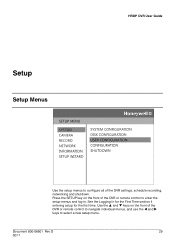
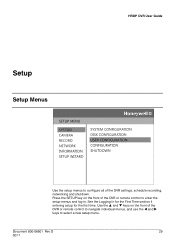
... setup menu. Setup
Setup Menus
HRDP DVR User Guide
Use the setup menus to configure all of the DVR or remote control to navigate individual menus, and use the and keys to enter the setup menus and log in. Document 800-06801 Rev D
29
02/11 Press the SETUP key on the front of the DVR settings, schedule...
User Guide - Page 31
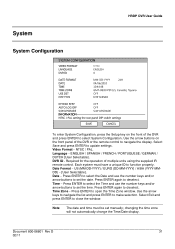
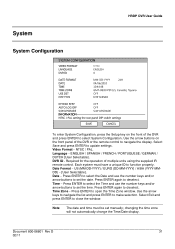
... ENTER again to deselect. Video Format - DVR ID - Each system must be set manually; Time Zone - Note
The date and time must have a unique ID to function properly. System
System Configuration
HRDP DVR User Guide
To enter System Configuration, press the Setup key on the front panel of the DVR and press ENTER to select...
User Guide - Page 32
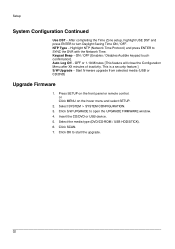
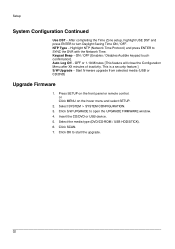
... inactivity. After completing the Time Zone setup, highlight USE DST and press ENTER to open the UPGRADE FIRMWARE window. 4. Auto Log Off - Press SETUP on the hover menu and select SETUP.
2. NTP Type - Select SYSTEM > SYSTEM CONFIGURATION. 3. This is a security feature.] S/W Upgrade - or Click MENU on the front panel or remote control. Click SCAN. 7. Insert the CD/DVD...
User Guide - Page 45


... in the H.DAY row.
4. Type a description in HOLIDAY SETUP. Document 800-06801 Rev D
45
02/11
Select RECORD > RECORD CONFIGURATION > SCHEDULE.
3. Create a recording schedule in the graphic search bar. Select ADD to add the holiday. HRDP DVR User Guide
Holiday Setup
Add a recording schedule for a specific date in the box next to the appropriate audio...
User Guide - Page 72


... media type (DVD/CD-ROM / TFTP / USB HDD/STICK). 5. Operation
Setup and Save Functions
These function buttons allow you to configure the Backup Viewer and save location. See back cover for image viewing. Upgrade Firmware at www.honeywellvideo.com or contact Technical Support for the latest software. Select System > System Configuration. 3. Opens the print...
User Guide - Page 76


... SETUP key on the DVR (default is 4000). 8. write down current port settings.
4. Install the Remote Software on your network (Ask your DVR.
2.
Select DHCP or STATIC IP depending on a PC using the disc provided with Remote Software
1.
Enter the IP address of an authorized user as the Site Type. 5. Enter the user name and password...
User Guide - Page 90
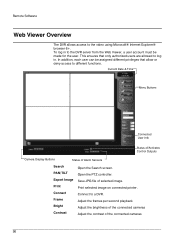
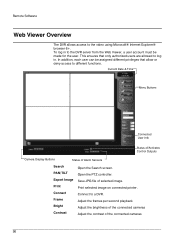
... allowed to different functions. To log in . Print selected image on connected printer. Current Date & Time
Menu Buttons
Connected User Info
Status of/Activates Control Outputs
Camera Display Buttons
Status of Alarm Sensors
Search PAN/TILT Export Image Print Connect Frame Bright Contrast
Open the Search screen. This ensures that ...
User Guide - Page 101


Follow the instructions in Set up a
Remote Connection. 2.
a powerful utility that allows 100 or more DVRs to view live video, search saved video, edit and configure setup on each DVR, ...101
02/11 This software allows you to be controlled using FVMS
FVMS (software part number HFVMSP) is Multi-Site Management Software; HRDP DVR User Guide
FVMS (option) Overview
Connecting to a DVR ...
User Guide - Page 105


... Rev D
105
02/11 HRDP DVR User Guide
Directional and Playback Control Buttons continued
Navigation PTZ Navigation PTZ Search
Search-Pause Live
Search Search-Pause
Move down . Pause playback channels.
Q.
A. You can I reset the DVR to the left . Is the DVR upgradeable by 30 minute increments. How can set the camera sequence through Spot/Sequence...
User Guide - Page 107


HRDP DVR User Guide
Troubleshooting
Problem No Power
No Live Video
Live Video Too Bright DVR has stopped recording
Possible Solutions. Check monitor video cable and connections. Check camera lens setting .
Check camera video cable and connections. The HDD is full, delete video or set the DVR Overwrite Mode to the video channels looping output, make sure...
User Guide - Page 110
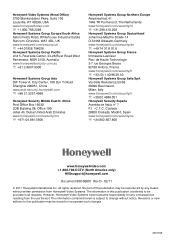
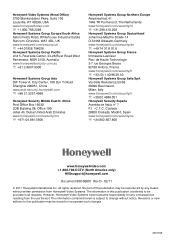
... part of this publication may be issued to change without written permission from the use thereof. All rights reserved. Coslada 28820 Coslada, Madrid, Spain www.honeywell.com/security/es +34.902.667.800
www.honeywellvideo.com +1.800.796.CCTV (North America only)
HVSsupport@honeywell.com Document 800-06801 Rev D- 02/11
© 2011 Honeywell International...
Honeywell HRDP16D50 Reviews
Do you have an experience with the Honeywell HRDP16D50 that you would like to share?
Earn 750 points for your review!
We have not received any reviews for Honeywell yet.
Earn 750 points for your review!
