HoMedics BP-W06-00CA Support and Manuals
Get Help and Manuals for this HoMedics item
This item is in your list!

View All Support Options Below
Free HoMedics BP-W06-00CA manuals!
Problems with HoMedics BP-W06-00CA?
Ask a Question
Free HoMedics BP-W06-00CA manuals!
Problems with HoMedics BP-W06-00CA?
Ask a Question
Popular HoMedics BP-W06-00CA Manual Pages
Downloadable Instruction Book - Page 2
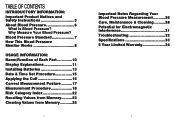
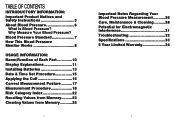
... Monitor Works 8
USAGE INFORMATION: Name/Function of Each Part 10 Display Explanations 11 Installing Batteries 13 Date & Time Set Procedure 15 Applying the Cuff 15 Correct Measurement Posture...........17...Interference 31 Troubleshooting 32 Specifications 33 5 Year Limited Warranty 34
2 TABLE OF CONTENTS
INTRODUCTORY INFORMATION: Important Product Notices and Safety Instructions 3 ...
Downloadable Instruction Book - Page 3
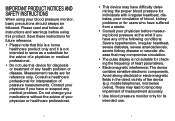
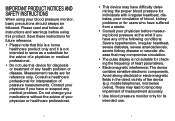
...; Use blood pressure monitor only for its intended use this device for checking the frequency of any health problem or disease. Save these instructions for future reference. • Please note that may have any medical problem. Consult a healthcare professional for reference only. Measurement results are for interpretation of the device (e.g. IMPORTANT PRODUCT NOTICES...
Downloadable Instruction Book - Page 4
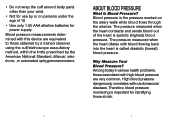
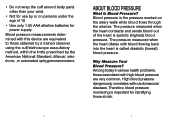
... Use only 1.5V AAA alkaline batteries for power supply. Among today's various health problems, those obtained by a trained observer using the cuff/stethoscope auscultatory method, within the ...• Do not wrap the cuff around body parts other than your wrist.
• Not for use by the American National Standard, Manual, electronic, or automated sphygmomanometers.
5
ABOUT BLOOD PRESSURE...
Downloadable Instruction Book - Page 6
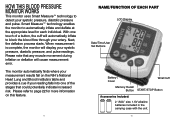
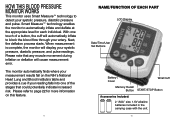
... your measurement results fall on this feature.
9
NAME/FUNCTION OF EACH PART
LCD Display
Date/Time/User Set Buttons
Battery Cover
Wrist Cuff
Memory Recall Button START/STOP Button
Accessories Included... of the stages that any muscle movement during inflation or deflation will cause measurement error. HOW THIS BLOOD PRESSURE MONITOR WORKS
This monitor uses Smart Measure™ technology ...
Downloadable Instruction Book - Page 7
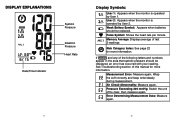
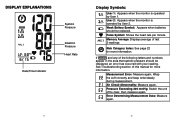
Measurement Error: Measure again.
See Troubleshooting section of last 3 readings
Risk Category Index: See ... and keep wrist steady during measurement.
Error Determining Measurement Data: Measure again.
12 Memory Average: Displays average of this manual for more
information.
Weak Battery Symbol: Appears when batteries should be replaced. User 2: Appears when the monitor ...
Downloadable Instruction Book - Page 8


... waste. Replace all batteries at one time (as shown
in figure 2). Do not dispose of time. INSTALLING BATTERIES
...Replace the batteries if: 1. The weak battery symbol appears on
the display. 2. Nothing appears on the display when the
power is
1. located along the
bottom side of the
monitor. Date and time will need to
the polarity indications
inside the
compartment (as simultaneous set...
Downloadable Instruction Book - Page 9
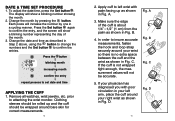
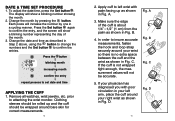
...Change the month by one in Step 2 above, using the button to change the numbers and the Set button to confirm the entry, and the screen will show a blinking number representing the day of the cuff ...the cuff is no extra space between the cuff and the wrist as shown in Fig. prior
to set date and time
APPLYING THE CUFF 1. Remove all watches, wrist jewelry, etc. Clothing sleeves should ...
Downloadable Instruction Book - Page 10
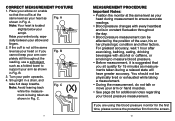
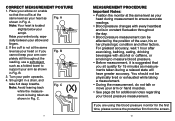
... sit quietly for 15 minutes as measurements taken during measurement to ensure accurate readings. • Blood pressure changes with alcohol or caffeine, or smoking to
support your arm as
shown in Fig.
Downloadable Instruction Book - Page 12
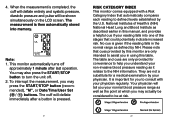
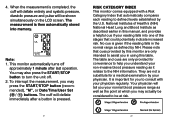
... only provided for you may press the START/STOP button (recommended), "M", or Date/Time/User Set ( / ) buttons. The cuff will deflate immediately after last operation. Please note that automatically ... given if the reading falls in the normal range as described earlier in using this manual, and provides a helpful cue if your reading falls into memory. The measurement is important...
Downloadable Instruction Book - Page 15
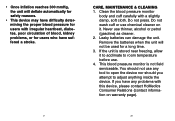
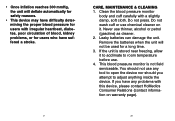
...users with a slightly damp, soft cloth. Never use any problems with this device, please contact HoMedics Consumer Relations (contact information on it to acclimate to room...monitor is not field serviceable.
CARE, MAINTENANCE & CLEANING 1. Clean the blood pressure monitor
body and cuff carefully with irregular heartbeat, diabetes, poor circulation of blood, kidney problems, or for a long...
Downloadable Instruction Book - Page 16
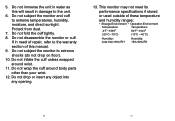
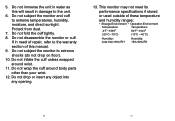
... the cuff around body parts other than your wrist. 12. Do not drop or insert any object into any opening.
13. This monitor may not meet its
performance specifications if stored
or used... Do not immerse the unit in water as this will result in need of repair, refer to the warranty section of this manual. 9. Do not subject the monitor to extreme temperatures, humidity, moisture, and direct...
Downloadable Instruction Book - Page 17
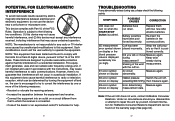
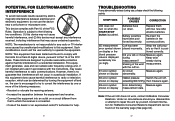
.... Replace them with the instructions, may...installed and used in a residential installation. Batteries have been positioned incorrectly. blood pressure
Did you disassemble or attempt to comply with Part 15 of the FCC Rules.
E1 error symbol Air circuit shown on display or the
tioned correctly. Contact information for HoMedics Consumer Relations Department can be found to repair...
Downloadable Instruction Book - Page 18
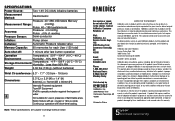
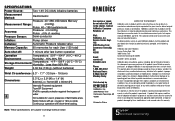
...HoMedics in material and workmanship under this unit to the product; unauthorized repairs or modifications; malfunction or damage of an operating part...service or repair, do not return this warranty. This warranty does not cover damage caused by
®
HoMedics, Inc. accident; improper installation... specifications are beyond the terms set forth herein. loss of use and service....
Downloadable Instruction Book - Page 19
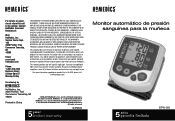
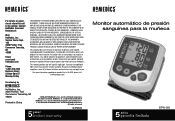
... regarding our product line in China
©2008-2010 HoMedics, Inc. and its affiliated companies.
For service or repair, do not return this unit to any products or parts thereof which may vary from country to you with specific legal rights. Contact HoMedics Consumer Relations at:
Mail: HoMedics, Inc. Service Center Dept. 168 3000 Pontiac Trail Commerce Township...
HoMedics BP-W06-00CA Reviews
Do you have an experience with the HoMedics BP-W06-00CA that you would like to share?
Earn 750 points for your review!
We have not received any reviews for HoMedics yet.
Earn 750 points for your review!
