Hitachi X345 - CP - LCD Projector Support and Manuals
Get Help and Manuals for this Hitachi item
This item is in your list!

View All Support Options Below
Free Hitachi X345 manuals!
Problems with Hitachi X345?
Ask a Question
Free Hitachi X345 manuals!
Problems with Hitachi X345?
Ask a Question
Hitachi X345 Videos
Popular Hitachi X345 Manual Pages
User Manual - Page 2


...
About this manual 1 PICTURE Menu 25
Contents 2 Projector features 3
Bright, Contrast, Gamma, Color temp, Color, Tint, Sharpness, Progressive, My memory
Preparations 3 IMAGE Menu 28
Part names 4 Aspect, Over scan, V. size, Auto adjust
Controls 5 INPUT Menu 30 Remote control 5 Color space, Component, Video format,
Setting up 6 Frame lock, Information
Arrangement 7 SETUP Menu 32...
User Manual - Page 16


...set the power switch to the projector and outlet.
(Solid orange)
POWER
2. Then wait several seconds.
(Blinking green)
POWER
(Solid green)
3. To display the picture, select an input signal according to solid orange when the lamp...ESC
ENTER
RESET
STANDBY/ON button
STANDBY/ON
LAMP TEMP POWER
MENU
INPUT
POWER indicator
Power switch
Turning on the projector or remote control....
User Manual - Page 20


... mode,
then use the cursor buttons to normal, press the FREEZE button again. ESC
ENTER
RESET
● The projector automatically exits the FREEZE mode when the input signal changes, or when one of the projector's buttons or the remote control
buttons are pressed.
20 Press the BLANK button on the screen (although the indication...
User Manual - Page 21


... Press keyboard's PAGE DOWN key Press keyboard's ESC key
Remote control operation
Use buttons Press ENTER button Press RESET button Press HOME button Press END button Press PAGE UP button...lamp is warming up (the POWER indicator flashes green), and while adjusting the volume and display, correcting for the functions listed below. USB mouse and keyboard control
1. Connect the projector's...
User Manual - Page 22


...RESET
1. EASY MENU
Then press the cursor button ► on the projector or remote control, or the
ENTER button on the remote...the projector. Press the MENU button on the remote control again to progress.
Each of PICTURE, IMAGE, INPUT, SETUP,
...the remote control or one of these menOuFFs is operated using the
FREEZE
KEYSTONE
same methods. WHISPER MIRROR RESET FILTER TIME...
User Manual - Page 23


...TINT
+0
SHRPNESS
+3
WHISPER
NORMAL
MIRROR
NORMAL
RESET
EXECUTE
FILTER TIME
0
LANGUAGE
ENGLISH
Go To Advance Menu...
Choose a suitable... mode according to the following table. See the item COLOR of section SETUP...for the MODE is "CUSTOM". ENGLISH
Multifunctional settings
EASY Menu
With the EASY MENU, items ...
User Manual - Page 24
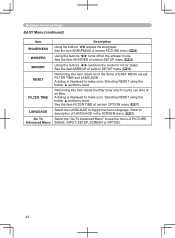
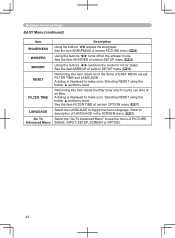
... ◄/► turns off/on the whisper mode.
Performing this item resets the filter timer which counts use the menu of section SETUP menu (32). Selecting RESET using the button ▲ performs reset.
Multifunctional settings
EASY Menu (continued)
Item SHARPNESS
WHISPER MIRROR
RESET
FILTER TIME
LANGUAGE Go To
Advanced Menu
Description
Using the buttons ◄...
User Manual - Page 30


...the signal type is selected, the COMPONENT VIDEO port function as a port for the models CP-X340 and CP-X345, or 50 to the following table. an irregular picture, a color lack), please ... on the projector or remote control, and press the cursor button ► on the projector or remote control, or the ENTER button on the remote control to progress.
Multifunctional settings
INPUT Menu
With...
User Manual - Page 32


... the buttons ▲/▼ turns off/on the remote control to the following table. Multifunctional settings
SETUP Menu
With the SETUP menu, items shown in the data
• The adjustable range of input signal. Select an item using the cursor buttons ▲/▼ on the projector or remote control, and press the cursor button ► on...
User Manual - Page 36


...
SEARCH AUTO OFF LAMP TIME FILTER TIME SERVICE
:SELECT
TURN ON 0 0 0
Item SEARCH
Description
Using the buttons ▲/▼ turns on the remote control for the items LAMP TIME and FILTER TIME.
Select an item using the button ▲. When the time is set to 1 to progress, except for about the lamp. • About the lamp replacement, please see the...
User Manual - Page 37


... the items LAMP TIME, FILTER TIME and LANGUAGE are not reset. ENGLISH
OPTION Menu (continued)
Multifunctional settings
Item FILTER TIME
Description
The filter time is selected.
The HIGH is shown in all the items in the OPTION menu as the use at highlands etc. By this item displays the SERVICE menu. Note that the projector is...
User Manual - Page 43


... hours. Description
A note of this manual.
Please immediately turn the power OFF, and clean or change the air filter by the fact that among lamp types, there are characterized by referring to reset the filter timer (37). AFTER CLEANING THE AIR FILTER,
RESET THE FILTER TIMER. ENGLISH
Troubleshooting
Related messages (continued)
Message
CLEAN THE...
User Manual - Page 45


...SERVICE of the air passage aperture? • Is the air filter dirty? • Does the peripheral temperature exceed 35°C?
ENGLISH
Troubleshooting
Regarding the indicator lamps (continued)
POWER LAMP...Air Filter". After the treatment, resent
the power to 35°C). Please use the unit within the usage temperature
parameters (5°C to ON.
After the projector ...
User Manual - Page 46


... outlet After making sure that may easily be reset. If the situation cannot be wrong. Some setting may need to [ | ] (On). Then, if the problem is no lamp and/or lamp cover, or either of SERVICE menu in the OPTION menu (37) to reset all settings to the on again.
Set the power switch to be mistaken for...
Technical Manual - Page 7


... ON, and when the lamp is sent back to the computer.
When the projector cannot execute the received command. NOTE • Operation cannot be returned to the computer. When the projector cannot understand the received command When the projector cannot understand the received command, the error code '15H' is lit.
Decreasing the projector setting value (Decrement command) (1) The...
Hitachi X345 Reviews
Do you have an experience with the Hitachi X345 that you would like to share?
Earn 750 points for your review!
We have not received any reviews for Hitachi yet.
Earn 750 points for your review!

