Hitachi X1250 - XGA LCD Projector Support and Manuals
Get Help and Manuals for this Hitachi item
This item is in your list!

View All Support Options Below
Free Hitachi X1250 manuals!
Problems with Hitachi X1250?
Ask a Question
Free Hitachi X1250 manuals!
Problems with Hitachi X1250?
Ask a Question
Popular Hitachi X1250 Manual Pages
User Manual - Page 1
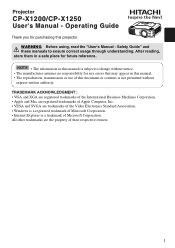
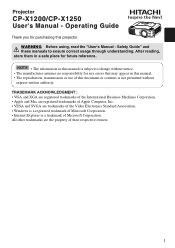
...Microsoft Corporation. WARNING Before using, read the "User's Manual - Safety Guide" and these manuals to change without
express written authority. TEMP LAMP
STANDBY/ON
LENS SHIFT BNG
COMPONENT S-VIDEO
VIDEO
MENU
INTER
RESET
FOCUS ZOOM
RGB
M1-D INPUT
KEYSTONE SEARCH
Projector
CP-X1200/CP-X1250 User's Manual - Operating Guide
Thank you for purchasing this document or contents is...
User Manual - Page 3


... 35
Network Setting Up 36 Lamp 37
Replacing The Lamp ʜʜʜʜʜ38 Air Filter 39
Caring For The Air Filterʜʜʜʜ39 Other Care 40
Caring For The Inside Of The Projector 40 Caring For The Lens ʜʜʜʜʜ40 Caring For The Cabinet And Remote Control 40 Troubleshooting 41...
User Manual - Page 4
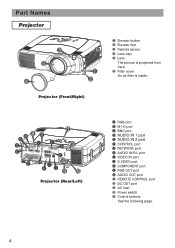
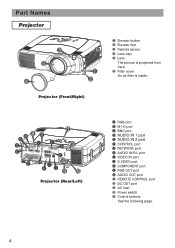
... OUT port 9 AC Inlet 0 Power switch -
Part Names
Projector
TEMP LAMP
STANDBY/ON
LENS SHIFT BNG
COMPONENT S-VIDEO
VIDEO
MENU
3 5 4
FOCUS ZOOM
KEYSTONE SEARCH
RESET
M1-D INPUT
INTER
RGB
6
1 2
1 Elevator button 2 Elevator foot 3 Remote sensor 4 Lens cap 5 Lens
The picture is projected from here. 6 Filter cover An air filter is inside. Projector (Front/Right)
- Control buttons
See the...
User Manual - Page 33
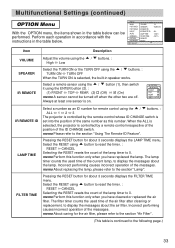
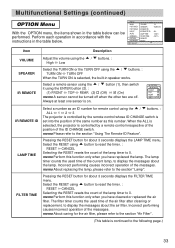
... is set into the position of the same number as an ID number for the air filter, please refer to 0. Incorrect performing causes incorrect operation of the air filter after cleaning or replacement, to reset the timer. :
RESET CANCEL Selecting the RESET resets the count of the ID CHANGE switch.
memo Perform this function only when you have replaced the lamp. The filter timer...
User Manual - Page 39
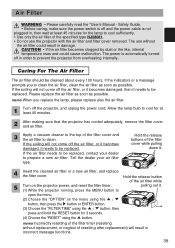
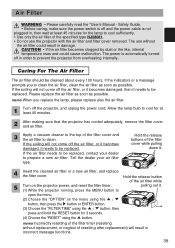
... Please carefully read the "User's Manual - Caring For The Air Filter
The air filter should be replaced, contact your air filter type. Allow the lamp bulb to cool sufficiently. • Use only the air filter of the specified type NJ08081. • Do not use without replacement, or neglect of resetting after replacement) will not come off the projector, and unplug the power cord. Hold...
User Manual - Page 42
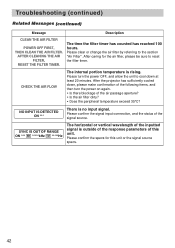
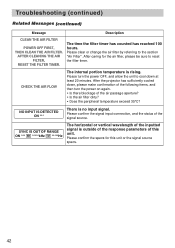
...; Does the peripheral temperature exceed 35°C? Please confirm the specs for the air filter, please be sure to reset the filter timer.
Troubleshooting (continued)
Related Messages (continued)
Message
Description
CLEAN THE AIR FILTER
POWER OFF FIRST, THEN CLEAN THE AIR FILTER. The time the filter timer has counted has reached 100 hours. Please turn the power on again. •...
User Manual - Page 43


...
Description
Lighting in a standby state. Blinking Turned Turned The projector is cooling down , please make confirmation of the attachment state of the lamp and lamp cover, and then turn the power on again. • Is there blockage of the air passage aperture? • Is the air filter dirty? • Does the peripheral temperature exceed 35°...
User Manual - Page 44
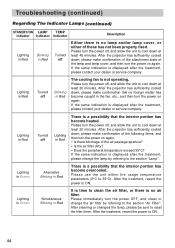
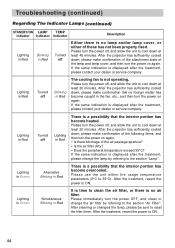
... power off, and allow the unit to the section "Air Filter". Troubleshooting (continued)
Regarding The Indicator Lamps (continued)
STANDBY/ON LAMP TEMP indicator indicator indicator
Description
Lighting in Red
Blinking in Red
Turned off
Either there is displayed after the treatment, please contact your dealer or service company. If the same indication is no foreign matter...
User Manual - Page 47
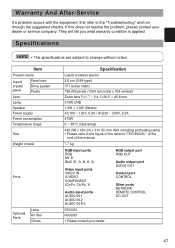
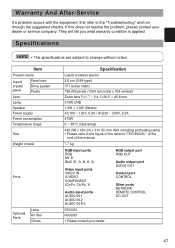
Item
Product name
Liquid crystal panel
Panel size Drive system Pixels
Lens
Lamp
Speaker
Power supply
Power consumption
Temperature range
Size
Weight (mass)
Ports
Optional Parts
Lamp Air filter Others
Specification
Liquid crystal projector 2.5 cm (0.99 type) TFT active matrix 786,432 pixels (1024 horizontal x 768 vertical) Zoom lens F=1.7 ~ 2.4 f=30.5 ~ 45.8 mm 310W UHB 1.0W + 1.0W ...
Quick Start Guide - Page 1
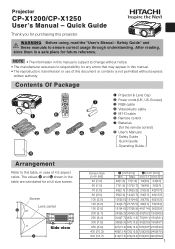
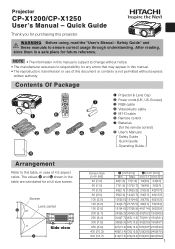
... for a full size screen.
TEMP LAMP
STANDBY/ON
LENS SHIFT BNG
COMPONENT S-VIDEO
VIDEO
MENU
INTER
RESET
FOCUS ZOOM
RGB
M1-D INPUT
KEYSTONE SEARCH
Projector
CP-X1200/CP-X1250 User's Manual - BLANK ASPECT LASER
PREVIOUS
NEXT
ENTER
ESC MENU
POSITION RESET AUTO
MAGNFY PinP VOLUME ON FREEZE MUTE OFF KEYSTONE SEARCH
1 2 3
ID CHANGE
3
1 Projector & Lens Cap
7
2 Power cords (UK...
Lens Replacement Manual - Page 1
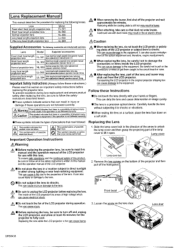
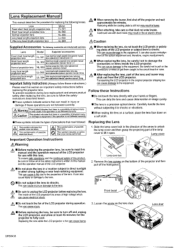
... or vibrations. Lamp cover lock
2. Replacing the lens while the LCD projector is not followed correctly.
• When replacing the lens, do not touch the LCD panels or polarizing plates of this manual and the operation manual of the LCD projector during lens replacement and ensure product safety after replacing the lens, be sure to follow the safety instructions described herein.
•...
Technical Operating Manual - Page 1


TEMP LAMP
STANDBY/ON
LENS SHIFT BNG
COMPONENT S-VIDEO
VIDEO
MENU
INTER
RESET
FOCUS ZOOM
RGB
M1-D INPUT
KEYSTONE SEARCH
320 160
Projector
CP-X1200/CP-X1250 User's Manual - Operating Guide
TECHNICAL
Dimensions
[unit: mm]
210 73
85.5 (Lens shift 1:1) to 92.99 (Lens shift 10:0)
10:0 1 :1
1
Technical Operating Manual - Page 8
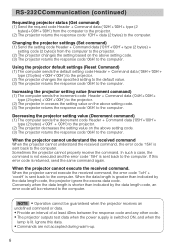
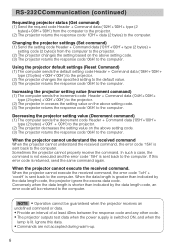
...back to the computer. Ignore this error code is greater than indicated by the data length code, the projector ignore the excess data code.
Using the projector default settings (Reset Command) (1) The computer sends the default setting code Header + Command data ('06H'+'00H'+
type (2 bytes) +'00H'+'00H') to the projector. (2) The projector changes the specified setting to the default value...
Technical Operating Manual - Page 14
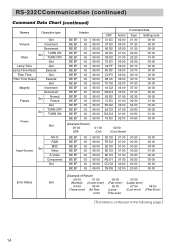
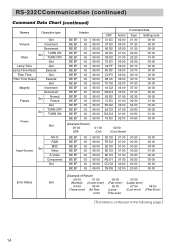
...)
Names
Operation type
Get
Volume
Increment
Decrement
Mute
TURN ON Set
TURN OFF
Get
Lamp Time
Get
Lamp Time Reset
Execute
Filter Time
Get
Filter Time Reset
Execute
Get
Magnify
Increment
Decrement
Freeze
Normal Set
Freeze
Get
TURN OFF Set
TURN ON
Power Get
Input Source
M1-D RGB BNC Set Video S-Video Component Get
Header
BE EF BE EF BE...
Dimensions - Page 1


HITACHI CP-X12xx Series
CP-X1200, X1230, X1250 UNIT'nn(Inches)
41.5
192.5
•
20.5
166.5
78.5
•
78.5
THREAD
THREAD
CU 4=2
In
1111111114
r- THREAD LENS FACE
A
A cn •
-N
THREAD 4-M6
A-A 3 1
rr
•
-C
a,
d
THREADS FOR CEILING MOUNT
Vertical lens shift 10IMI1 NE CP-X1230 has no lens shift 104 fixed. rrrrrrr
Screen size(413 Diagonal) inch...
Hitachi X1250 Reviews
Do you have an experience with the Hitachi X1250 that you would like to share?
Earn 750 points for your review!
We have not received any reviews for Hitachi yet.
Earn 750 points for your review!
