Hitachi VT-F462A Support and Manuals
Get Help and Manuals for this Hitachi item
This item is in your list!

View All Support Options Below
Free Hitachi VT-F462A manuals!
Problems with Hitachi VT-F462A?
Ask a Question
Free Hitachi VT-F462A manuals!
Problems with Hitachi VT-F462A?
Ask a Question
Popular Hitachi VT-F462A Manual Pages
Owners Guide - Page 1


...1HITACHI Instruction Manual
Video Deck VT-F462A
Hitachi Home...HITACHI (HSC) CANADA INC. 3300 Trans Canada Highway, Pointe Claire, Quebec, H9R 1B1, CANADA Tel. 514-697-9150
P4706886 ©Hitachi, Ltd. 1992
E72118 Printed in Japan KF-N(N)
FEATURES ...3 FOR YOUR SAFETY ...5 IMPORTANT SAFEGUARDS ...7
1 For information concerning repairs, operation or technical assistance, please contact the Service...
Owners Guide - Page 2


...INSTALLATION CABLE SYSTEM...20
CABLE SYSTEM INFORMATION ...20
ADDITIONAL INFORMATION...20
CABLE SYSTEM VCR OPERATION...22
VIDEO CHANNEL SETTING ...24
NORMAL TV VIEWING ...24
SETTING THE CLOCK ...25
CHANNEL TUNING ...29
VCR FUNCTION SETTING...PROBLEM GUIDE ...81
SPECIFICATIONS ...83
ACCESSORIES PARTS NUMBERS (For U.S.A. only 84
Please read this instruction manual carefully before use and ...
Owners Guide - Page 3


... you when operating the VCR.
For example, press "5" for spanish
SELECT NUMBER 1 TO 7 1 VCR PLUS RECORDING 2 DELAYED RECORDING 3 PROGRAM REVIEW
4 INITIAL SETUP 5 CLOCK SET 6 VCR PLUS SETUP 7 PROBLEM GUIDE
*TO END PRESS GUIDE
5.
Press GUIDE button on the remote control unit. Press "1" through "7" on the remote control unit. Select the language by pressing one of VCR operation procedure...
Owners Guide - Page 20


...Manual. A Cable Box is used for a connection diagram.
20 You can select channels on this manual. Extended Cable With Extra Cost Channels - If both cables directly, write Hitachi service... Box or recording a channel which follow cover most installations. Connect the VCR and TV as shown in figure... Channel Selection: The TV is usually set to only cable company supplied equipment. ...
Owners Guide - Page 25


... power of the VCR. 4. Original menu
SELECT NUMBER 1 TO 7 1 VCR PLUS RECORDING 2 DELAYED RECORDING 3 PROGRAM REVIEW 4 INITIAL SETUP 5 CLOCK SET 6 VCR PLUS SETUP 7 PROBLEM GUIDE
*TO END PRESS GUIDE NOTE: If the menu does not appear when the GUIDE button is set to set the clock. Press the GUIDE button until the "MENU", as illustrated, appears on the TV screen.
CLOCK...
Owners Guide - Page 29


...setting
INITIAL SETUP
1 ANTENNA/CABLE
2 AUTO CHANNEL SETTING
3 ADD OR ERASE CHANNEL
4 VCR CODING
5 MOVIE RETURN
6 AUDIO PLAYBACK
7 STEREO/MONO
8 SECOND AUDIO
*TO END PRESS GUIDE...RECORDING 2 DELAYED RECORDING 3 PROGRAM REVIEW
4 INITIAL SETUP 5 CLOCK SET 6 VCR PLUS SETUP 7 PROBLEM GUIDE
*TO END PRESS GUIDE
NOTE: If the menu does not appear when the GUIDE button is usually a "one...
Owners Guide - Page 33


...OR ERASE CHANNEL
4 VCR CODING
5 MOVIE RETURN
6 AUDIO PLAYBACK
7 STEREO/MONO
8 SECOND AUDIO
*TO END PRESS GUIDE
• The VCR function set to select the required function.
Turn on the TV screen. SELECT NUMBER 1 TO 7 1 VCR PLUS RECORDING 2 DELAYED RECORDING 3 PROGRAM REVIEW
4 INITIAL SETUP 5 CLOCK SET 6 VCR PLUS SETUP 7 PROBLEM GUIDE
*TO END PRESS GUIDE
5. Press buttons...
Owners Guide - Page 48


... up -to-8 digit Plus Codes are published in the TV listings in still mode are three channel set the VCR to slow mode and then press TRACKING control button ( or ) to find out which the slow speed buttons on your VCR will allow you and read the corresponding instructions carefully.
48 See connections...
Owners Guide - Page 51


... as shown on the TV screen. SELECT NUMBER 1 TO 7 1 VCR PLUS RECORDING 2 DELAYED RECORDING 3 PROGRAM REVIEW
4 INITIAL SETUP 5 CLOCK SET 6 VCR PLUS SETUP 7 PROBLEM GUIDE
*TO END PRESS GUIDE
3. If all broadcast channels coincide with the VCR Plus+ channels, no channel set -up is necessary.
[Example] If WCFC (Ind.) is received on channel 38 and its VCR Plus...
Owners Guide - Page 54


... menu, as illustrated, on the TV screen. Press button "6" for VCR PLUS SETUP. Press the GUIDE button to CNN VCR Plus+ channel 42.
6. SELECT NUMBER 1 TO 7 1 VCR PLUS RECORDING 2 DELAYED RECORDING 3 PROGRAM REVIEW
4 INITIAL SETUP 5 CLOCK SET 6 VCR PLUS SETUP 7 PROBLEM GUIDE
*TO END PRESS GUIDE
3.
VCR Plus+ SET UP FOR CONNECTION A VCR Plus+ SET UP FOR CONNECTION A (cont.)
3 pg. 35
2.
Owners Guide - Page 55


... channels through cable box, perform the following procedure. 1. Press the GUIDE button to display the menu, as shown on pages 20 and 21. 2. Press button "2". SELECT NUMBER 1 TO 7 1 VCR PLUS RECORDING 2 DELAYED RECORDING 3 PROGRAM REVIEW
4 INITIAL SETUP 5 CLOCK SET 6 VCR PLUS SETUP 7 PROBLEM GUIDE
*TO END PRESS GUIDE 3.
Press the GUIDE button.
Press two number buttons for VCR PLUS...
Owners Guide - Page 58


... NUMBER 1 TO 7 1 VCR PLUS RECORDING 2 DELAYED RECORDING 3 PROGRAM REVIEW 4 INITIAL SETUP 5 CLOCK SET 6 VCR PLUS SETUP 7 PROBLEM GUIDE
*TO END PRESS GUIDE 3.
VCR PLUS RECORDING ENTER PLUS CODE NUMBER
(FROM TV LISTING) 67469091
*TO ENTER PRESS GUIDE
58 VCR PLUS RECORDING ENTER PLUS CODE NUMBER
(FROM TV LISTING) -
*TO ENTER PRESS GUIDE 4. Insert a cassette with erase prevention tab in your VCR...
Owners Guide - Page 62
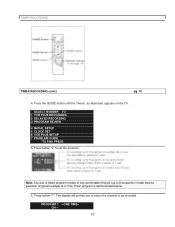
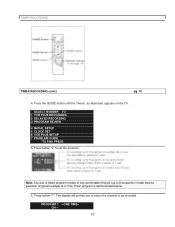
... until the "menu", as illustrated, appears on the TV. SELECT NUMBER 1 TO 7 1 VCR PLUS RECORDING 2 DELAYED RECORDING 3 PROGRAM REVIEW
4 INITIAL SETUP 5 CLOCK SET 6 VCR PLUS SETUP 7 PROBLEM GUIDE
*TO END PRESS GUIDE
5. Note: Any one of a "One Time" program is demonstrated below.
6. A typical example of these program modes or any combination thereof (up to 8 programs in total...
Owners Guide - Page 65


... repeating Steps 5 through 11.
If you have no further programs to enter, press the GUIDE button twice. Turn off VCR power.
SELECT NUMBER 1 TO 7 1 VCR PLUS RECORDING 2 DELAYED RECORDING 3 PROGRAM REVIEW
4 INITIAL SETUP 5 CLOCK SET 6 VCR PLUS SETUP 7 PROBLEM GUIDE
*TO END PRESS GUIDE
13.
Note: To stop a timer recording in progress with the VCR, press POWER button...
Owners Guide - Page 66


.../24/92 THU TAPE SPEED EP
PRESS CLEAR TO ERASE PRESS 3 FOR NEXT
*TO END PRESS GUIDE
Note: If you want to switch off the on-screen display.
66 RECALLING THE PROGRAM
RECALLING THE PROGRAM
1.
SELECT NUMBER 1 TO 7 1 VCR PLUS RECORDING 2 DELAYED RECORDING 3 PROGRAM REVIEW 4 INITIAL SETUP 5 CLOCK SET 6 VCR PLUS SETUP 7 PROBLEM GUIDE
*TO END PRESS...
Hitachi VT-F462A Reviews
Do you have an experience with the Hitachi VT-F462A that you would like to share?
Earn 750 points for your review!
We have not received any reviews for Hitachi yet.
Earn 750 points for your review!
