Hitachi CPX306 - XGA LCD Projector Support and Manuals
Get Help and Manuals for this Hitachi item
This item is in your list!

View All Support Options Below
Free Hitachi CPX306 manuals!
Problems with Hitachi CPX306?
Ask a Question
Free Hitachi CPX306 manuals!
Problems with Hitachi CPX306?
Ask a Question
Popular Hitachi CPX306 Manual Pages
User Manual - Page 1


... without express written consent.
All other trademarks are described below. Projector
CP-X206/CP-X306
User's Manual (detailed) Operating Guide
Thank you for purchasing this symbol. After reading them, store them...and DDC are used in this manual is not permitted without notice. • The manufacturer assumes no responsibility for any part of this manual. • The reproduction, ...
User Manual - Page 2


... menu 29 Fastening the lens cover 3 Aspect, Over scan, V position, Part names 4 H position, H phase, H size, Projector 4 Auto adjust execute Control panel 5 INPUT menu 31 Rear panel 5 Progressive, Video nr, Color space, Remote control 6 Component, Video format, Frame lock, Setting up 7 Computer in, Resolution Arrangement 7 SETUP menu 34 Connecting your devices 10 Auto keystone Execute...
User Manual - Page 8
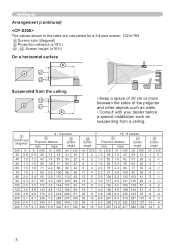
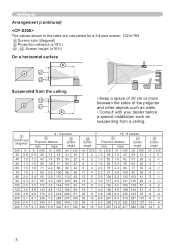
...70 1.8 80 2.0 90 2.3 100 2.5 120 3.0 150 3.8 200 5.1 250 6.4 300 7.6
4 : 3 screen
b Projection distance
min. Setting up
Arrangement (continued)
The values shown in the table are calculated for a full size screen: 1024×768
a Screen size (diagonal) ...projector and other objects such as walls. • Consult with your dealer before a special installation such as suspending from a ceiling.
User Manual - Page 13


... not mix a new battery with the projector's remote sensor. Holding the hook part of different types at the same time. Remote control
Remote control
Installing the batteries
Please insert the batteries into place. If you observe battery leakage, wipe out the leakage and then replace a battery. About the remote control signal
The remote control works with used one. •...
User Manual - Page 15


...projector or the remote control. Press the STANDBY/ON button on again too soon could shorten the lifetime of some consumable parts of the projector. will stop blinking and light in right order. Power on/off
Power on/off the power
1. Remove the lens cover, and set...
POWER indicator will begin blinking in steady orange when the lamp cooling is too hot. The POWER indicator will light up...
User Manual - Page 54
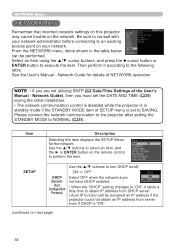
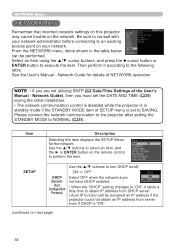
...; If you must set to obtain IP address from DHCP server. • Auto IP function will be performed.
Network Guide), then you are not utilizing SNTP ( Date/Time Settings of SETUP menu is set the DATE AND TIME (55) during the initial installation.
• The network communication control is disabled while the projector is "ON".
(continued...
User Manual - Page 61
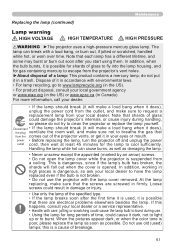
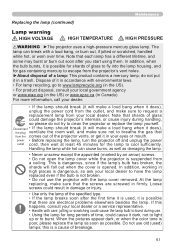
... clean the projector or replace the lamp yourself. If this is poor, please replace the lamp as soon as damaging the lamp. • Never unscrew except the appointed (marked by an arrow) screws. • Do not open the lamp cover while the projector is opened. Do not use the projector with care: jolting or scratching could cause the lamp bulb to...
User Manual - Page 66
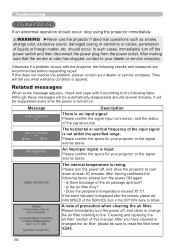
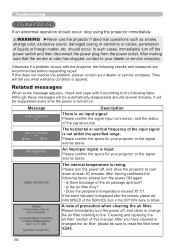
... replacing the air filter" section of this does not resolve the problem, please contact your dealer or service company. If this manual. Although these messages will tell you have cleaned or changed the air filter, please be reappeared every time the power is input. If the same indication is displayed after the remedy, please set...
User Manual - Page 72
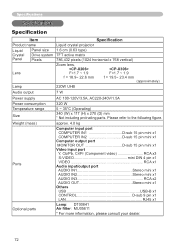
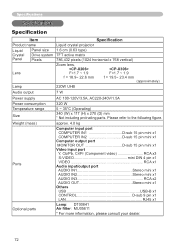
Specifications
Specifications
Specification
Item
Specification
Product name
Liquid crystal projector
Liquid Panel size 1.6 cm (0.63 type)
Crystal Drive system TFT active matrix
Panel
Pixels
786,432 pixels (1024 horizontal x 768 vertical)
Zoom lens,
Lens
F=1.7 ~ 1.9
F=1.7 ~ 1.9
f = 18.9~ 22.6 mm
f = 19.5~ 23.4 mm
(approximately)
Lamp
220W UHB
Audio output
7 W
Power supply...
Network Guide - Page 1
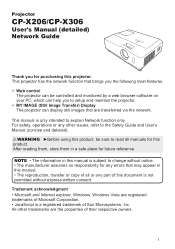
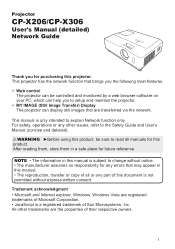
...the properties of Microsoft Corporation. • JavaScript is only intended to setup and maintain the projector.
ü M Y IMAGE (Still Image Transfer) Display The projector can display still images that may appear in a safe place for future reference. Projector
CP-X206/CP-X306
User's Manual (detailed) Network Guide
Thank you for this product. All other issues, refer to change without...
Network Guide - Page 3


... functions 1.1 Configuring and controlling via a web browser
You can adjust or control the projector via the network, and up to 4 image data can be stored in the projector and displayed on a PC that is connected to configure the network settings, monitor the projector and so on.
1.2 MY IMAGE (Still image Transfer) Display
Image files can...
Network Guide - Page 11


... on the web browser.
Please specify "https://" when you are installed. It is connected to Windows XP Service Pack 2 install security update Q832894 (MS04-004) or the web browser interface may not be displayed correctly. Management with Web browser software
3.1 Configuring and controlling the projector via a network from a web browser on a Microsoft Windows version prior...
Technical Manual - Page 1
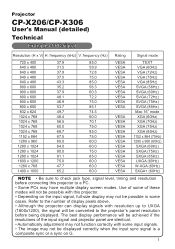
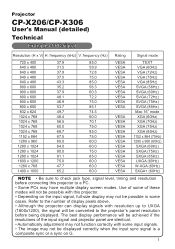
... UXGA (1600x1200), the signal will not be converted to the projector's panel resolution before connecting this projector. • Depending on G.
Projector
CP-X206/CP-X306
User's Manual (detailed) Technical
Example of display pixels above. • Although the projector can display signals with this projector to check jack type, signal level, timing and resolution before being...
Technical Manual - Page 8
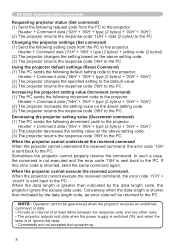
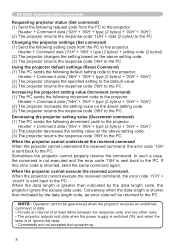
... the lamp is shorter than indicated by the data length code, an error code will be returned to the PC.
Using the projector default settings (Reset Command) (1) The PC sends the following default setting code to the PC. Header + Command data ('04H' + '00H' + type (2 bytes) + '00H' + '00H') (2) The projector increases the setting value on the above setting code. (3) The projector returns...
Technical Manual - Page 11
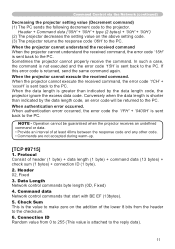
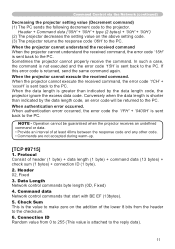
... the projector setting value (Decrement command) (1) The PC sends the following decrement code to the PC. When authentication error occurred. When the projector cannot understand the received command When the projector cannot understand the received command, the error code '15H' is greater than indicated by the data length code, the projector ignore the excess data code. When the data...
Hitachi CPX306 Reviews
Do you have an experience with the Hitachi CPX306 that you would like to share?
Earn 750 points for your review!
We have not received any reviews for Hitachi yet.
Earn 750 points for your review!
