HP x280n - MediaSmart Connect - Digital Multimedia Receiver Support and Manuals
HP x280n Videos
Popular HP x280n Manual Pages
HP MediaSmart Connect x280n Limited Warranty and Support Guide - Page 7


....
This Limited Warranty does not apply to expendable or consumable parts and does not extend to new in material or workmanship for ninety (90) days or, for the HP Hardware Product. This is required within the Limited Warranty Period. Limited Warranty and Support Guide
3
HP may repair or replace HP Hardware Products (a) with new or previously used materials equivalent...
HP MediaSmart Connect x280n Installation and User Guide - Page 13


... digital audio Connect digital audio output to install the HP MediaSmart Connect.
Getting Started
System requirements
Media streaming requires a computer, or NAS (network attached storage) with the Component Video cables, or to an optional external audio system. The Windows®-based computer you use the Extender for protected content.)
L/R (RCA-style) audio
Connect analog audio...
HP MediaSmart Connect x280n Installation and User Guide - Page 14
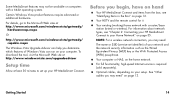
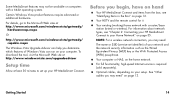
....com/windowsvista/getready/ capable.mspx
The Windows Vista Upgrade Advisor can run on page 35. Your HDTV and the remote control for it. Your computer or NAS, on page 13.
see "Chapter 2: Connecting your HP MediaSmart Connect to set identifier) of Windows Vista can help you may need :
The name or SSID (service set up your network and the network security...
HP MediaSmart Connect x280n Installation and User Guide - Page 15


.... Step 3: On your HP MediaSmart
Connect.
Set up of your home network. See "Step 4: Return to Your TV to complete the setup.
Step 2: Follow the setup wizard on your HDTV to Complete the Setup" on the TV for Windows Media Center (optional). Step 4: Return to share media with HP.
Select the location to :
Install the MediaSmart software (automatic).
Select the...
HP MediaSmart Connect x280n Installation and User Guide - Page 17


... 18
"Component connector set and external sound system" on page 19
Getting Started
17
Choose the setup instructions that match your device and to the TV. Use an audio cable and the Analog Audio (left and right) connectors on HP MediaSmart Connect to provide an analog audio signal to a device such as a digital receiver or a surround sound...
HP MediaSmart Connect x280n Installation and User Guide - Page 22
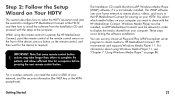
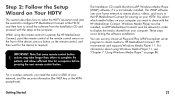
... remote control button. These steps occur during the software installation. You can use any Universal Plug and Play (UPnP)-compliant server program to stream media to display the media shared from the Installation CD and proceed with the HP MediaSmart Connect. For a wireless network, you want to share with the setup at the computer. Windows Media Player must be installed, and HP MediaSmart...
HP MediaSmart Connect x280n Installation and User Guide - Page 28
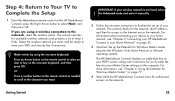
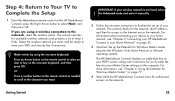
... Extender for Windows Media Center" on the network. Step 4: Return to Your TV to Complete the Setup
1 Point the MediaSmart remote control at the HP MediaSmart Connect, press the Right Arrow button to the Internet across the network. If you are using the onscreen keyboard: Press an Arrow button on the remote control to your Media Center settings on your HDTV screen, along with instructions...
HP MediaSmart Connect x280n Installation and User Guide - Page 53
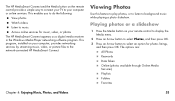
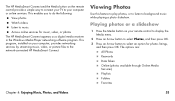
... music, video, or photos
The HP MediaSmart Connect appears as a digital media receiver in the Windows Media Player networking software program. This enables you to do the following:
View photos
Watch videos
Listen to music
Access online services for photos listings,
and then press OK. Playing photos or a slideshow
1 Press the Media button on the remote control provide a simple way to...
HP MediaSmart Connect x280n Installation and User Guide - Page 61
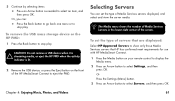
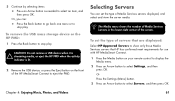
... button on your remote control to display the
Media menu. 2 Press an Arrow button to show only those Media Services servers that HP has confirmed meet requirements for use with HP MediaSmart Connect. 1 Press the Media button on the front of the screen.
n The Media menu shows the number of Media Services servers in the lower-right corner of the HP MediaSmart Connect to stop play...
HP MediaSmart Connect x280n Installation and User Guide - Page 65


... Be sure to accept any updates to access online media, automatically install on your HP Online Media Services account. Chapter 5: Using Online Media
65
The HP MediaSmart Services Gateway software and the CinemaNow Media Manager software, used to the software the HP MediaSmart Connect loads onto your computer. See "Using the HP MediaSmart Services Gateway Software" on page 69, and "Using...
HP MediaSmart Connect x280n Installation and User Guide - Page 73
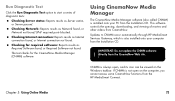
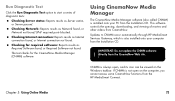
... functions from the HP MediaSmart Connect.
IMPORTANT: Do not update the CNMM software
! Chapter 5: Using Online Media
73 If CNMM is always open on the Windows taskbar. The test checks for required software: Reports results as Network found, or Network not found .
Using CinemaNow Media Manager
The CinemaNow Media Manager software (also called CNMM) is also installed onto your PC...
HP MediaSmart Connect x280n Installation and User Guide - Page 82
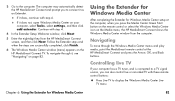
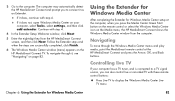
... live TV
If your computer, select Tasks, select settings, and then click add extender. If it , see "Navigating" on the Media menu, the HP MediaSmart Connect shows the Windows Media Center window from the HP MediaSmart Connect screen, and then click Next.
Chapter 6: Using the Extender for Windows Media Center setup at the HP MediaSmart Connect and press the Arrow, OK, and Back buttons...
HP MediaSmart Connect x280n Installation and User Guide - Page 93
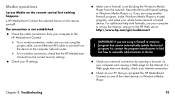
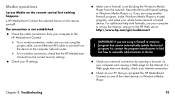
... out how to manually add programs to the HP MediaSmart Connect:
For a wired connection, make your Internet connection. Is HP MediaSmart Connect the selected device on the remote control but nothing happens.
Check your network connection by opening a browser on the Internet. Chapter 8: Troubleshooting
93 The connection is not blocking the Windows Media Player from your computer...
HP MediaSmart Connect x280n Installation and User Guide - Page 115


... CinemaNow Media Manager
software 75
HP MediaSmart Services
Gateway software 72 DRM-protected content 59 DVD, device indicator 41 dvr-ms support 105
E
Eject button for the PMD drive .......... 39 Enter button 43 entering characters 43 envelope icon 51
environment
operating 99 storage 99
Ethernet 19, 40, 97
Expired rental movies in
CinemaNow 75
Extender for Windows
Media Center 34...
HP MediaSmart Connect x280n Installation and User Guide - Page 120
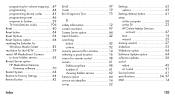
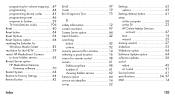
... response to buttons 29 TV manufacturer codes 106 Reset 40 Reset button 64 Reset Options 64 Reset Options option 64
resetting the Extender for
Windows Media Center 83 resolution for the HDTV 39
restart HP MediaSmart Connect
to show hidden servers 62
Restart Server option
HP MediaSmart Services
Gateway software 70 Restart System 64 Restore to Factory Settings 64 Rewind button 43
RJ...
HP x280n Reviews
Do you have an experience with the HP x280n that you would like to share?
Earn 750 points for your review!
We have not received any reviews for HP yet.
Earn 750 points for your review!


