HP Digital Sender Flow 8500 Support and Manuals
Get Help and Manuals for this Hewlett-Packard item
This item is in your list!

View All Support Options Below
Free HP Digital Sender Flow 8500 manuals!
Problems with HP Digital Sender Flow 8500?
Ask a Question
Free HP Digital Sender Flow 8500 manuals!
Problems with HP Digital Sender Flow 8500?
Ask a Question
Most Recent HP Digital Sender Flow 8500 Questions
Hi I Have Issue With Hp Digital Sender Fn1 Asking Password Or Access Code Could
(Posted by yaminh64 9 months ago)
Popular HP Digital Sender Flow 8500 Manual Pages
User Guide - Page 26
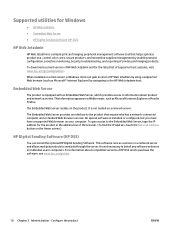
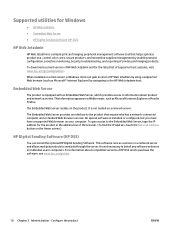
...provides access to install any software or drivers on individual users' computers.
No special software is not loaded on the Home screen.)
HP Digital Sending Software (HP DSS)
You can gain access to HP Web Jetadmin by using a supported Web browser (such as Microsoft® Internet Explorer) by enabling remote configuration, proactive monitoring, security troubleshooting, and reporting of...
User Guide - Page 30


... to view information pages and reports that you have not disabled Initial Setup on all settings.) Touch the name of the screen. Display Settings
Use this menu to set up fax-send options. To return to -USB-device, and digital-send-service options.
Fax Settings
Use this feature.
For information about each menu. You might need to...
User Guide - Page 38


... Touch Manual, and then touch Save.
3.
Touch the Back button to return to display protocol-specific error and warning messages
30 Chapter 3 Administration -
Setting Auto
10T...By factory default, all supported network protocols are enabled. Touch the Back button repeatedly until you wish to manually set an IPv6 address.
1. On the IPv4 Settings screen, touch Manual Settings, and ...
User Guide - Page 42


c. d. Click the Scan/Digital Send tab.
3. Configure Quick Sets
1. Click the Add button, and then follow the instructions at the top of the SharePoint Destination Settings dialog.
a. When you are done, click the Apply button. Configure USB storage device settings
1. Select the Enable Save to USB Setup entry.
4. Click the Apply button. Click the General tab.
3.
...
User Guide - Page 47
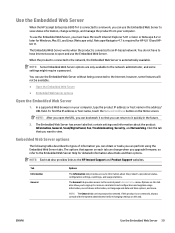
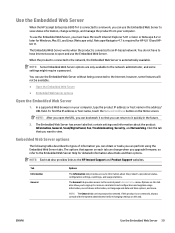
...HP Scanjet Enterprise 8500 fn1 is connected to an IP-based network.
To find the IP address or host name, touch the Network Address button on each tab can change settings...on this tab.
however, some settings might require a password. You can return to information about the product: Information, General, Scan/Digital Send, Fax, Troubleshooting, Security, and Networking.
Tab ...
User Guide - Page 48


NOTE: Upgrading firmware requires that an administrator password be password-protected.
40 Chapter 4 Administration -
Instead, all digital-sending configuration is configured to an IP-based network. The Troubleshooting tab allows you access device reports and logs, locate and install new firmware, and restore device settings to manage certificates. The Security tab allows you to ...
User Guide - Page 144
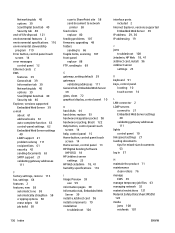
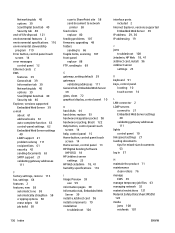
..., control panel 13 HP Digital Sending Software
(HP DSS) 18 HP Jetdirect server
settings 23 HP Web Jetadmin 18, 41 humidity specifications 116
I Image Preview 59
use 59 information pages 38 Information tab, Embedded Web
Server 39 install a Jetdirect card 96 install components 79 installation
troubleshoot 104
interface ports included 2
Internet Explorer, versions supported Embedded Web Server 39...
User Guide - Page 145


... help, control panel 15 operating environment
specifications 116 order
roller replacement kit 80 supplies 72 output bin locating 4
P paper
jams 108 misfeeds 107 not feeding 107 troubleshoot 107 paper feeding problems 107 paper-handling 2 parts order 80, 91 password 32 passwords 42 ports included 2 power switch, locating 4 preview scan 59 problem-solving Error button, control panel touch
screen 14...
User Guide - Page 146
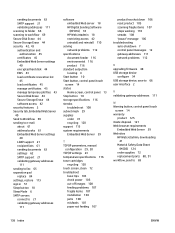
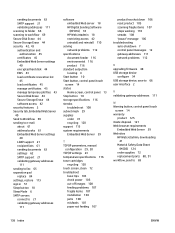
... supplies
order 72 recycling 120 support 113 system requirements Embedded Web Server 39
T TCP/IP parameters, manual
configuration 29, 30 TCP/IP settings 23 temperature specifications 116 toner cartridges
recycling 120 touch screen, clean 72 troubleshoot
basic tips 103 check power 105 cut-off images 108 feeding problems 107 fragile items 107 installation 104 jams 108 misfeeds...
User Guide 1 - Page 33


... Sign In checkbox (under Setup) to complete setup and close the wizard. On the IPv4 Settings screen, touch Manual Settings, and then touch the option you return to manually set an IPv4 address, subnet mask, and default gateway.
1.
At the product control panel, touch the Administration button, touch the Scan/Digital Send Settings option, touch the E-mail Settings option, and then...
User Guide 1 - Page 38


..., click the Quick Sets Setup entry. 4. Configure general security settings
1. Type a new password and then type the password again to configure the desired
sign-in method (LDAP or Windows). Under Enable and Configure Sign In Methods, click Setup to verify. 4. Under Relationships Between Network Users or Groups and Device Permissions,
select the default permission set for each type...
User Guide 1 - Page 42
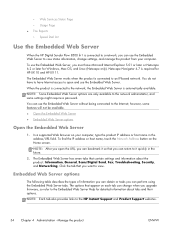
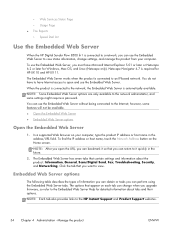
... to the HP Instant Support and Product Support websites.
34 Chapter 4 Administration -
◦ Web Services Status Page
◦ Usage Page
● Fax Reports
◦ Speed Dial List
Use the Embedded Web Server
When the HP Digital Sender Flow 8500 fn1 is connected to a network, you can perform using the Embedded Web Server tabs. Click the tab that contain settings and information...
User Guide 1 - Page 43
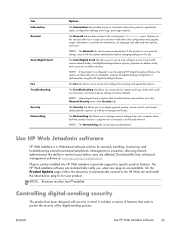
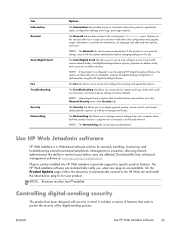
... General tab can be installed into HP Web Jetadmin to workflow services. The Scan/Digital Send tab allows you to set up and configure e-mail, save-to-USB, save-to-network-folder, and digital-sending-software options, populate an address book, and connect to provide support for specific product features.
Plug-ins can be password-protected.
The General tab...
User Guide 1 - Page 108
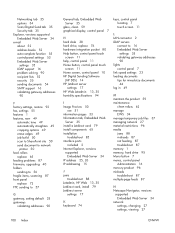
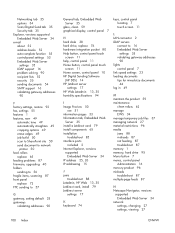
...screen, control panel 10 HP Digital Sending Software
(HP DSS) 14 HP Jetdirect server
settings 17 HP Web Jetadmin 13, 35 humidity specifications 94
I Image Preview 50
use 51 information pages 33 Information tab, Embedded Web
Server 35 install a Jetdirect card 79 install components 65 installation
troubleshoot 85 interface ports
included 2 Internet Explorer, versions
supported Embedded Web Server 34...
User Guide 1 - Page 109


... help, control panel 11 operating environment
specifications 94 order
roller replacement kit 65 supplies 59 output bin locating 3
P paper
jams 88 misfeeds 87 not feeding 87 troubleshoot 87 paper feeding problems 87 paper-handling 1
parts order 65, 74
password 27 passwords 35 ports
included 2 power switch, locating 3 preview scan 50 problem-solving
Error button, control panel touch screen 11...
HP Digital Sender Flow 8500 Reviews
Do you have an experience with the HP Digital Sender Flow 8500 that you would like to share?
Earn 750 points for your review!
We have not received any reviews for HP yet.
Earn 750 points for your review!
