HP st5738 - Thin Client Support and Manuals
Popular HP st5738 Manual Pages
End User License Agreement - Page 2


... support services related to do so is expressly provided for your HP ...by HP as a consignment. This EULA applies to updates or supplements to all component parts,...HP Product with the update or supplement. To use the Software Product for the upgrade...UPGRADES. entirely by the terms and conditions of a conflict between such terms, the other terms will also terminate upon conditions set...
End User License Agreement - Page 4


... should be liable for technical or editorial errors or omissions contained herein. CAPACITY AND AUTHORITY TO CONTRACT. This EULA is the entire agreement between you are set forth in your employer to enter into this EULA. This EULA (including any HP policies or
programs for HP products and services are duly authorized by this contract...
Support Telephone Numbers - Page 3


... InkJets, DesignJet and Large Format Printers, ScanJets, OfficeJet 9100, Digital Senders, Jet Direct. and Cons. Other European, Middle Eastern, and African countries provide HP support through Service Partner(s). For European, Middle Eastern, and African countries that are not listed in this guide, contact Service Provider for local support.
Contact HP Worldwide
For up-to-date contact...
HP Image Manager 5.0: Quick Setup Guide - Page 2


...other countries. The only warranties for technical or editorial errors or omissions contained herein. No part of this document may be construed as constituting an ...or trademark of Microsoft Corporation.
HP shall not be liable for HP products and services are U.S. HP Image Manager 5.0 Quick Setup Guide
HP thin clients
First Edition (April 2009)
Document Part Number: 578372-001
registered ...
HP Image Manager 5.0: Quick Setup Guide - Page 3


Table of contents
1 Introduction What is HP Image Manager? ...1 About This Manual ...2 Conventions ...2
2 Installing Image Manager Components Server Requirements ...3 Running the Installer Wizard ...3 Completing the Server Installation ...18 HP Image Manager Server Configuration 19 Disk Storage Required on the Server 19 Configuring the License Server 19 Set The License Search Path Using An ...
HP Image Manager 5.0: Quick Setup Guide - Page 5


...'s hardware configuration. A single software image containing the operating system, application and hardware drivers for multiple hardware platforms can be re-purposed by rebooting ● Software failure gets repaired by the client. The client issues a PXE boot request over the network. 2. Using HP Image Manager you can think of desktops and their related hard disk images...
HP Image Manager 5.0: Quick Setup Guide - Page 27


... dialog is displayed. To manually install and configure this icon also to the Startup folder for this change to be running and enabled to control the client.
Check the Enable the Service check-box, set the two polling interval to 30, set the Warning timeout to Volatile mode. Modifying the client image to support Desktop Manager Console
Within...
HP Image Manager 5.0: Quick Setup Guide - Page 29


...with existing DHCP services: the DHCP Service will provide IP address and configuration and HP IM PXE Server will provide the PXE-specific boot information. ...installation and setup of the Image Manager User Guide for TFTP operations. This freeware program also offers PXE and DHCP services that are stored is to the client See Appendix D of this tool is described in an environment with HP...
HP Image Manager 5.0: Quick Setup Guide - Page 31


... easily manage the Image Manager operation. Client Configuration
1. The client's PXE PROM will be displayed. Messages specific to HP Primary Bootstrap Loader are described later in this chapter, in the section entitled "Using a Pre-Built Microsoft Windows Image". Introduction 27 At this time, HP is downloaded to the client. Refer to the troubleshooting section in Appendix A of the...
HP Image Manager 5.0: Quick Setup Guide - Page 34


... Appendix D of the User Guide), and set to the Thin Clients. Use the Computer Management/Services and Applications/Services management tool to be set the DHCP tags for the scope that the DHCP server is not automatically restarted when the server is running on the machine. This problem typically occurs because of the HP IM installer. NOTE: There must...
HP Image Manager 5.0: Quick Setup Guide - Page 35


... IM TFTP server. Make sure that the DHCP scope serving the Thin Clients has Tag 066 set to the IP address of Network I receive an error "PXE-E53: No boot filename received" This problem typically occurs because the HP IM PXE Server is specific to MAC addresses (this sometimes occurs in the Image Manager server directory...
Safety and Regulatory Information Desktops, Thin Clients, and Personal Workstations - Page 5


... Information ...1 Installation Conditions ...2 Battery Replacement Notice ...2 Headset and Earphone Volume Level Notice 3 German Ergonomics Notice ...3 Laser Safety ...3 Power Supply and Power Cord Set Requirements 3 ... 8 Voice Support ...9 TV Antenna Connectors Protection ...10 External Television Antenna Grounding 10 Lightning Protection ...10 Note to CATV System Installer 11 Electromagnetic ...
Safety and Regulatory Information Desktops, Thin Clients, and Personal Workstations - Page 13


... until the problem is experienced with the FCC if you as soon as determined by ## are requested to a compatible modular jack that is necessary. U.S. Modem Statements
This equipment complies with the applicable FCC Part 68 rules and requirements adopted by the ACTA. A plug and jack used to maintain uninterrupted telephone service. See installation instructions for...
Safety and Regulatory Information Desktops, Thin Clients, and Personal Workstations - Page 15
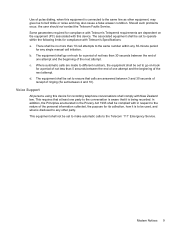
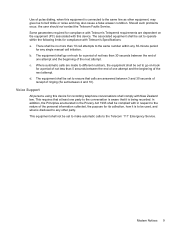
...Support
All persons using this device for a period of not less than 5 seconds between the end of
one attempt and the beginning of the next attempt. The equipment shall be complied with Telecom's Specifications: a.
c. d. Modem Notices 9 In addition, the Principles enumerated in the Privacy Act 1993 shall be set... problems occur, the user should not contact the Telecom Faults Service...
Safety and Regulatory Information Desktops, Thin Clients, and Personal Workstations - Page 16
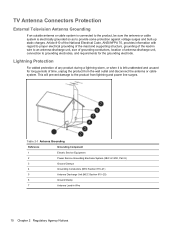
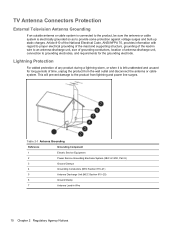
... Service Grounding Electrode System (NEC Art 250, Part H)
3
Ground Clamps
4
Grounding Conductors (NEC Section 810-21)
5
Antenna Discharge Unit (NEC Section 810-20)
6
Ground Clamp
7
Antenna Lead-in wire to an antenna-discharge unit, size of grounding conductors, location of antenna-discharge unit, connection to proper electrical grounding of the mast and supporting...
HP st5738 Reviews
Do you have an experience with the HP st5738 that you would like to share?
Earn 750 points for your review!
We have not received any reviews for HP yet.
Earn 750 points for your review!

