HP nx9500 - Notebook PC Support and Manuals
Popular HP nx9500 Manual Pages
HP USB Digital Drive - Page 11


... browse the postings as a guest, or register as a user and submit your country or region. Accessing Technical Support
Support services are using
10
User Guide When you call technical support, have the following items available:
■ The HP USB Digital Drive ■ Conditions under which the problem occurred ■ Error messages that have occurred ■ Hardware and software you...
Limited Warranty and Technical Support - Page 1
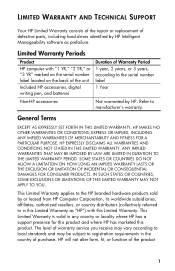
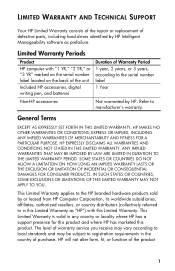
... digital writing pen, and batteries
Duration of Warranty Period
1 year, 2 years, or 3 years, according to registration requirements in the country of purchase. HP will not alter form, fit, or function of the product
1 LIMITED WARRANTY AND TECHNICAL SUPPORT
Your HP Limited Warranty consists of the repair or replacement of defective parts, including hard drives identified by or leased...
Limited Warranty and Technical Support - Page 2
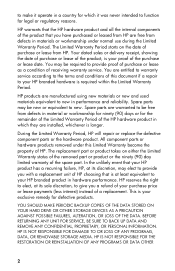
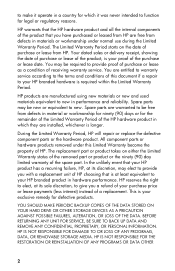
... Warranty Period. BEFORE RETURNING ANY UNIT FOR SERVICE, BE SURE TO BACK UP DATA AND REMOVE ANY CONFIDENTIAL, PROPRIETARY, OR PERSONAL INFORMATION. to make it was never intended to function for legal or regulatory reasons. During the Limited Warranty Period, HP will repair or replace the defective component parts or the hardware product. The Limited...
Limited Warranty and Technical Support - Page 5
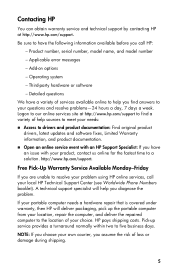
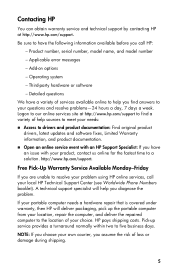
...: If you diagnose the problem. Contacting HP
You can obtain warranty service and technical support by contacting HP at http://www.hp.com/support to find answers to your questions and resolve problems-24 hours a day, 7 days a week. Applicable error messages
- Operating system
-
Third-party hardware or software
- Pick-up the portable computer from your location, repair the computer, and...
Installing Microsoft Windows XP Service Pack 2 on HP Compaq Business Notebooks - Page 3
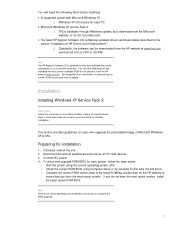
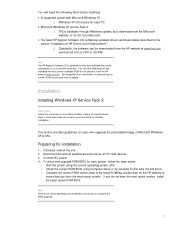
... and how to update.
Start the system using Computer Setup or by annual subscription or as a download from the Microsoft website, or on CD from Microsoft.
• The latest HP Support Software CD containing updated drivers and deliverables described in the section "Installation of Microsoft Windows XP to SP2. Note Refer to the online download and installation instructions to complete...
Installing Microsoft Windows XP Service Pack 2 on HP Compaq Business Notebooks - Page 4
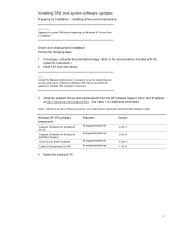
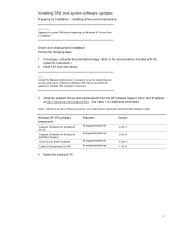
... software updates
Preparing for additional information. Restart the notebook PC. Platforms
All supported platforms All supported platforms All supported platforms All supported platforms
Version
3.00 C 3.00 B 5.00 A 1.00 A
4 Table 1 Minimum Versions of Microsoft Windows SP2.
installing drivers and enhancements
IMPORTANT Upgrade the system ROM before beginning the Windows XP Service Pack...
Installing Microsoft Windows XP Service Pack 2 on HP Compaq Business Notebooks - Page 7


...
Name
Hot Key Support ADI SoundMax Audio Driver Ethernet Drivers Modem Drivers ATI Video Drivers Synaptics TouchPad Driver System Enhancements
System ROMPaq Quick Launch Button Software HP WLAN W400-W500 Driver HP WLAN W400-W500 Atheros Client Utility
Description
Allows users to unpack in select models. Provides added functionality for configuring WLAN settings.
7 Sp#####.exe -pdf...
WLAN solutions for HP enterprise notebooks and Tablet PCs - Page 4
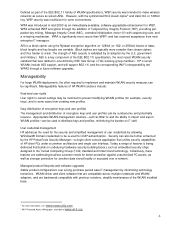
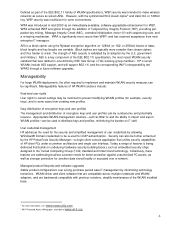
... keys and profiles, minimizing the burden on IT staff. Manageability features of HP WLAN solutions include:
Restricted user rights User rights to certain settings may be cumbersome and potentially insecure.
or 256-bit) blocks of data; HP's current WLANs include AES support, and will support 802.11i and the corresponding Wi-Fi interoperability test WPA2 through the...
Startup and Reference Guide: Enhanced for Accessibility - Page 13


... within
the antivirus software.
2.
Startup and Reference Guide-Part 1
1-11 Startup
Using Security Software Measures
HP recommends that you unprotected.
Refer to improve your firewall provider for configuration information.
Install Microsoft Windows updates http://windowsupdate.microsoft.com
by downloading the updates as
they become available.
4. Disabling the firewall...
Startup and Reference Guide: Enhanced for Accessibility - Page 15


... and Support. This guide is located on the Documentation Library CD that is normal for computer users, and provides important electrical and mechanical safety information. Getting Help
If you learn to run demanding applications at http://www.hp.com/ergo and on the hard drive or on the Web at full power. It describes proper workstation setup...
Startup and Reference Guide: Enhanced for Accessibility - Page 97


... DVD and WinDVD Player.
The number in the WinDVD window. Assign WinDVD to play a DVD or video CD: 1. The region codes help protect copyrights internationally.
If the region code on a DVD does not match the region setting on the screen.
✎ After you insert the DVD. Startup and Reference Guide-Part 2
6-11 To play a DVD containing a region...
Startup and Reference Guide: Enhanced for Accessibility - Page 130


...Reinstalling the Operating System 9-9 Reinstalling Device Drivers and Other Software . . 9-11
Installing a Retail Version of an Operating System. . . . 9-11 Using the Setup Utility 9-12
Opening the Setup Utility 9-12 Navigating and Selecting in the Setup Utility . . . . . 9-13 Restoring Setup Utility Default Settings 9-13 Exiting the Setup Utility 9-13
Startup and Reference Guide-Part 2
9-1
Startup and Reference Guide: Enhanced for Accessibility - Page 131


... devices and also supports such notebook services as they become available. Accessing Notebook Product Information
To access the updates for a Software Update
If your notebook connects to make sure your notebook remains compatible with changing technologies, install the latest versions of the notebook.
9-2
Startup and Reference Guide-Part 2
Software Updates, Restorations and Utilities...
Startup and Reference Guide: Enhanced for Accessibility - Page 133


Readme.txt contains detailed descriptive, installation, and troubleshooting information about the download.
Access the page at http://www.hp.com/support.
2. Other ROM updates may be provided as a CPQFlash SoftPaq. Most download packages contain a file named Readme.txt. The following sections provide instructions for your notebook and access the ROM update you want to identify your ...
Startup and Reference Guide: Enhanced for Accessibility - Page 135


... download. (You will need to locate the update later, after it has been downloaded to the hard drive.)
b. Or, visit the HP Web site at the HP Web site that includes an .exe extension-for your hard drive designation, which is complete, open Windows Explorer from the HP folder.
9-6
Startup and Reference Guide-Part 2 When the download is typically Local Disk...
HP nx9500 Reviews
Do you have an experience with the HP nx9500 that you would like to share?
Earn 750 points for your review!
We have not received any reviews for HP yet.
Earn 750 points for your review!

