HP mt40 Support and Manuals
Most Recent HP mt40 Questions
Resetting To Default Settings
am trying to reset my hp pro book mt40
am trying to reset my hp pro book mt40
(Posted by Frisker1963 7 years ago)
HP mt40 Videos
Popular HP mt40 Manual Pages
Regulatory, Safety and Environmental Notices User Guide - Page 5


... the FCC logo (United States only) ..... 4 Products with wireless LAN devices or HP Mobile Broadband Modules 4 Brazil notice ...5 Canada notices ...5 European Union regulatory notices ...6 Declaration ...devices 11 Wireless LAN 802.11b devices 11 Airline travel notice ...12 User-replaceable battery notices ...12 ENERGY STAR® compliance ...12 Laser compliance ...13 Modem notices ...13...
Regulatory, Safety and Environmental Notices User Guide - Page 7


... for products with a TV tuner 30
4 Safety notices for desktops, thin clients and personal workstations 31 Important safety information ...31 Installation conditions ...32 Battery replacement notice ...32 Headset and earphone volume level notice 33 Laser safety ...33 Power supply and power cord set requirements 33 Power supply class I grounding requirements 33 Denmark ...33 Finland ...33...
HP mt40 Mobile Thin Client Maintenance and Service Guide IMPORTANT! This document is intended for HP authorized service provider - Page 1


This document is intended for HP authorized service providers only. HP mt40 Mobile Thin Client
Maintenance and Service Guide IMPORTANT!
HP mt40 Mobile Thin Client Maintenance and Service Guide IMPORTANT! This document is intended for HP authorized service provider - Page 9


... Processor Chipset Graphics Panel
Memory
Solid-state drive
Description HP mt40 Mobile Thin Client Intel® Celeron® B840 1.90-GHz processor (1333-MHz FSB, 2.0-MB L3 cache, 35 W) Mobile Intel HM76 chipset Intel HD Graphics 4000 universal memory architecture (UMA) graphics with shared video memory Supports dual display ports through the dock 14.0-in light...
HP mt40 Mobile Thin Client Maintenance and Service Guide IMPORTANT! This document is intended for HP authorized service provider - Page 19
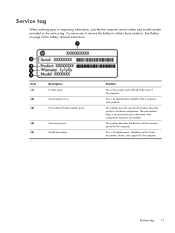
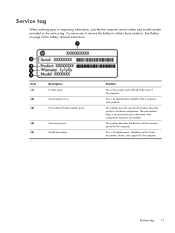
... is necessary to remove the battery to locate documents, drivers, and support for the computer. The part number helps a service technician to each product. Service tag 11 It is unique to determine what components and parts are needed. This is the product name affixed to the front of the warranty period for battery removal instructions. Item (1) (2) (3)
Description Product name...
HP mt40 Mobile Thin Client Maintenance and Service Guide IMPORTANT! This document is intended for HP authorized service provider - Page 47


...service cover (see Battery on page 30). Remove the fan: 1. Reverse this procedure to the top cover. 3. Remove the fan (3). Loosen the three captive Phillips screws (2) that secure the fan to install the fan.
Component replacement...computer. 3. Remove the battery (see Service cover on page 29). 5. Fan
Description Fan (includes cable)
Spare part number 641839-001
Before ...
HP mt40 Mobile Thin Client Maintenance and Service Guide IMPORTANT! This document is intended for HP authorized service provider - Page 51


... 32) d.
Component replacement procedures 43 Base enclosure
Description Base enclosure (includes seven rubber feet, the service cover release latch assembly, and the battery release latch assembly)
Spare part number 687224-001
Before removing the base enclosure, follow these steps: 1. Optical drive (see Battery on page 47) from the defective base enclosure and install it down , with...
HP mt40 Mobile Thin Client Maintenance and Service Guide IMPORTANT! This document is intended for HP authorized service provider - Page 77
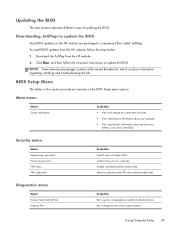
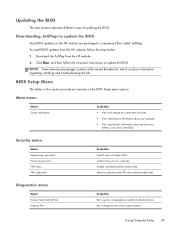
.... ● View specification information about the processor,
memory size, and system BIOS.
Select no operation and TPM status (select models only).
Control access to Setup Utility. NOTE: Some download packages contain a file named Readme.txt, which contains information regarding installing and troubleshooting the file. To install BIOS updates from the HP website. 2.
Security...
HP mt40 Mobile Thin Client Maintenance and Service Guide IMPORTANT! This document is intended for HP authorized service provider - Page 84


...43 spare part number 14, 20, 43 battery removal 29 spare part numbers 14, 19,
29 battery bay 9 battery light 7 battery release latch 9 battery release latch assembly
removal 51 spare part number 51... 28 spare part number 28
computer major components 12 computer part number 27 computer specifications 71 connectors, service
considerations 23
D display
components 5 specifications 72 display assembly...
HP mt40 Mobile Thin Client Maintenance and Service Guide IMPORTANT! This document is intended for HP authorized service provider - Page 85


...illustrated 16 optical drive eject button 7
P packaging guidelines 25
plastic parts, service considerations 22
Plastics Kit contents 16 spare part number 16, 21
pointing device, product description 3
ports DisplayPort 8 eSATA 8 product description 3 USB 7, 8
power connector 7 power cord
set requirements 73 spare part numbers 18, 19 power light 7 power requirements, product description 3 processor...
HP mt40 Mobile Thin Client Maintenance and Service Guide IMPORTANT! This document is intended for HP authorized service provider - Page 86


removal/replacement preliminaries 22 procedures 27
right TouchPad button 6 right-side components 8 RJ-11 jack plug, illustrated 16 RJ-45 jack 8 RTC battery
removal 34 spare part number 14, 19, 34 Rubber Kit, spare part number 14, 19
S Screw Kit, spare part number 18,
21 security cable slot 8 security, product description 3 serial number 27 service considerations
cables...
Administrator Reference Guide - Page 45


..., write down your computer either automatically or manually. Whenever you set by the system
BIOS. ● Windows passwords are set only in the Windows operating system. ● If you forget the setup password that is set in Computer Setup and you forget the setup
password or the power-on password and the setup password that are set in Computer
Setup, you directly to access the
utility...
Administrator Reference Guide - Page 58


...2.
Remove the battery (see Inserting or removing the battery on by pressing the power button. Removing or replacing the service door
CAUTION: To...service door. 3. With the battery bay toward the front of the computer (4) and lift (5) to access the memory module slot, hard drive, regulatory label, and other components. To remove the service door: 1. Removing the service door
Remove the service...
Administrator Reference Guide - Page 72


... which contains information regarding installing and troubleshooting the file. BIOS Setup Menu
The tables in compressed files called SoftPaqs. Main menu
Select System information
To do this section provide an overview of updating the BIOS. Security menu
Select Administrator password Power-on -screen instructions to your computer. ● View specification information about the processor...
Administrator Reference Guide - Page 81


... drive 11 RGS (HP Remote Graphics
Software) 10
S screen brightness keys 14 screen image, switching 14 security, wireless 31 service door, removing or
replacing 48 setting password protection on
wakeup 19 setting power options 18 setup of WLAN 30
setup utility navigating and selecting 60 restoring factory settings 61
shutdown 17 Sleep
exiting 18 initiating 18 speaker 26 storing a battery 22 switch...
HP mt40 Reviews
Do you have an experience with the HP mt40 that you would like to share?
Earn 750 points for your review!
We have not received any reviews for HP yet.
Earn 750 points for your review!


