HP mp2220 Support and Manuals
Popular HP mp2220 Manual Pages
User Guide - Page 4


... the projector status 41 Cleaning the projector and lens 41 Replacing the lamp module 42 Replacing the battery in the remote control 44
Upgrading the projector 45 Updating the firmware 45
5 Installing Permanently
Installing the projector 47 Choosing cables 47 Installing on a table 47 Installing for rear projection 48 Locking the projector 48
6 Fixing Problems
Troubleshooting suggestions...
User Guide - Page 5


... damage.
• Do not look directly into the lens when the lamp is damaged in any way, contact HP for assistance. • Do not put anything on top of heat,
such as instructed by this manual to get inside
the projector, contact HP for assistance.
1 Setting Up
Safety precautions
WARNING! Do not overload any liquids where they...
User Guide - Page 7


Identifying the contents of the box (continued) Item
5 USB cable
Function Connects projector USB output to a computer.
6 VGA cable
Connects computer video output to the projector.
7 Quick Setup Guide
Provides instructions to help get started.
8 Literature package
Contains documentation for the setup and use of the projector, plus support and warranty information.
What's in the box? 7
User Guide - Page 12


... up anywhere, and fixed screens for even greater convenience.
• HP premium remote control-allows you to connect all audio-video equipment. • HP replacement lamp-brings your presentations with HP projector accessories. You can be customized.
8 Menu buttons
Change settings using the on-screen menu.
9 Source button
Displays picture from a computer.
7 Picture mode button...
User Guide - Page 39


... picture: upright or upside-down, in front of time the projector waits for menu Picture orientation
Lamp saver Power timeout
Clean edges Reset lamp hours Reset all menu settings to its default settings. For a new lamp, resets the hours of the projector and the remote control. Setup menu
Setup menu Language Timeout for an input signal before it . •...
User Guide - Page 42


.... You can find safety information about repairs that might be regulated due to cool for 30 minutes. 2. Unplug the power cord. 3. Turn the projector over time, the brightness of this lamp may be present. We recommend replacing the lamp if a warning message is broken, contact HP about the lamp at: www.hp.com/hpinfo/globalcitizenship/environment/productdata •...
User Guide - Page 45


... Follow the on the computer. 4. Connect a USB cable (available from HP) between the USB port on the projector and the
USB port on - Upgrading the projector
Updating the firmware
HP might periodically release updated versions of the projector firmware to www.hp.com/support, select your region, select the software download option, and type your projector model number in the on-screen menu at Help...
User Guide - Page 49


... Problems
Troubleshooting suggestions
If you have a problem with your problem, go to the support guide included with the projector.
Remove any sources of excess heat in that most closely matches the nature of lint and other objects. If this condition occurs after you install a new lamp module, remove and reinstall the lamp module. If a new lamp does not fix the problem, contact HP...
User Guide - Page 50


... cover is correctly installed and fully attached. If the red lamp light is flickering quickly: • Check that the power cable is securely connected to the projector and the other end...video port is 1.5 to 10 m (5 to 33 ft) from the projector.
• Check the projection lens to see "Specifications" on page 55). Picture problems
If a "scanning" or "waiting" message is displayed on a blank ...
User Guide - Page 52


... choice > Keystone, and adjust the setting to 0.
52 Fixing Problems If the image disappears from a computer display seem rough or uneven: • Check the focus adjustment.
• Press enter, go to Setup > Reset all settings, and press enter. Refer to the same resolution as the projector, 1024 × 768 (see "Specifications" on page 47. If the...
User Guide - Page 53


..., go to all controls: • If possible, turn back on until the lamp module has been replaced.
• If the lamp breaks, contact HP about repairs that might cause the lamp to Help > Diagnostics, and run the remote control test. • Replace the battery in front of or behind the projector and not as a VCR, camcorder, or computer.
User Guide - Page 55


... to 136 watts Replacement lamp: L1809A
Specifications 55
Projector Specifications
Size
208.2 x 168.5 x 63.5 mm (8.2 × 6.6 × 2.5 in.)
Weight
1.1 kg (2.4 lb)
Resolution
XGA (1024 × 768)
Technology
DLP
Video connectors
VGA (D-sub) with optional cable for the projector.
For the latest specifications, visit the HP website at http://www.hp.com. 7 Reference
This...
User Guide - Page 56


Projector Specifications (continued)
Optics
1.5 to 10 m (5 to 33 ft) focus range 1.15:1 optical zoom 2.0 to 2.3 throw ratio (distance/width) 115% offset (130% relative to half-height)
Light engine
0.7-in. 12° DDR DMD
Audio
Monaural speaker, 1-watt peak output
Vertical tilt
0° to 10°
Vertical keystone correction
Automatic and manual... ±20%
Remote control
USB ...
User Guide - Page 58


....eiae.org). Disposal of this lamp may be seen. • Do not attempt to view the infrared LED beam with any type of mercury. Safety information
LED safety
The infrared ports located on the digital projector and remote control are recommended: • If the unit requires service, contact an authorized HP service center. • Do not...
User Guide - Page 59
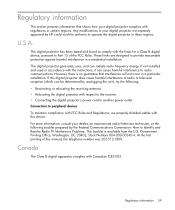
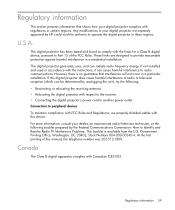
... generates, uses, and can cause harmful interference to provide reasonable protection against harmful interference in a residential installation. However, there is available from the U.S. For more information, consult your digital projector complies with the instructions, it can radiate radio frequency energy. Government Printing Office, Washington, DC 20402, Stock Number 004-000-00345...
HP mp2220 Reviews
Do you have an experience with the HP mp2220 that you would like to share?
Earn 750 points for your review!
We have not received any reviews for HP yet.
Earn 750 points for your review!

