HP iPAQ h5400 - Pocket PC Support and Manuals
Get Help and Manuals for this Hewlett-Packard item
This item is in your list!

View All Support Options Below
Free HP iPAQ h5400 manuals!
Problems with HP iPAQ h5400?
Ask a Question
Free HP iPAQ h5400 manuals!
Problems with HP iPAQ h5400?
Ask a Question
Popular HP iPAQ h5400 Manual Pages
HP iPAQ Security Solutions - Page 4


... fingerprint, a PIN, a password, or various combinations of biometric identification possessed only by the specific user. During the installation process, you purchased an HP iPAQ hx2700 Pocket PC, the Companion CD is virtually foolproof, for network authentication. Several features of protection, you log on the unit. Biometric Fingerprint Reader (HP iPAQ hx2700 series only)
The built...
hp iPAQ Pocket PC h5400 Series - QuickSpecs Overview - Page 2


...-011 - Germany 264493-051 - Latin America 264493-121 - Japan 264493-371 - Version 2 - QuickSpecs
Standard Features
MODELS
iPAQ Pocket PC h5450 - 48-MB ROM/64-MB RAM WLAN/BT/Biometrics/SD 264493-001 - UK, Singapore, Hong Kong 264493-041 - Spain 264493-161 - Retail
hp iPAQ Pocket PC h5400 Series
DA-11427
World Wide - December 12, 2002
2 Traditional Chinese for Mainland China...
hp iPAQ Pocket PC h5400 Series - QuickSpecs Overview - Page 6


... add, delete, create new folders etc. Not all web content available. QuickSpecs
hp iPAQ Pocket PC h5400 Series
Standard Features
Bluetooth Specifications*
Technology Bluetooth specification System interface User Interface Operating system support Device type Power Receiver sensitivity Regulatory standards
Profile Support
high-speed, low-power, short-range 1.1 compliant (2.4-GHz Industrial...
HP iPAQ Pocket PC h5400 series (ROM v1.00) - reference guide - Page 2


...Hewlett-Packard Company.
Å WARNING: Text set off in this material. © 2002 Hewlett-Packard Company
Microsoft, MS-DOS, Windows, Windows NT, ActiveSync, and Outlook are trademarks of their respective companies.
reference guide hp iPAQ Pocket PC h5400 series First Edition September 2002 Document Part...be liable for technical or editorial errors or omissions contained herein or for ...
HP iPAQ Pocket PC h5400 series (ROM v1.00) - reference guide - Page 6


...11 Allow Others to Locate My Device 4-12 Pair Devices 4-12 Unpair Devices 4-14 Allow Connecting 4-14 Enable Bluetooth Services 4-15 Set Shared Folder 4-18 Select Business Card Information 4-19
Connect to Other Devices 4-20 Identify the Communications Port 4-20 Establish... 4-32 View Connection Status 4-32 Close a Connection 4-33 View Connection Information 4-33
vi
Reference Guide
HP iPAQ Pocket PC h5400 series (ROM v1.00) - reference guide - Page 59


... all unsaved data. Set up your iPAQ Pocket PC. Lightly press the normal reset button for 2 seconds.
✎ The iPAQ Pocket PC will erase all buttons until the displayed image begins to AC power ❏ Pressing the Reset button with the stylus
6. To perform a normal reset: 1. Reactivate the battery by pressing the power button. If the iPAQ Pocket PC has been fully reset, it will not...
HP iPAQ Pocket PC h5400 series (ROM v1.00) - reference guide - Page 72
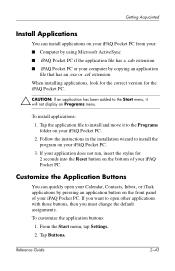
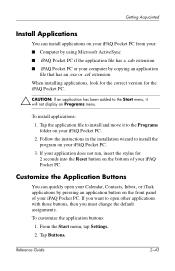
... the Start menu, tap Settings. 2. If your application does not run, insert the stylus for the iPAQ Pocket PC.
Ä CAUTION: If an application has been added to the Start menu, it to install the program on your iPAQ Pocket PC. 3.
Tap Buttons. Follow the instructions in the installation wizard to the Programs folder on your iPAQ Pocket PC. 2. To customize the application...
HP iPAQ Pocket PC h5400 series (ROM v1.00) - reference guide - Page 97


...your service provider for availability and coverage in this booklet ■ Supported services ■ Bluetooth settings ■ Bluetooth Manager
4-2
Reference Guide Get ...service contract.
✎ Use of additional software. Some web content may require separately purchased additional hardware and other wireless communications, such as Bluetooth-enabled devices, may require installation...
hp iPAQ Pocket PC h5400 series (ROM v1.11) - Getting Started - Page 1


...-001
hp iPAQ Pocket PC h5400 series
getting started
1
install the main battery
Insert the tabs on the bottom of the removable battery into the reset hole and push inward on the iPAQ Pocket PC. Troubleshooting information on ActiveSync connections
The ActiveSync troubleshooter on your iPAQ Pocket PC as well as special offers on iPAQ Pocket PC accessories and software
Warranty and service...
hp iPAQ Pocket PC h5400 series (ROM v1.11) - Reference Guide - Page 5


...Register the hp iPAQ Pocket PC 1-10 Set Up Your hp iPAQ Pocket PC 1-10 Establish a Partnership With a PC 1-12 For More Product Information 1-16 Troubleshooting and Support Information 1-18
2 Getting Acquainted
Enter Information 2-1 Change Word Suggestion Options 2-2 Type with the On-Screen Keyboard 2-4 Write with the Stylus and the Letter Recognizer. . . . 2-6 Write with the Stylus and the...
hp iPAQ Pocket PC h5400 series (ROM v1.11) - Reference Guide - Page 63


... button. Set up your iPAQ Pocket PC. You perform a normal reset when you want to stop all buttons until the displayed image begins to fade (approximately four seconds).
4. Reference Guide
2-31 To perform a normal reset: 1. Release the program buttons and stylus.
✎ You can verify a full reset by : ❏ Removing and reinstalling the battery ❏ Connecting the iPAQ Pocket PC to as...
hp iPAQ Pocket PC h5400 series (ROM v1.11) - Reference Guide - Page 77


...Pocket PC if the program file has a .cab extension ■ iPAQ Pocket PC or your personal computer by pressing a program button on the front panel of your iPAQ Pocket PC.
Tap Buttons. If you must change the default assignments. Follow the instructions in the installation wizard to the Start menu, it to open your iPAQ Pocket PC.
From the Start menu, tap Settings. 2. To install...
hp iPAQ Pocket PC h5400 series (ROM v1.11) - Reference Guide - Page 106


... addition to a standard WLAN infrastructure and a separately purchased service contract.
✎ Use of additional software. Check with the: ■ Terms used in your service provider for availability and coverage in this chapter ■ Supported services ■ Bluetooth settings ■ Bluetooth Manager
4-2
Reference Guide Get Acquainted with Bluetooth
Before you start using Bluetooth...
hp iPAQ Pocket PC h5400 series (ROM v1.11) - Reference Guide - Page 108


You can communicate only with Bluetooth devices that Bluetooth supports are called services. Using Bluetooth
Review Supported Services
The functions that support the following services: ■ Serial Port (COM port) ■ LAN Access ■ Dial-up Networking ■ Information Exchange ■ File Transfer ■ Headset ■ Print ■ Personal Area ...
LightWeight Extensible Authentication Protocol - Support Instructions Addendum (342296-001) - Page 1


... wireless technology that is supported in the Profile Wizard.
2.
The WLAN Security Menu is the third screen in the system firmware for the iPAQ Pocket PC Series for local area networks (LANs), which allows users to roam freely and not to be tied to any one specific domain or to access and select Authentication settings.
1.
The Cisco Lightweight Extensible...
HP iPAQ h5400 Reviews
Do you have an experience with the HP iPAQ h5400 that you would like to share?
Earn 750 points for your review!
We have not received any reviews for HP yet.
Earn 750 points for your review!
