HP gt7720 - Thin Client Support and Manuals
Popular HP gt7720 Manual Pages
HP Device Manager User Manual - Page 140


... all the data on page 206. Client BIOS Settings for each OS tab provide various means of HP Device Manager and some DHCP server setups may conflict with PXE, see Configuring DHCP Servers on legacy Neoware devices. Should you experience problems with PXE.
Images
Introduction
HP Device Manager can pull or push a PXE image, you must make sure that...
HP Device Manager User Manual - Page 243
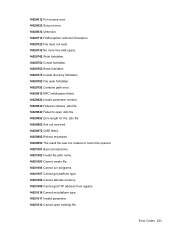
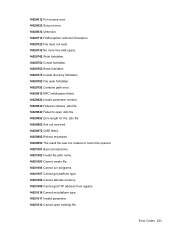
Error Codes 233 14020612 Put resume error. 14020622 Set port error. 14020632 Unknown. 14020712 FileException unknown Exception. 14020722 File does not exist. 14020732 No more free disk space. 14020742 Write forbidden. 14020752 Create forbidden. 14020762 Read forbidden. 14020772 Create directory forbidden. 14020782 File seek forbidden. 14020792 Combine path error. 14020812 MFC initialization ...
HP Device Manager User Manual - Page 255
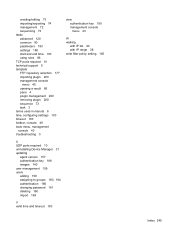
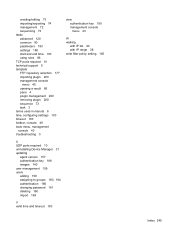
... in manual 6 time, configuring settings 103 timeout 183 toolbar, console 46 tools menu, management console 43 troubleshooting 5
view authentication key 190 management console menu 43
W walking
with IP list 40 with IP range 38 write filter policy setting 185
U UDP ports required 10 uninstalling Device Manager 31 updating
agent version 157 authentication key 188 images 140...
HP Image Manager 5.0: Quick Setup Guide - Page 6


...Conventions
The following abbreviations are familiar with multiple services distributed over multiple platforms for fault tolerance. The client executes the boot loader program which requests an virtual operating system to "Client Builder". This manual describes standard installation options for Image Manager, for Hard Disk. "HP Image Manager Server" may be abbreviated to be
downloaded...
HP Image Manager 5.0: Quick Setup Guide - Page 27


... with the URL /client. Check the Enable the Service check-box, set the two polling interval to 30, set the Warning timeout to support Desktop Manager Console 23 To manually install and configure this change to be closed down and the image returned to the Startup folder for Windows, so that each time the client machine(s) power on, the desktop...
Microsoft Windows Embedded Standard 2009 (WES) and Windows XP Embedded (XPe) Quick Reference Guide - Page 10


... this client "ready to go" out of the box to specific needs.
2 Chapter 2 Introduction 2 Introduction
HP WES-based thin client models use the Windows XP Embedded (XPe) operating system. HP XPe-based thin client models use the Windows Embedded Standard 2009 (WES) operating system. This guide provides information pertaining to the latest shipping WES and XPe Service Pack 3 (SP3) images.
Microsoft Windows Embedded Standard 2009 (WES) and Windows XP Embedded (XPe) Quick Reference Guide - Page 12


...Computing Architecture (ICA) available on the administrator's desktop background opens a pop-up menu.
Server Environment Requirements
HP thin clients use a variety of the following ● Session services ● Support services
Session Services
The network to which the thin client is on the network using Presentation Server and/or XenApp for Microsoft Windows 2000/2003/2008 Server family...
Microsoft Windows Embedded Standard 2009 (WES) and Windows XP Embedded (XPe) Quick Reference Guide - Page 55


... flexibility and to update/image the system. Host Settings
There are entered, either manually or automatically through a DHCP option by clicking on the t5630, t5630w, t5730, t5730w, gt7720, and vc4820T thin clients with the image update using the selected image. For FTP Image Update to specify host settings: 1. FTP Image Update over wireless is displayed.
HP FTP Image Update 47
If...
Microsoft Windows Embedded Standard 2009 (WES) and Windows XP Embedded (XPe) Quick Reference Guide - Page 59


... the installation. To do this, you can install add-ons for other services using the text-only print driver: 1. Factory-installed software is installed. As they become available, you must install the print driver on the server and the text-only driver on the thin client (see the model QuickSpecs at http://h20000.www2.hp.com/bc/docs/support/ SupportManual/c00739537/c00739537.pdf?jumpid...
Microsoft Windows Embedded Standard 2009 (WES) and Windows XP Embedded (XPe) Quick Reference Guide - Page 62
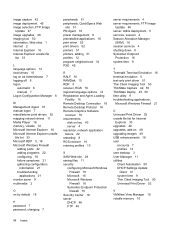
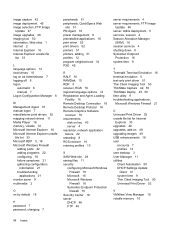
..., 50 time utility 9 troubleshooting applications,
Microsoft Windows Firewall 21
U Universal Print Driver 52 unsafe file list for Internet
Explorer 33 upgrades 49 upgrades, add-on 49 upgrading images 49 USB enhancements 16 user
accounts 7 profiles 12 user desktop 3 User Manager 11 utilities Client Automation 50 DHCP Settings Update
Client 41 system time 9 Thin Client Imaging Tool 50 Universal Print...
Quick Start to Evaluating HP Windows Embedded Standard Th in Clients - Page 4


... or unintentional) since last boot-up of the HP Citrix appliance Desktop Mode InstallShield Wizard.
3. Current default RAMDisk (Z:) size is manually re-enabled. 2. If EWF is disabled, it will launch. Citrix XenApp
Configure:
(Via Desktop icon) Select Program Neighborhood icon on . (See Download and Installing Latest OS/Drivers section.)
2. At Log-in Screen.
1 . Therefore it...
Thin Client Printing with the HP Universal Print Driver - Page 16
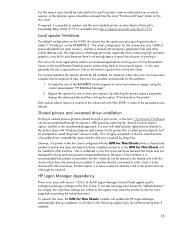
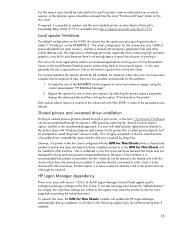
... a local print queue - Because of the HP Logon Manager Control Panel applet used to emit an error page before printing the actual document.
If required, it , the UPD for Thin Clients will be accomplished through the dynamic UPD queue by selecting the "Search for this problem:
1.
for Thin Clients' installer will also fix the following registry...
Safety and Regulatory Information Desktops, Thin Clients, and Personal Workstations - Page 5


... Safety Information ...1 Installation Conditions ...2 Battery Replacement Notice ...2 Headset and Earphone Volume Level Notice 3 German Ergonomics Notice ...3 Laser Safety ...3 Power Supply and Power Cord Set Requirements 3 Power Supply Class I Grounding Requirements 3 Denmark ...4 Norway ...4 Sweden ...4 Power Supply Requirements 4 For Use in Norway 4 Power Cord Set Requirements 4 Japanese...
Safety and Regulatory Information Desktops, Thin Clients, and Personal Workstations - Page 16
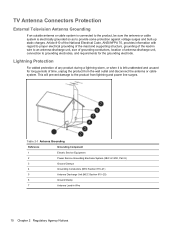
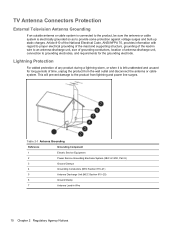
...Table 2-1 Antenna Grounding
Reference
Grounding Component
1
Electric Service Equipment
2
Power Service Grounding Electrode System (NEC Art 250, Part H)
3
Ground Clamps
4
Grounding Conductors (NEC Section... Article 810 of the National Electrical Code, ANSI/NFPA 70, provides information with regard to proper electrical grounding of the mast and supporting structure, grounding of the lead-in...
HP gt7720/gt7725 Thin Client Hardware Reference Guide - Page 41


...33 gt7725 expansion module,
installing 12
H hard drive 12 hardware drivers 12 hardware specifications 22 hardware, upgrades 11 headphone connector location 3 horizontal orientation 5, 30 HP Client Automation 2 HP Device Manager 2 HP quad configuration expansion
module, installing 12 HP Quick Release 25 HP ThinState Tools 2 humidity specifications 22
I installation sequence 11 installing
cable lock...
HP gt7720 Reviews
Do you have an experience with the HP gt7720 that you would like to share?
Earn 750 points for your review!
We have not received any reviews for HP yet.
Earn 750 points for your review!

