HP d640 Support and Manuals
Popular HP d640 Manual Pages
HP D640 High-Volume Printer - Installation Manual (Printer and Accessories), C5620-90015 - Page 119


...> ad ldev=200 ; Instructions for BOOTP) from third party vendors. MPE/iX systems release 5.5 and after. if you wish to configure: 0 7. At the D640 Control Panel, set in JetAdmin.
Use id=HPTCPJD to the manuals provided with support for configuring the printer as MANAGER.SYS and use SYSGEN from third party vendors. HP 3000 MPE/iX General...
HP D640 High-Volume Printer - Installation Manual (Printer and Accessories), C5620-90015 - Page 121


... the DTC.
3. Configure the D640 to match the DTC port (refer to the DTC. 7. You are going to set up support for duplex
printing, so tab to status requests [0]Read retries for XON and status request reply [0]Wait time for duplex printing. Control P - Install the cable between the printer and the DTC 6. Configure the port...
HP D640 High-Volume Printer - Installation Manual (Printer and Accessories), C5620-90015 - Page 123


..." on the control panel display as shown in Figure 3-6.
Host Interface
Host Computer Interface Installation and Configuration 3-21 Procedure 3: Setting the Printer's Communication Interface
Procedure 3: Setting the Printer's Communication Interface
NOTE: Before you set the communication interface. The D640 is preconfigured at the factory to operate using the parallel interface, so if you are...
HP D640 High-Volume Printer - PostScript Emulation Manual, C5630-90002 - Page 5


... following HP D640 documents: l Model D640 Installation Manual l Model D640 User Manual l Model D640 Enhanced Features Manual l Model D640 Technical Reference Manual
Installation Requirements
Before you install the PostScript emulation software, make sure you have the following revisions of D640 enhanced features such as mopies (multiple-page, collated copies), edge to edge printing, and support...
HP D640 High-Volume Printer - PostScript Emulation Manual, C5630-90002 - Page 28


...2: PPD File and Driver HP recommends using the default setting. Selecting System Halftone may increase print speed for printing PostScript documents. The available PostScript memory is a list of your total physical memory.
Default Device Settings
The following is a subset of D640-specific printer settings you can access from the Printer Properties window.
Halftone Setup: Use to Tray...
HP D640 High-Volume Printer - Technical Reference Manual, C5630-90030 - Page 25


... images had to be printed using the following methods:
l setting the printer's control panel to the specifications described in this chapter assumes you print files using commands in a print job
Chapter 3: Working with TIFF Images
About TIFF Images
The D640 printer supports TIFF emulation which enables your printer to recognize and print bi-level, monochrome TIFF images...
HP D640 High-Volume Printer - Technical Reference Manual, C5630-90030 - Page 30


... file is ignored and the print job is printed. The TIFF specifications (described in ascending tag order. The D640 printer does not enforce this requirement. Subsequent sub-files are considered major errors. See the User Manual for correctness.
You can use the error report setting on the D640 printer to appear in TIFF Revision 6.0) require TIFF fields to print...
HP D640 High-Volume Printer - User Manual (Printer and Accessories), C5620-90024 - Page 13


... 6-20
Setting Up Edge-to-Edge Printing 6-23 Configuring for LaserJet IIIsi and 4si Compatibility 6-24
Paper Input 6-24 Example Configuration 6-24 Using the LaserJet 5Si Driver 6-25 Using Virtual Font Cartridges 6-26
A Printer Messages
Printer Initialization Failure A-1 Printer Reset A-1 Printer Messages A-2 Status Messages A-3 Warning Messages A-4 Paper Jam Messages A-5 Error Messages...
HP D640 High-Volume Printer - User Manual (Printer and Accessories), C5620-90024 - Page 61


... sizes supported by the HCI. Control Panel
Control Panel 2-27
Tray1size Tray2size Tray3size *HCIsize
=LETTER LEGAL LEDGER EXECUTIVE A4 A5 A3 JISB4 JISB5 CUSTOM
Sets the paper size for tray1, tray2, tray3 and the HCI (if installed). If you change the size of the paper installed in the trays.
PapSize Menu Settings
Note The printer does...
HP D640 High-Volume Printer - User Manual (Printer and Accessories), C5620-90024 - Page 177


... under the print sample in the order in troubleshooting. Check the Control Panel for any print quality problems, check the following items before starting your print quality: 1. especially for the printer and the paper meets Hewlett-Packard
standards - Generate test prints to Table C-5, "Printer environmental specifications". 5. Adjust the print density. (See "Density" on page...
HP D640 High-Volume Printer - User Manual (Printer and Accessories), C5620-90024 - Page 263


... memory available to help troubleshoot the printer. Printing Reports
Setup Report, Page 1 Key
Setup Report, Page 1 Key ቢ This is the serial number for your service representative may ask for these version numbers to compose images. If you have
installed an HCO, you will also see the outbin, joboffset, and HCI-alias settings.
ብ This section lists...
HP D640 High-Volume Printer - User Manual (Printer and Accessories), C5620-90024 - Page 288
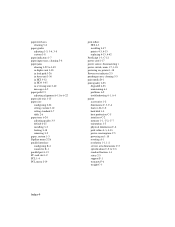
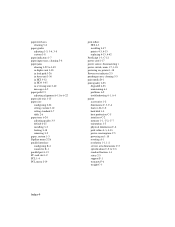
... problems 6-2 troubleshooting 6-1, 6-4 printer accessories 1-2 dimensions C-3, C-4 fonts 6-26, C-2 hard disk 1-4 heat production C-5 interfaces C-2 memory 1-1, C-2, C-7 orientation 1-5 physical dimensions C-4 pick rollers 4-3, 4-33 power consumption C-5 powering on 1-18 resetting A-1 resolution 1-1, 1-2 service area dimensions C-5 specifications C-2 to C-6 standard features 1-1 status 2-3 support...
HP D640 High-Volume Printer - 3000-Sheet HCO Installation and User Manual, C5638-90001 - Page 42


... service area specifications 34 settings HCO-FACEDOWN 22 HCO-FACEUP 22 outbin 21 paper size 8 spacer bolts 5 inserting 11, 12, 14 specifications 33-34 square panels, removing 15 Stack fault message 30 Stacker alarm message 30 stacking problems. See paper stacking problems stopper 4, 29 attaching 6 stopper guide 4 attaching 16 connecting pin 18 SVC D8 error message 30
T
temperature specifications...
HP D640 High-Volume Printer - Enhanced Features Manual, C5620-90027 - Page 7


... configuration settings and manually enter the information again after you install this update.
Floppy disk drive
Front cover
Step 3 Press Test on the printer may be reset to scroll up or custom configurations that differ from diskette
To install the function code:
Step 1 Verify the printer is powered-on and in the Ready--free state. Online Online
Test
SETUPS...
HP D640 High-Volume Printer - Enhanced Features Manual, C5620-90027 - Page 63


... button 5 font cartridge, virtual 18, 54 forms, multi-part 9, 49 FreeByteCounts 37 FreeOffsets 37 front cover 3 FSDELETE command 52 FSDOWNLOAD command 52
function code diskette 5 installing 2, 4
fuser lifespan 18
G
GrayResponseCurve 37 GrayResponseUnit 37 grayscale, TIFF images 14, 42
H
hard disk 7, 12 storing files on 16
HostComputer 37 HP Laserjet printer driver 8, 10, 12
I
Image File Header 35...
HP d640 Reviews
Do you have an experience with the HP d640 that you would like to share?
Earn 750 points for your review!
We have not received any reviews for HP yet.
Earn 750 points for your review!

