HP XU001UT Support and Manuals
Popular HP XU001UT Manual Pages
Compaq 320, 321, 420, 421, 620 and 621 Notebook PCs HP 420 and 620 Notebook PCs - Maintenance and Service Guide - Page 9


..., GM45 chipset
Discrete graphics, PM45 chipset
Compaq 320 Notebook PC
•
•
Compaq 321 Notebook PC
•
Compaq 420 Notebook PC
•
•
Compaq 421 Notebook PC
•
Compaq 620 Notebook PC
•
•
Compaq 621 Notebook PC
•
HP 420 Notebook PC
•
•
HP 620 Notebook PC
•
•
Intel® Celeron® processors
T3300...
Compaq 320, 321, 420, 421, 620 and 621 Notebook PCs HP 420 and 620 Notebook PCs - Maintenance and Service Guide - Page 32


... name affixed to each product. (3) Part number/Product number (p/n): This number provides specific information about the product's hardware components. The part number helps a service technician to determine what components and parts are needed. (4) Model description: This is the alphanumeric identifier used to locate documents, drivers, and support for this computer.
24 Chapter 3 Illustrated...
Compaq 320, 321, 420, 421, 620 and 621 Notebook PCs HP 420 and 620 Notebook PCs - Maintenance and Service Guide - Page 59


... the computer serial number and model description provided on the service tag: (1) Product name: This is the product name affixed to each screw size and location during removal and replacement. There are needed. (4) Model description: This is unique to the front of each product. (3) Part number/Product number (p/n): This number provides specific information about the product...
Compaq 320, 321, 420, 421, 620 and 621 Notebook PCs HP 420 and 620 Notebook PCs - Maintenance and Service Guide - Page 70
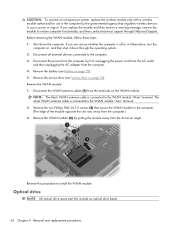
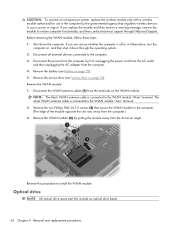
...Shut down through Help and Support. Remove the service door (see Battery on ...page 53). Remove the WLAN module (3) by first unplugging the power cord from the AC outlet
and then unplugging the AC adapter from the terminals on , and then shut it down the computer.
If you replace the module and then receive a warning message, remove the module to install...
Compaq 320, 321, 420, 421, 620 and 621 Notebook PCs HP 420 and 620 Notebook PCs - Maintenance and Service Guide - Page 90


... in all external devices connected to install the top cover. Before removing the power switch board, follow these steps: 1. Remove the service door (see Keyboard on page 53). 6. Remove the keyboard (see Service door on page 73).
82 Chapter 4 Removal and replacement procedures
Power switch board
The spare part number for the power switch board...
Compaq 320, 321, 420, 421, 620 and 621 Notebook PCs HP 420 and 620 Notebook PCs - Maintenance and Service Guide - Page 95


... it down the computer. Shut down through the operating system. 2. Remove the service door (see Service door on page 68). 7. Remove the palm rest (see Keyboard on page 77...all models is off or in all external devices connected to install the speaker. Reverse this procedure to the computer. 3.
Before removing the speaker, follow these steps: 1. Component replacement procedures...
Compaq 320, 321, 420, 421, 620 and 621 Notebook PCs HP 420 and 620 Notebook PCs - Maintenance and Service Guide - Page 140
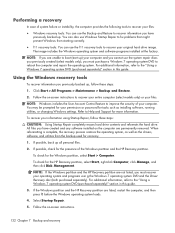
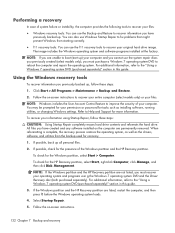
... the operating system, as well as installing software, running utilities, or changing Windows settings.
NOTE: If the Windows partition and the HP Recovery partition are not listed, you have
previously backed up.
Follow the on -screen instructions.
132 Chapter 7 Backup and recovery To recover your information using Startup Repair, follow these steps:
CAUTION: Using Startup...
Compaq 320, 321, 420, 421, 620 and 621 Notebook PCs HP 420 and 620 Notebook PCs - Maintenance and Service Guide - Page 142
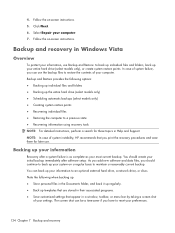
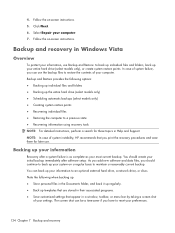
Backup and recovery in Help and Support. In case of your entire hard drive (select models only), or create system restore points. The screen shot can back up your settings. Click Next. 6. Select Repair your system on a regular basis to a previous state ● Recovering information using recovery tools NOTE: For detailed instructions, perform a search for later...
Compaq 320, 321, 420, 421, 620 and 621 Notebook PCs HP 420 and 620 Notebook PCs - Maintenance and Service Guide - Page 147


....
Software, drivers, and updates not installed by HP must be manually reinstalled. Shut down the computer. Click Start > All Programs > Accessories > System Tools > Backup. 2. If possible, back up all personal files. 2. Follow the on initiating a recovery in Windows, perform a search for this topic in Windows XP 139 NOTE: For additional information on -screen instructions. Backup...
Compaq 320, 321, 420, 421, 620 and 621 Notebook PCs HP 420 and 620 Notebook PCs - Maintenance and Service Guide - Page 164


...operating system 6 optical drives 4 panels 2 pointing devices 6 ports 5 power requirements 6 processors 1 product name 1 security 6 serviceability 8 wireless 5 product name 1
R recovery partition 133, 136 release latches, battery 19 removal/replacement
preliminaries 46 procedures 51 restore factory settings 109 restore security defaults 109, 115 restoring the hard drive 133, 136 RJ-11 (modem) jack...
Compaq 320, 321, 420, 421, 620 and 621 Notebook PCs HP 420 and 620 Notebook PCs - Maintenance and Service Guide - Page 165


... fingerprint reader reset 111 HP SpareKey 111 HP SpareKey enrollment 111 password policy 111 set up BIOS administrator
password 111 System IDs 111 user management 111 security, product description 6 service considerations 46 service door removal 53 spare part numbers 53 service tag, location 24, 51 serviceability, product description 8 set security level 115 setup utility Diagnostics menu 119 File...
Brochure - Page 1


...diagnostics, and guided assistance to buy...HP 620 Notebook PC is important. And with HP Fast Charge6, you productive and connected on the go
Windows®. HP recommends Windows 7. Life without WallsTM. Multimedia features included
For your personal enjoyment, use the optional webcam1 and microphone, along with your PC's performance and resolve problems.
620 Notebook PC Essential...
Brochure - Page 2


... 7 and Vista only), HP Wireless Assistant, HP Webcam (selected models only)
HP SpareKey17, HP Disk Sanitizer7, DriveLock, Kensington Lock slot, McAfee Security Solution18
Dimensions
1.09 (at front) x 14.64 x 9.83 in , integrated microphone; For more details, visit www.hp.com/go beyond your standard warranties. 620 Notebook PC
Windows®. SPECIFICATIONS
Operating system
Processor11 Chipset...
Brochure - Page 3


HP recommends Windows 7.
15.6-inch diagonal, HD4 LED and BrightView backlit display
Full-sized spill-resistant keyboard
VGA port HDMI port
Touchpad with scroll zone
SD slot Life without WallsTM. 620 Notebook PC
Optional 2 MP webcam1
Windows®.
Brochure - Page 4


... errors or omissions contained herein. HP shall not be construed as an optional feature. 2. With Windows 32-bit operating systems, memory above 3 GB may only use cases outlined in the U.S. System memory dedicated to improve performance of the total system memory for updates.
© 2010 Hewlett-Packard Development Company, L.P. First update included. 620 Notebook PC
Windows...
HP XU001UT Reviews
Do you have an experience with the HP XU001UT that you would like to share?
Earn 750 points for your review!
We have not received any reviews for HP yet.
Earn 750 points for your review!

