HP XT943UT Support and Manuals
Most Recent HP XT943UT Questions
Internet Bios Settings
How do I reset my BIOS settings to enable me connect to the internet
How do I reset my BIOS settings to enable me connect to the internet
(Posted by boazmwingatei 11 years ago)
Popular HP XT943UT Manual Pages
HP ProBook 4520s Notebook PC and HP ProBook 4720s Notebook PC - Maintenance and Service Guide - Page 6


...guidelines 46 Equipment guidelines 47
Component replacement procedures 48 Service tag ...48 Computer feet ...49 Battery ...50 Switch cover and keyboard 51 Memory module ...55 Optical ... Setup ...111 Computer Setup ...111 Starting Computer Setup 111 Using Computer Setup 111 Navigating and selecting in Computer Setup 111 Restoring factory settings in Computer Setup 112 Computer Setup menus...
HP ProBook 4520s Notebook PC and HP ProBook 4720s Notebook PC - Maintenance and Service Guide - Page 29
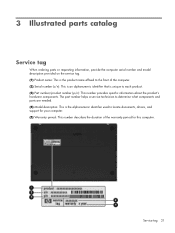
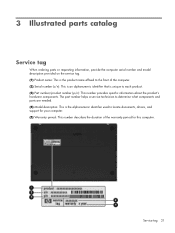
... name: This is unique to the front of the warranty period for this computer. The part number helps a service technician to determine what components and parts are needed. (4) Model description: This is the alphanumeric identifier used to locate documents, drivers, and support for your computer. (5) Warranty period: This number describes the duration of the computer. (2) Serial...
HP ProBook 4520s Notebook PC and HP ProBook 4720s Notebook PC - Maintenance and Service Guide - Page 56


... identifier used to locate documents, drivers, and support for the computer. (5) Warranty period: This number describes the duration of the warranty period for this computer.
48 Chapter 4 Removal and replacement procedures Service tag
When ordering parts or requesting information, provide the computer serial number and model description provided on the service tag: (1) Product name: This is...
HP ProBook 4520s Notebook PC and HP ProBook 4720s Notebook PC - Maintenance and Service Guide - Page 121
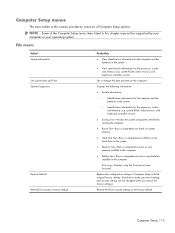
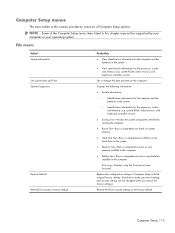
... in Computer Setup with the original factory settings. (Hard drive mode, password settings, and security settings are not changed when you restore the factory settings.)
Restore the BIOS security settings to factory default
To do this chapter may not be supported by your computer or your operating system. Replace the configuration settings in the system.
◦ Specification information for...
HP ProBook 4520s Notebook PC and HP ProBook 4720s Notebook PC - Maintenance and Service Guide - Page 123


... not be supported by turning on Reboot (If Present) Change Password HP SpareKey Enrollment Anti Theft > AT-p (select models only) DriveLock Password
Automatic DriveLock Disk Sanitizer
System IDs
To do this
Set up a BIOS administrator password. ● Select from a list of BIOS users. ● Select from a list of the menu items listed in the upgrade bay.
Revise password policy...
HP ProBook 4520s Notebook PC and HP ProBook 4720s Notebook PC - Maintenance and Service Guide - Page 127


Computer Setup 119 Select Built-In Device Options
To do this
● Enable/disable the wireless button state (enabled by default).
● Set the ...models only;
Options include the following:
◦ Disabled
◦ Boot to Network (default setting)
◦ Follow Boot Order
● Enable/disable the ambient light sensor (enabled by default).
● Enable/disable the notebook upgrade...
HP ProBook 4520s Notebook PC and HP ProBook 4720s Notebook PC - Maintenance and Service Guide - Page 128


... default. ● Enable/disable the serial port (select models only). ● Enable/disable the parallel port (select models only). ● Enable/disable the flash media reader. ● Enable/disable the USB port. Options include the following: ◦ ANSI (default setting) ◦ VT100 ● Enable/disable firmware progress event support. ● Enable/disable initiate Intel CIRA.
HP ProBook 4520s Notebook PC and HP ProBook 4720s Notebook PC - Maintenance and Service Guide - Page 132
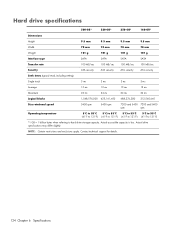
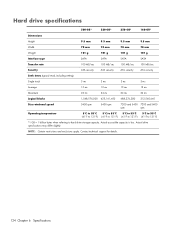
Contact technical support for details.
124 Chapter 6 Specifications NOTE: Certain restrictions and exclusions apply. Actual accessible capacity is less. Actual drive specifications may differ slightly. Hard drive specifications
500-GB*
320-...ATA security
ATA security
ATA security
ATA security
Seek times (typical read, including setting)
Single track
3 ms
3 ms
3 ms
3 ms
Average
13 ms...
HP ProBook 4520s Notebook PC and HP ProBook 4720s Notebook PC - Maintenance and Service Guide - Page 136
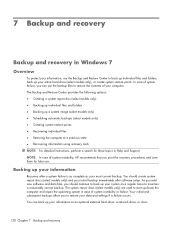
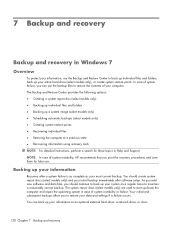
... information using recovery tools NOTE: For detailed instructions, perform a search for later use the ...models only) ● Backing up individual files and folders ● Backing up (boot) the computer and repair the operating system in case of system instability, HP recommends that you to back up individual files and folders, back up your information
Recovery after software setup...
HP ProBook 4520s Notebook PC and HP ProBook 4720s Notebook PC - Maintenance and Service Guide - Page 138
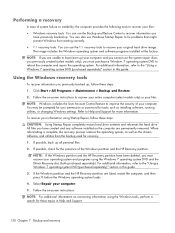
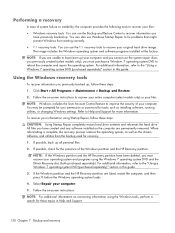
... Repair completely erases hard drive contents and reformats the hard drive.
NOTE: If the Windows partition and the HP Recovery partition have created and any software installed on -screen instructions....password for tasks such as the drivers, software, and utilities from starting correctly. ● f11 recovery tools: You can use the system repair discs you previously created (select models...
HP ProBook 4520s Notebook PC and HP ProBook 4720s Notebook PC - Maintenance and Service Guide - Page 140
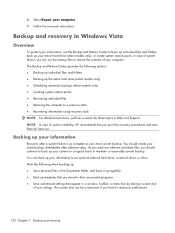
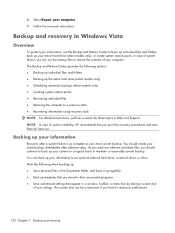
... Repair your preferences.
132 Chapter 7 Backup and recovery Backup and recovery in a window, toolbar, or menu bar by taking a screen shot
of your information
Recovery after software setup. You can be a time-saver if you print the recovery procedures and save them for these topics in Help and Support. NOTE: In case of...
HP ProBook 4520s Notebook PC and HP ProBook 4720s Notebook PC - Maintenance and Service Guide - Page 162


... product description 3 removal 56 spare part number 27, 32, 56 specifications 125, 126, 127 optical drive bezel, illustrated 29 optical drive extender spare part number 27 optical drive light, identifying 15
P packing guidelines 46
palm rest removal 76 spare part number 23 spare part numbers 76
panels, product description 1 passwords 115 pin assignments
audio-in jack...
HP ProBook 4520s Notebook PC and HP ProBook 4720s Notebook PC - Maintenance and Service Guide - Page 163


... 115 DriveLock 115 f fingerprint reader reset 115 HP SpareKey 115 HP SpareKey enrollment 115 password policy 115 set up BIOS administrator
password 115 System IDs 115 user management 115 security, product description 5 service considerations 43 service tag, location 21, 48 serviceability, product description 7 set security level 120
setup utility File menu 113 navigating and selecting 111...
Brochure - Page 2


...Input device
Full-sized keyboard with separate numeric keypad, ClickPad with Gestures support (Gestures not available for Linux)
Software
HP Recovery Manager, HP QuickLook 34, HP QuickWeb5, HP DayStarter, HP Power Assistant3, HP SoftPaq Download Manager, ArcSoft...: ATI Mobility Radeon HD 4350, with Turbo Boost Technology9; ProBook 4520s Notebook PC
Windows®. Life without WallsTM.
Brochure - Page 4
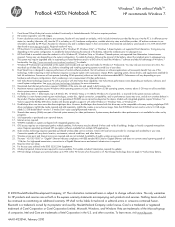
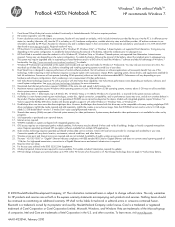
..., device drivers, and applications enabled for video performance. Processors will vary. 4. Don't copy copyright-protected materials. 15. Sold separately or purchased as constituting an additional warranty. Wireless access point and Internet service are required and are estimates. The information contained herein is a trademark owned by programs. 16. ProBook 4520s Notebook PC
Windows...
HP XT943UT Reviews
Do you have an experience with the HP XT943UT that you would like to share?
Earn 750 points for your review!
We have not received any reviews for HP yet.
Earn 750 points for your review!

