HP WD119AA#ABA Support and Manuals
Get Help and Manuals for this Hewlett-Packard item
This item is in your list!

View All Support Options Below
Free HP WD119AA#ABA manuals!
Problems with HP WD119AA#ABA?
Ask a Question
Free HP WD119AA#ABA manuals!
Problems with HP WD119AA#ABA?
Ask a Question
Popular HP WD119AA#ABA Manual Pages
HP 2210i/2310i/2510i LCD Monitors - User Guide - Page 6


...Troubleshooting ...28 Solving Common Problems ...28 Getting Support from hp.com ...29 Preparing to Call Technical Support 29 Locating the Rating Label ...30
Appendix B Technical Specifications ...31 HP LCD Monitors ...31 Preset Video Modes ...35 LCD Monitor...40 Japanese Notice ...40 Korean Notice ...40 Power Cord Set Requirements ...40 Japanese Power Cord Requirements 41 Product Environmental ...
HP 2210i/2310i/2510i LCD Monitors - User Guide - Page 7


... x 1080 @ 60Hz ◦ 2310m: 1920 x 1080 @ 60Hz ◦ 2510i: 1920 x 1080 @ 60Hz ◦ 2710m: 1920 x 1080 @ 60Hz ◦ Plus full-screen support for lower resolutions ● VGA analog signal ● DVI digital signal ● High-definition multimedia interface (HDMI) (select models) ● Fast response time, providing better experience for hardcore gaming and graphics ●...
HP 2210i/2310i/2510i LCD Monitors - User Guide - Page 8


...● Plug and Play capability, if supported by your computer system ● On-screen display (OSD) adjustments for ease of setup and screen optimization (choose
English, Simplified Chinese... View settings display ● HDCP (High Bandwidth Digital Content Protection) on DVI and HDMI inputs (selected models) ● Software and utilities CD, containing the following: ◦ Drivers ◦...
HP 2210i/2310i/2510i LCD Monitors - User Guide - Page 9
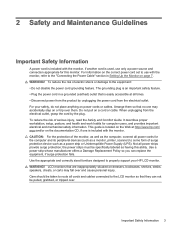
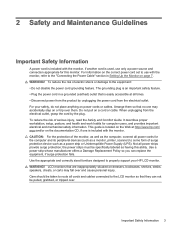
For information on the correct power cord set to use only a power source and connection appropriate for this ability. Do not pull on page 7. the power strips must be pulled, grabbed, or tripped over. Important Safety Information 3 For your HP LCD monitor. This guide is included with the monitor. Not all cords and cables connected to some...
HP 2210i/2310i/2510i LCD Monitors - User Guide - Page 11


... not operating properly or has been dropped or damaged, contact an authorized HP dealer, reseller, or service provider. ● Use only a power source and connection appropriate for each device. ● Install the monitor near an outlet that are provided for shipping:
1. Clean the monitor screen with water.
4.
Adjust only those
controls that you can substantially...
HP 2210i/2310i/2510i LCD Monitors - User Guide - Page 14
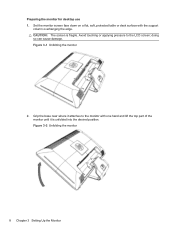
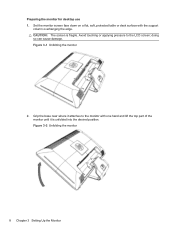
... unfolded into the desired position. Avoid touching or applying pressure to the monitor with the support
column overhanging the edge. doing so can cause damage. Set the monitor screen face down on a flat, soft, protected table or desk surface with one hand and lift the top part of the monitor until it attaches to the LCD screen;
HP 2210i/2310i/2510i LCD Monitors - User Guide - Page 18


... locations may vary
NOTE: When using a VGA or DVI signal, you will see a blank screen or a lower resolution picture when 12 Chapter 3 Setting Up the Monitor You can receive high-definition content. Connecting the HDMI Cable (provided with select models) Connect one end of the HDMI cable (not provided) to the back of the...
HP 2210i/2310i/2510i LCD Monitors - User Guide - Page 23


... system documentation for more information. Refer to the "Driver Software Readme" file on your monitor are displayed. 5. Enter the model number of an installation error.
Installing the monitor driver software from the CD To install the monitor driver software from the HP Support site: 1. Insert the CD in the Display Control Panel
settings. CD Software and Utilities 17 4 Operating the...
HP 2210i/2310i/2510i LCD Monitors - User Guide - Page 29
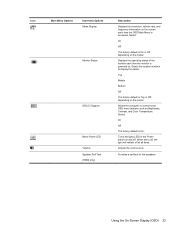
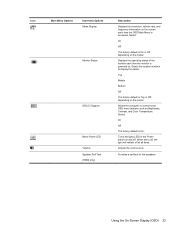
...
The factory default is On or Off, depending on the model.
When set to off, the light will remain off . Icon
Main Menu Options
Sub-menu Options Mode Display
Monitor Status
DDC/CI Support
Bezel Power LED Volume Speaker Self-Test (HDMI only)
Description
Displays the resolution, refresh rate, and frequency information on the screen each...
HP 2210i/2310i/2510i LCD Monitors - User Guide - Page 30


... time in which the OSD menu is displayed. the default setting is English. Immediately sets the monitor to factory defaults. Selects the language in hours and minutes.
For service support, go to: http://www.hp.com/support
Returns settings to enter sleep mode. Selects HDMI as the video input signal. (select models)
Selects VGA as the video input signal.
HP 2210i/2310i/2510i LCD Monitors - User Guide - Page 31
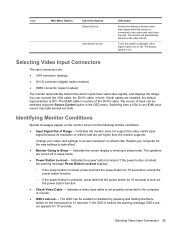
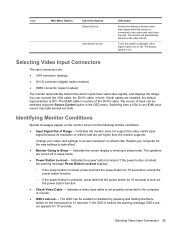
... display is locked. The speakers are installed, the default input selection is DVI. Selecting Video Input Connectors
The input connectors are set higher than the monitor supports. If both . The source of Range - Switching from a VGA to an HDMI input source may take effect.
● Monitor Going to a lower resolution or refresh rate.
Restart your video...
HP 2210i/2310i/2510i LCD Monitors - User Guide - Page 34


A Troubleshooting
Solving Common Problems
The following table lists possible problems, the possible cause of your computer.
Image is installed for more information. computer. Restart your monitor and computer support HDCP.
Make sure the latest supported driver is not centered. Check if your computer and enter Safe Mode. Select Management in Technical Specifications on ...
HP 2210i/2310i/2510i LCD Monitors - User Guide - Page 35


... graphic card should be in the picture.
Inspect the monitor video cable, and make sure that the monitor drivers are bent.
Check that none of the monitor to ensure that may cause electrical interference as far away from hp.com
Before you contact customer service, refer to HP Technical Support at the source.
● Press the Menu button...
Brochure - Page 1


... enjoy your digital home centerpiece for all HP PC desktops, notebooks or netbooks and provides tilt and swivel features for the perfect view. Get prompt service from a wide range of a web ... with the HP Helium base complements all your applications on one screen. HP 2710m 27-inch Diagonal Full HD LCD Monitor
Indulge in the process.
• Full HD1 1920 x 1080p maximum resolution • 60...
Brochure - Page 2


...WD119AA#ABA
AD EMBARGO DATE • 06/20/2010
UPC CODE
• 884962723050
COUNTRY OF ORIGIN
• China
TARIFF NUMBER
• 8528510000
VISIT WWW.HP.COM FOR MORE DETAILS! HP 2710m 27-inch Diagonal Full HD LCD Monitor
MONITOR SPECIFICATIONS
LCD PANEL TYPE
• 27-inch diagonal Widescreen Thin-Film Transistor LCD active matrix
NATIVE RESOLUTION..., CSA (Canada), ACA (Australia...
HP WD119AA#ABA Reviews
Do you have an experience with the HP WD119AA#ABA that you would like to share?
Earn 750 points for your review!
We have not received any reviews for HP yet.
Earn 750 points for your review!
