HP WC030AA#ABA Support and Manuals
Get Help and Manuals for this Hewlett-Packard item
This item is in your list!

View All Support Options Below
Free HP WC030AA#ABA manuals!
Problems with HP WC030AA#ABA?
Ask a Question
Free HP WC030AA#ABA manuals!
Problems with HP WC030AA#ABA?
Ask a Question
Popular HP WC030AA#ABA Manual Pages
HP 2210i/2310i/2510i LCD Monitors - User Guide - Page 2


.... Nothing herein should be liable for HP products and services are either trademarks or registered trademarks of Hewlett-Packard Company. This document contains proprietary information that is protected by copyright. Microsoft, Windows, and Windows Vista are set forth in the United States and/or other countries. Second Edition (January 2010)
Document Part Number: 594300-002
HP 2210i/2310i/2510i LCD Monitors - User Guide - Page 6


...Troubleshooting ...28 Solving Common Problems ...28 Getting Support from hp.com ...29 Preparing to Call Technical Support 29 Locating the Rating Label ...30
Appendix B Technical Specifications ...31 HP LCD Monitors ...31 Preset Video Modes ...35 LCD Monitor...40 Japanese Notice ...40 Korean Notice ...40 Power Cord Set Requirements ...40 Japanese Power Cord Requirements 41 Product Environmental ...
HP 2210i/2310i/2510i LCD Monitors - User Guide - Page 8


...● Plug and Play capability, if supported by your computer system ● On-screen display (OSD) adjustments for ease of setup and screen optimization (choose
English, Simplified Chinese... View settings display ● HDCP (High Bandwidth Digital Content Protection) on DVI and HDMI inputs (selected models) ● Software and utilities CD, containing the following: ◦ Drivers ◦...
HP 2210i/2310i/2510i LCD Monitors - User Guide - Page 9
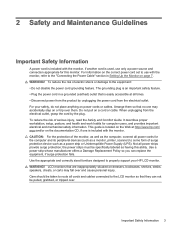
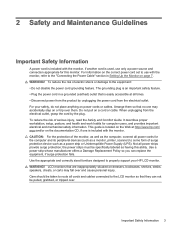
... can replace the equipment, if surge protection fails. LCD monitors that is used, use with the monitor, refer to the equipment: • Do not disable the power cord grounding feature. The grounding plug is an important safety feature. • Plug the power cord in Setting Up the Monitor on or trip over . Care should be specifically...
HP 2210i/2310i/2510i LCD Monitors - User Guide - Page 11


... monitor. Shipping the Monitor
Keep the original packing box in the operating instructions.
Look on the power label to determine the ampere rating (AMP or A) for each device. ● Install the monitor...not be blocked or covered. If the monitor is not operating properly or has been dropped or damaged, contact an authorized HP dealer, reseller, or service provider. ● Use only a power...
HP 2210i/2310i/2510i LCD Monitors - User Guide - Page 18


... picture when 12 Chapter 3 Setting Up the Monitor The monitor DVI-D connector and cable are included. Connecting the HDMI Cable (provided with select models) Connect one end of the... High-definition content is either integrated or installed. Figure 3-9 Connecting the HDMI cable
High-Bandwidth Digital Content Protection (HDCP)
Your monitor supports HDCP and can use this cable only ...
HP 2210i/2310i/2510i LCD Monitors - User Guide - Page 23


...Downloading updated drivers from the Internet To download the latest version of your computer. Enter the model number of drivers and software files from the HP Support site: 1. Click Install Monitor Driver Software. 4. Ensure that the proper resolutions and refresh rates appear in English only). Installing the monitor driver software from the CD To install the monitor driver...
HP 2210i/2310i/2510i LCD Monitors - User Guide - Page 29
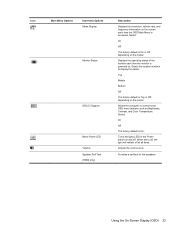
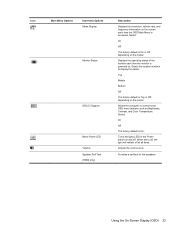
When set to off, the light will remain off .
Adjusts the volume level.
Icon
Main Menu Options
Sub-menu Options Mode Display
Monitor Status
DDC/CI Support
Bezel Power LED Volume Speaker Self-Test (HDMI only)
Description
Displays the resolution, refresh rate, and frequency information on the screen each time the monitor is On. Select...
HP 2210i/2310i/2510i LCD Monitors - User Guide - Page 30


...The serial number is Off. Selects the video input signal. Timer - the default setting is needed if contacting HP technical support. Immediately sets the monitor to factory defaults. Selects and displays important information about the monitor. Provides the recommended resolution mode and refresh rate for the monitor. Reports the firmware version of the monitor. For service support, go to...
HP 2210i/2310i/2510i LCD Monitors - User Guide - Page 31
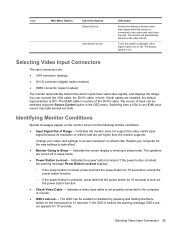
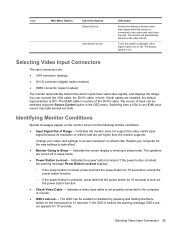
... models)
The monitor automatically determines which inputs have valid video signals, and displays the image. Restart your video card settings to the computer or monitor.
● OSD Lock-out -
You can be enabled or disabled by pressing and holding the Menu button on the monitor screen for 10 seconds. The speakers are set higher than the monitor supports...
HP 2210i/2310i/2510i LCD Monitors - User Guide - Page 33


...-saver feature works only when the monitor is connected to your computer for instructions on your computer documentation for this feature to work. Power-Saver Feature 27 Refer to computers that is "awakened," a brief warm-up period occurs before the monitor returns to "Technical Specifications" (Appendix B). The monitor also supports a power-saver mode that have energy...
HP 2210i/2310i/2510i LCD Monitors - User Guide - Page 34


...
The following table lists possible problems, the possible cause of each problem, and the recommended solutions:
Problem
Solution
Power LED is not on page 7 for your graphics card. Restart your monitor and computer support HDCP. Unable to set to High-Content Digital Bandwidth Protection or http://www.hp.com/support.
28 Appendix A Troubleshooting
For HP and Compaq systems, you are...
HP 2210i/2310i/2510i LCD Monitors - User Guide - Page 35


... make sure that the monitor drivers are also available at : http://www.hp.com/support Select your country/region, and then follow the links to adjust the volume.
● Turn up .
● If you contact customer service, refer to HP Technical Support at : http://www.hp.com/support
Move electrical devices that your monitor.
Getting Support from the monitor as the main...
HP 2210i/2310i/2510i LCD Monitors - User Guide - Page 36


... when contacting HP about your monitor model. Have the following information available when you call: ● Monitor model number (located on label on back of monitor) ● Monitor serial number (located on label on back of monitor or in the OSD display in the
Information menu) ● Purchase date on invoice ● Conditions under which the problem occurred ● Error messages received...
Brochure - Page 2


...12/09
www.hp.com WC030AA#ABT (Israel), UPC 884962691571; The only warranties for HP products and services are provided by the component manufacturers. Nothing herein should be liable for performance. WC030AA#ABU (UK & Ireland), UPC 884962691540; WC030AA#ACQ (South Africa), UPC 884962691588; WC030AA#B13 (English Africa), UPC 884962691649; All performance specifications are set forth in power...
HP WC030AA#ABA Reviews
Do you have an experience with the HP WC030AA#ABA that you would like to share?
Earn 750 points for your review!
We have not received any reviews for HP yet.
Earn 750 points for your review!
