HP VM303UA#ABA - PAVILION DV4-2041NR-E NOTEBOOK PC Support and Manuals
Get Help and Manuals for this Hewlett-Packard item
This item is in your list!

View All Support Options Below
Free HP VM303UA#ABA manuals!
Problems with HP VM303UA#ABA?
Ask a Question
Free HP VM303UA#ABA manuals!
Problems with HP VM303UA#ABA?
Ask a Question
Popular HP VM303UA#ABA Manual Pages
HP Pavilion dv4 Entertainment PC - Maintenance and Service Guide - Page 8
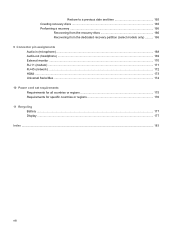
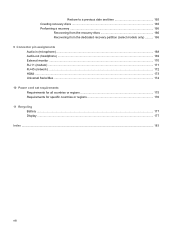
... (select models only 166 9 Connector pin assignments Audio-in (microphone) ...168 Audio-out (headphone) ...169 External monitor ...170 RJ-11 (modem) ...171 RJ-45 (network) ...172 HDMI ...173 Universal Serial Bus ...174 10 Power cord set requirements Requirements for all countries or regions 175 Requirements for specific countries or regions 176 11 Recycling Battery...
HP Pavilion dv4 Entertainment PC - Maintenance and Service Guide - Page 15
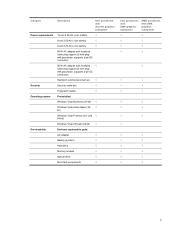
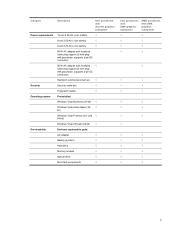
... 64-bit)
Windows Vista Ultimate (64-bit) √
Serviceability
End-user replaceable parts:
AC adapter
√
Battery (system)
√
Hard drive
√
Memory module
√
Optical drive
√
Mini Card components
√
Intel processors with UMA graphics subsystem
AMD processors with ground pin, supports 2-pin DC connector)
Standard commercial smart pin √
Security...
HP Pavilion dv4 Entertainment PC - Maintenance and Service Guide - Page 20


Component
Description
(11) Fingerprint reader (select models only)
Allows a fingerprint logon to the user guides located in Help and Support.
12 Chapter 2 External component identification For information about changing factory settings, refer to Windows, instead of a password logon.
*This table describes factory settings.
HP Pavilion dv4 Entertainment PC - Maintenance and Service Guide - Page 26
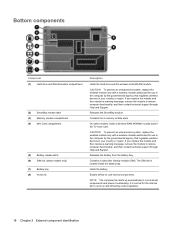
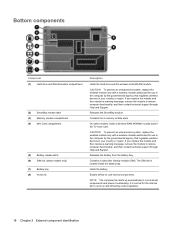
... in your country or region.
On select models, holds a wireless WAN (WWAN) module and/or the TV tuner card. It is located inside the battery bay. Releases the SmartBay module. NOTE: The computer fan starts up automatically to cool internal components.
Releases the battery from the battery bay. If you replace the module and then receive a warning message...
HP Pavilion dv4 Entertainment PC - Maintenance and Service Guide - Page 61
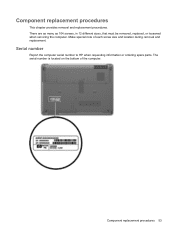
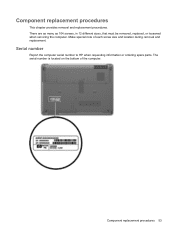
... are as many as 104 screws, in 12 different sizes, that must be removed, replaced, or loosened when servicing the computer. Serial number
Report the computer serial number to HP when requesting information or ordering spare parts. Component replacement procedures 53
The serial number is located on the bottom of each screw size and location during removal and...
HP Pavilion dv4 Entertainment PC - Maintenance and Service Guide - Page 73


... the WWAN antenna cables (1) from the computer.)
2. Remove the battery (see Battery on the WWAN module. WWAN module
Description WWAN modules HP EVDO-A WWAN module for use in the United States HP un2400 Mobile Broadband Module HP UMTS/HSDPA/EDGE WWAN module, including GPRS
Spare part number
451131-002 483377-001 459350-001
CAUTION: The WWAN module...
HP Pavilion dv4 Entertainment PC - Maintenance and Service Guide - Page 129


... and provides settings for Startup Menu" message is a ROM-based information and customization utility that can create a safety hazard. or - 1.
Starting the Setup Utility
The Setup Utility is ... esc. Open the Setup Utility by HP must repair this equipment. All troubleshooting and repair procedures are detailed to change the language of component replacement or printed wiring board...
HP Pavilion dv4 Entertainment PC - Maintenance and Service Guide - Page 130
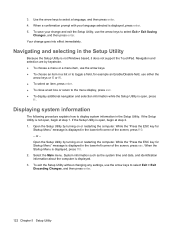
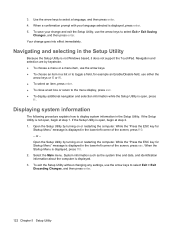
... press enter. 4. When a confirmation prompt with your change goes into effect immediately. If the Setup Utility is displayed, press f10. 2. When the Startup Menu is open , begin at step 1. To exit the Setup Utility without changing any settings, use the arrow keys to the menu display, press esc. ● To display additional navigation...
HP Pavilion dv4 Entertainment PC - Maintenance and Service Guide - Page 131
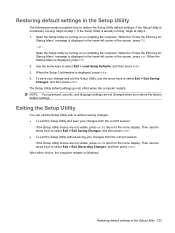
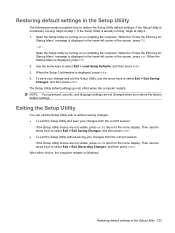
... is displayed in the lower-left corner of the screen, press esc. NOTE: Your password, security, and language settings are not visible, press esc to return to select Exit > Load Setup Defaults, and then press enter. 3.
While the "Press the ESC key for Startup Menu" message is not already running , begin at step...
HP Pavilion dv4 Entertainment PC - Maintenance and Service Guide - Page 132
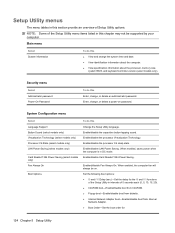
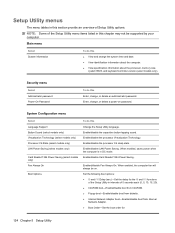
.... ● Boot Order―Set the boot order for:
124 Chapter 5 Setup Utility
When enabled, saves power when the computer is in DC mode. System Configuration menu
Select Language Support Button Sound (select models only) Virtualization Technology (select models only) Processor C6 State (select models only) LAN Power Saving (select models only)
Card Reader/1394 Power Saving (select...
HP Pavilion dv4 Entertainment PC - Maintenance and Service Guide - Page 171
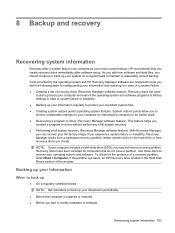
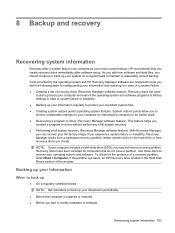
...repaired or restored ● Before you to reverse undesirable changes to your computer by the operating system and HP... (select models only) ...HP Recovery drive is as complete as your most current backup. Backing up your information
When to back up
● On a regularly scheduled basis NOTE: Set reminders to an earlier state. ● Recovering a program or driver...after software setup. As ...
HP Pavilion dv4 Entertainment PC - Maintenance and Service Guide - Page 191
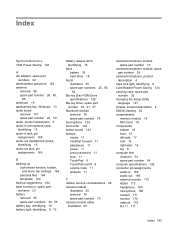
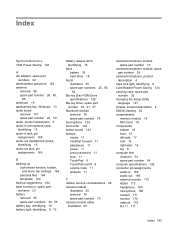
..., and menu bar settings 164
personal files 164 templates 164 backup suggestions 164 base enclosure, spare part numbers 23 battery removal 55 spare part numbers 23, 55 battery bay, identifying 18 battery light, identifying 9, 15
battery release latch, identifying 18
bays battery 18 hard drive 18
bezel illustrated 25 spare part numbers 25, 80, 84
Blu-ray Disc ROM Drive specifications 129
Blu-ray...
HP Pavilion dv4 Entertainment PC - Maintenance and Service Guide - Page 192
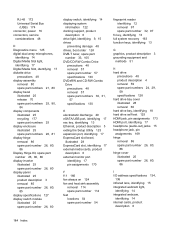
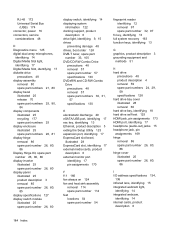
... Drive precautions 48 removal 57 spare part numbers 30, 31,
57 specifications 130
E electrostatic discharge 49 eSATA/USB port, identifying 17 esc key, identifying 13 Ethernet, product description 5 exiting the Setup Utility 123 expansion port, identifying 17 ExpressCard slot bezel,
illustrated 28 ExpressCard slot, identifying 17 external media cards, product
description 6 external monitor port...
HP Pavilion dv4 Entertainment PC - Maintenance and Service Guide - Page 193
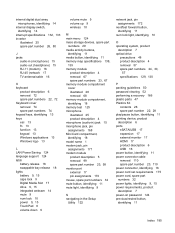
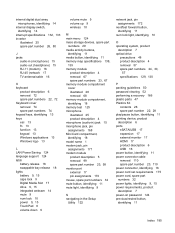
... mute light, identifying 9
N navigating in the Setup
Utility 122
network jack, pin assignments 172
next/fast forward button, identifying 11
num lock light, identifying 10
O operating system, product
description 7 optical drive
precautions 48 product description 4 removal 57 spare part numbers 24, 30,
57 specifications 129, 130
P packing guidelines 50 password clearing 52 performing a recovery 166...
HP Pavilion dv4 Entertainment PC - Maintenance and Service Guide - Page 194
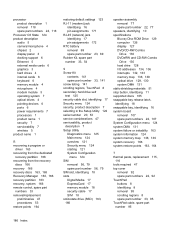
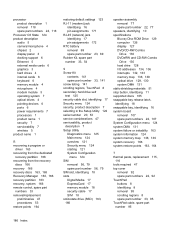
... control, spare part
numbers 33 removal/replacement
preliminaries 47 procedures 53 restore points 164
restoring default settings 123 RJ-11 (modem) jack
identifying 16 pin assignments 171 RJ-45 (network) jack identifying 17 pin assignments 172 RTC battery removal 69 spare part number 23, 69 Rubber Kit, spare part number 33, 54
S Screw Kit
contents 141 spare part number 33, 141...
HP VM303UA#ABA Reviews
Do you have an experience with the HP VM303UA#ABA that you would like to share?
Earn 750 points for your review!
We have not received any reviews for HP yet.
Earn 750 points for your review!
