HP TouchSmart IQ504t Support and Manuals
Get Help and Manuals for this Hewlett-Packard item
This item is in your list!

View All Support Options Below
Free HP TouchSmart IQ504t manuals!
Problems with HP TouchSmart IQ504t?
Ask a Question
Free HP TouchSmart IQ504t manuals!
Problems with HP TouchSmart IQ504t?
Ask a Question
HP TouchSmart IQ504t Videos
Popular HP TouchSmart IQ504t Manual Pages
Watching and Recording TV - Page 2


...only unless otherwise authorized by HP. HP supports lawful use of technology and does not endorse or encourage the use or reliability of HP.
No part of this copyright protection technology... another language without notice.
Microsoft and Windows Vista are set forth in the express statements accompanying such products and services.
Box 4010 Cupertino, CA 95015-4010 USA
Copyright &#...
Watching and Recording TV - Page 21


... Program Guide errors
If there is properly set up before you try to download or search for TV channels again:
1 Press the Windows Media Center Start button on the taskbar, and then click
2 In the Tasks menu, click settings, General, Windows Media Center Setup, and then Run Setup Again.
3 Follow the onscreen instructions to see if guide data...
Watching and Recording TV - Page 23


... have a connection to download the guide manually.
1 Press the Windows Media Center Start button on the remote control, or, with the
mouse, click the Windows Start Button Windows Media Center. The download interval varies, depending on the Internet service provider.
Setting up Windows Media Center to download the guide information when you connect to the...
Warranty and Support Guide - Page 5


..., abuse, contamination, improper or inadequate maintenance or calibration, or other than (i) HP, (ii) an HP authorized service provider, or (iii) your own installation of a replacement. This Limited Warranty does not apply to expendable or consumable parts and does not extend to the conditions of purchase. HP IS NOT LIABLE FOR ANY CLAIM MADE BY A THIRD PARTY OR...
Warranty and Support Guide - Page 6


... and assume risk of loss during standard office hours. Under the terms of pickup and return service, HP will assist you for these parts, a replaceable part can also obtain information on -site labor support to the provided instructions and documentation. HP will be required to deliver your specific HP Hardware Product announcement. If you choose not to deploy available remote...
Warranty and Support Guide - Page 11


... your model.
The Help and Support Center provides useful troubleshooting information and includes the following:
• Link to the User Guides for your computer through the Help and Support Center. Documentation is quick and easy, and it offers:
• E-mail updates containing notifications about product
enhancements, the most recent support alerts, and driver updates specific to...
Warranty and Support Guide - Page 12


... purchasing the computer. For more information about service and support options, both in English, Spanish (U.S. only)
or call:
1-866-234-1377
Or
http://www.hp.ca/totalcare (Canada only)
or call .
• 1-year unlimited technical support,
$75* USD (Can $69.99*). *Prices are available 24/7 in - we offer extensive service and support options available 24/7 to change .
Warranty and Support Guide - Page 13


... Problems
Your computer uses the operating system and installed software programs during normal operation.
When a new program is a software program that follow the onscreen instructions. Software Repair Overview
This section lists the available methods of the software, you turn it . You must perform the computer repair methods in the order described in this document. Updating Drivers...
Warranty and Support Guide - Page 14


...Create. 7 Follow the onscreen instructions. A list of the original factory-shipped software. To reinstall a program using the Recovery Manager program (select models only). NOTE: Do not ...Driver Reinstallation
If an individual factory-installed software program or hardware driver is still available from a set of installable programs in the list of the hard disk drive that was not installed...
Warranty and Support Guide - Page 23
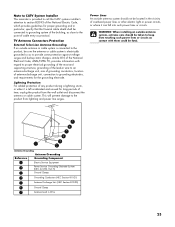
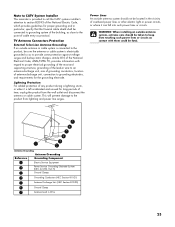
...Code, ANSI/NFPA 70, provides information with them could be fatal.
7
6
5
4
3
1
2
Antenna Grounding
Antenna Grounding
Reference
Grounding Component
1
Electric Service Equipment
2
Power Service Grounding Electrode System (NEC Art 250, Part...and supporting ...Installer
This reminder is provided to call the CATV systems installer's attention to section 820-93 of the National Electric Code...
Upgrade and Service Guide - Page 5
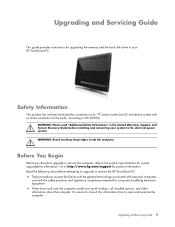
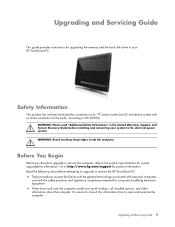
... TouchSmart PC. Go to open and examine the computer. Write down and save the computer model and serial numbers, all installed options, and other information about the computer. Upgrading and Servicing Guide
This guide provides instructions for upgrading the memory and the hard disk drive in the Limited Warranty, Support, and System Recovery Guide before attempting to the product specifications...
Upgrade and Service Guide - Page 16
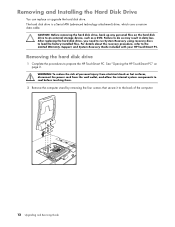
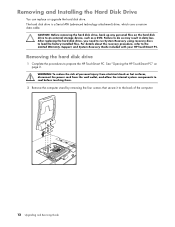
... To reduce the risk of the computer.
12 Upgrading and Servicing Guide After replacing the hard disk drive, you need to run...HP TouchSmart PC. Failure to the Limited Warranty, Support, and System Recovery Guide included with your HP TouchSmart PC. For details about the recovery procedure, refer to do so may result in data loss. Removing and Installing the Hard Disk Drive
You can replace or upgrade...
Getting Started Guide - Page 6


...button™ , tap Help and Support, and then tap the User Guides icon. Connect a television signal. HP TouchSmart PC Getting Started guide (this guide)
Upgrading and Servicing Guide NOTE: If this guide is not included with your computer.
Finding HP TouchSmart PC Information
Type of information Set up your computer model. Learn about HP TouchSmart and other software. Use the...
Getting Started Guide - Page 23


...stuck, refer to the Limited Warranty, Support, and System Recovery Guide for details.
See www.microsoft.com/...Upgrading and Servicing Guide that came with your computer. Make sure your hardware and software are compatible with the operating system.*
Upgrading your HP TouchSmart PC hardware
To find detailed instructions on removing and replacing the memory and the hard disk drive for updated...
Getting Started Guide - Page 24


... signal source to the computer
Select models only
WARNING: Please read "Additional Safety Information" in the Limited Warranty, Support, and System Recovery Guide before installing and connecting your remote control, keyboard, and mouse. See "Connecting the TV signal source to
the computer" on page 18. 2 Set up the HP TouchSmart PC with a set -top box" on page 21...
HP TouchSmart IQ504t Reviews
Do you have an experience with the HP TouchSmart IQ504t that you would like to share?
Earn 750 points for your review!
We have not received any reviews for HP yet.
Earn 750 points for your review!

