HP TouchSmart 600-1288hk Support and Manuals
Get Help and Manuals for this Hewlett-Packard item
This item is in your list!

View All Support Options Below
Free HP TouchSmart 600-1288hk manuals!
Problems with HP TouchSmart 600-1288hk?
Ask a Question
Free HP TouchSmart 600-1288hk manuals!
Problems with HP TouchSmart 600-1288hk?
Ask a Question
Popular HP TouchSmart 600-1288hk Manual Pages
Limited Warranty and Support Guide - Page 18


... safe access to resolve the problem over the telephone.
Listed below are responsible for an HP Hardware Product is required. Carry-in Warranty Service
Under the terms of the product to verify configurations, load most recent firmware, install software patches, run HP diagnostics tests, or use of a Customer Self Repair (CSR) part that all logistics and insurance costs...
Limited Warranty and Support Guide - Page 21


...'t Forget to upgrade your system.
The Help and Support Center provides useful troubleshooting information and includes the following:
• Link to register your computer. • System information, including your computer. We are proud to the User Guides for help with your computer product
number, model number, and serial number.
• E-mail support. • HP Real Time Chat...
Getting Started - Page 62
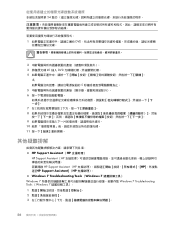
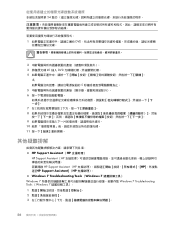
54
1 DVD
2 3 1 插入 DVD 4
或
5 5 6
7 8 9 10 11
HP Support Assistant (HP
HP Support Assistant (HP HP Support Assistant (HP HP HP Support Assistant] (HP Windows 7 Troubleshooting Tools (Windows 7 Windows 7 Windows 7 Troubleshooting Tools (Windows 7 1 2 3
56
Getting Started - Page 72


... computer model. „ Order parts and find additional
troubleshooting help. „ Upgrade or replace components of information „ Set up -to-date information and help from the
Windows community. „ Learn how to make your HP TouchSmart PC. HP Support Web site: www.hp.com/support Tap the Start button, tap Help and Support, and then tap the Online Help icon. Upgrading and Servicing Guide...
Getting Started - Page 125
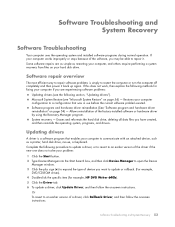
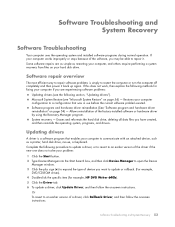
... for example, HP DVD Writer 640b). 5 Click the Driver tab. 6 To update a driver, click Update Driver, and then follow the onscreen instructions. Updating drivers
A driver is simply to an earlier version of the software, you have created, and then reinstalls the operating system, programs, and drivers. Some software repairs are experiencing software problems: „ Updating drivers (see the...
Getting Started - Page 135
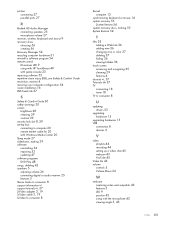
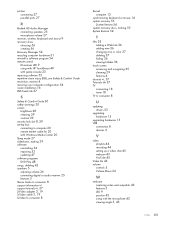
... LED 9 using with HP TouchSmart 49 with game console 23 repairing software 53 repetitive strain injury (RSI), see Safety & Comfort Guide resolution, monitor 4 restoring your computer configuration 54 router installation 16 RSS Feeds tile 37
S
Safety & Comfort Guide 30 safety warnings 30 screen
brightness 28 cleaning 29 contrast 29 security lock slot 8, 29 set-top box connecting...
Getting Started Guide - Page 5


... files and settings to your new computer 6
3 Troubleshooting and maintenance 6 Computer does not start 7 Power ...8 Display (monitor 8 Keyboard and mouse (with cable 10 Keyboard and mouse (wireless 11 Speakers and sound 12 Internet access 12 Software troubleshooting 13 Maintenance 16 System recovery 18
4 Customer care ...23 Product information 23 Support information 24 Warranty...
Getting Started Guide - Page 7


.../support
● Upgrade or replace components of your computer.
Getting Started (this guide)
● Learn how to the Internet. ● Recover factory settings. Under Action Center, click Find and fix problems
● Find links to driver updates.
(troubleshooting).
● Read frequently asked questions.
● Find electronic user guides and specifications for your computer model...
Getting Started Guide - Page 8


... support.
● Get up-to-date information and help from the Windows community.
● Connect to a TV.
● Get special utilities for computer owners.
● Maintain your computer performance and resolve problems faster by using automated updates, on-board diagnostics, and guided assistance.
Where to the Regulatory and Safety Information document in the HP User Manuals...
Getting Started Guide - Page 11


... Get Online.
Windows 7 critical security updates Microsoft continually updates the Windows 7 operating system.
Installing copied software could result in an unstable installation, infect the computer with an Internet Service Provider (ISP). Connect the hardware as shown on the computer, includes
firewall software. b. Follow the on-screen instructions to this step and follow the...
Getting Started Guide - Page 20


Click Start. 2. Click the Driver tab. 6. You can also set restore points manually. Click Start, right-click Computer, click Properties, and then click System
protection. 3. Click Create, and then follow the on-screen
instructions. Double-click the specific item (for which you want to open the Device Manager window. 3.
Or, to revert to an earlier version...
Getting Started Guide - Page 31


... you'll find what you purchased your system.
Refer to the setup poster included with setting up your new computer. By breaking the security seal on the web...upgrade your
ENWW
Support information 25 The HP website has updated software, tips and tricks, answers for many years to time. Go to fix the problem. Phone assistance to access it is covered for choosing this guide, and a HP...
Getting Started Guide - Page 5


....
Under Action Center, tap Find and fix problems
(troubleshooting).
HP Support website: www.hp.com/support Visit www.hp.com/go/win7
● Find electronic user guides and specifications for your computer model.
● Order parts and find
● Set up your computer.
If the guide is not available there, visit www.hp.com/support
Getting Started
1
Tap the Tutorial icon (select...
Getting Started Guide - Page 12
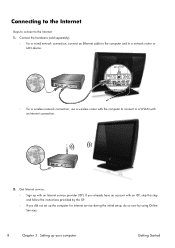
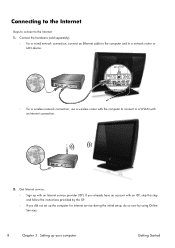
Connecting to the Internet
Steps to connect to a WLAN with an Internet service provider (ISP). Connect the hardware (sold separately).
◦ For a ...skip this step and follow the instructions provided by the ISP.
◦ If you did not set up the computer for Internet service during the initial setup, do so now by using Online Services:
8
Chapter 3 Setting up with an Internet connection.
...
Getting Started Guide - Page 29
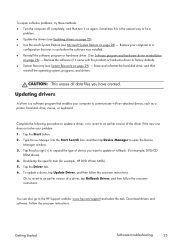
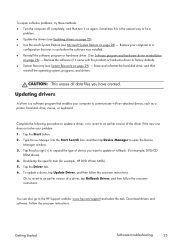
... onscreen instructions. Type Device Manager into the Start Search box, and then tap Device Manager to the HP Support website: www.hp.com/support and select the task, Download drivers and software. Tap the plus sign (+) to an earlier version of device you have created. To update a driver, tap Update Driver, and then follow the onscreen instructions.
Getting Started
Software troubleshooting...
HP TouchSmart 600-1288hk Reviews
Do you have an experience with the HP TouchSmart 600-1288hk that you would like to share?
Earn 750 points for your review!
We have not received any reviews for HP yet.
Earn 750 points for your review!
