HP TouchSmart 300-1128 Support and Manuals
Get Help and Manuals for this Hewlett-Packard item
This item is in your list!

View All Support Options Below
Free HP TouchSmart 300-1128 manuals!
Problems with HP TouchSmart 300-1128?
Ask a Question
Free HP TouchSmart 300-1128 manuals!
Problems with HP TouchSmart 300-1128?
Ask a Question
Popular HP TouchSmart 300-1128 Manual Pages
Limited Warranty and Support Guide - Page 7
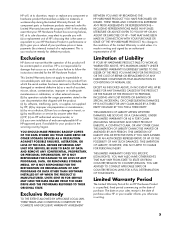
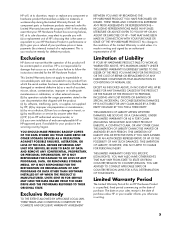
... contamination, improper or inadequate maintenance or calibration, or other than (i) HP, (ii) an HP authorized service provider, or (iii) your own installation of end-user-replaceable HP or HP-approved parts if available for your failure to follow the instructions intended for damage that occurs as a result of HP. THESE TERMS AND CONDITIONS SUPERSEDE ANY PRIOR AGREEMENTS OR REPRESENTATIONS...
Limited Warranty and Support Guide - Page 8


...the problem can be fixed using one of these service upgrades, refer to the HP Web site at: http://www.hp.com/support
6 If further assistance is required, call the HP Technical Support Center, and a technician will ship approved replacement parts directly to you to fulfill your specific HP Hardware Product announcement. HP will determine in its sole discretion, determine if on instructions...
Limited Warranty and Support Guide - Refurbished - Page 7


... YOU SPECIFIC LEGAL RIGHTS. HP will be uninterrupted or error-free.
This Limited Warranty does not apply to expendable or consumable parts and does not extend to give you with the product; (c) by software, interfacing, parts, or supplies not supplied by HP; (d) by improper site preparation or maintenance; (e) by anyone other than (i) HP, (ii) an HP authorized service provider...
Limited Warranty and Support Guide - Refurbished - Page 8


... be additional charges. If your HP Hardware Product to replace yourself based on the HP Web site at: http://www.hp.com/support
Pickup and Return Warranty
Service
Your HP Limited Warranty may include a customer self repair warranty service. You are available at your specific HP Hardware Product announcement. If applicable, HP will ship approved replacement parts directly to you are...
User Guide - Page 6


... is not there, visit www.hp.com/support Limited Warranty and Support Guide
www.hp.com/support/consumer-forum
Preparing Your Computer for your computer adaptable to the Internet. Upgrade or replace components of information Set up -to find additional troubleshooting help from the Windows community. Learn how to make your computer model. On the HP TouchSmart home page, tap the Tutorials...
User Guide - Page 14
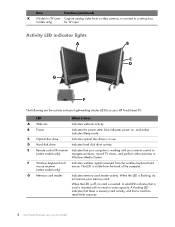
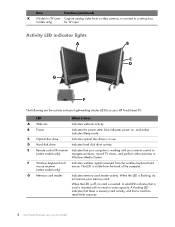
... the LED is flashing, do not remove your HP TouchSmart PC:
LED
What it does
A Webcam
Indicates webcam activity. When the LED is off, no read /write capacity.
8 User Guide (Features may vary by model)
The LED is inserted with your remote control to a set-top box
models only)
for TV input. B Power
Indicates the power...
User Guide - Page 57
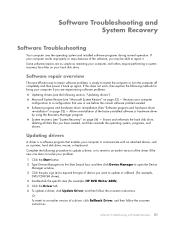
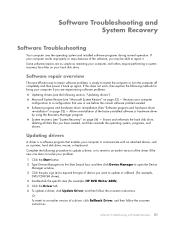
... for example, HP DVD Writer 640b). 5 Click the Driver tab. 6 To update a driver, click Update Driver, and then follow the onscreen instructions. Software Troubleshooting and System Recovery
Software Troubleshooting
Your computer uses the operating system and installed software programs during normal operation. Some software repairs are experiencing software problems:
Updating drivers (see...
User Guide - Page 67
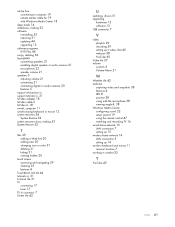
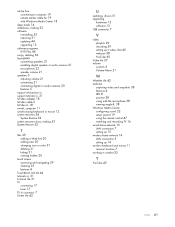
...
touch screen accessing and navigating 29 cleaning 25 features 4
TouchSmart Link tile 44 tutorials vi, 31 Tutorials tile 31 TV
connecting 17 tuner 17 TV In connector 7 Twitter tile 43
U
updating, drivers 51 upgrading
hardware 13 software 13 USB connector 7
V
video playlists 39 recording 39 setting up a video chat 40 webcam 38 YouTube 40
Video...
User Guide (European English Only) - Page 6


... Setup poster
How-to view it , and then tap a tutorial to videos about using HP TouchSmart features. Find electronic user guides and specifications for Wall-Mounting guide If the guide is not there, visit www.hp.com/support Limited Warranty and Support Guide
www.hp.com/support/consumer-forum
Preparing Your Computer for your computer model. Upgrade or replace components of information Set...
User Guide (European English Only) - Page 14
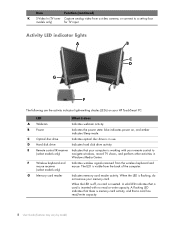
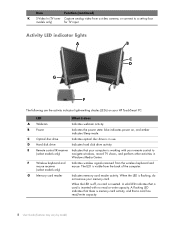
... /write capacity.
8 User Guide (Features may vary by model) D Hard disk drive
Indicates hard disk drive activity. When the LED is memory card activity, and that your HP TouchSmart PC:
LED
What it does... flashing LED indicates that there is flashing, do not remove your remote control to a set-top box
models only)
for TV input. B Power
Indicates the power state: blue indicates power on ...
User Guide (European English Only) - Page 57
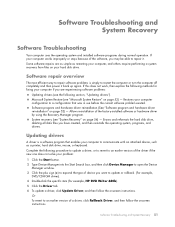
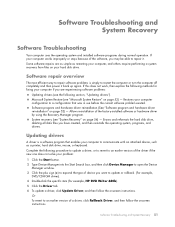
... attached device, such as a printer, hard disk drive, mouse, or keyboard. Software Troubleshooting and System Recovery
Software Troubleshooting
Your computer uses the operating system and installed software programs during normal operation. If your hard disk drive. Some software repairs are experiencing software problems:
Updating drivers (see "Microsoft System Restore" on page 54) -
User Guide (European English Only) - Page 67
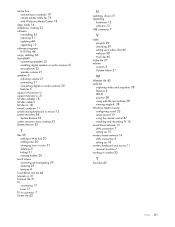
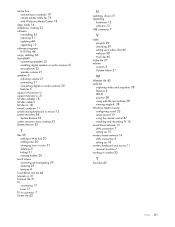
...
touch screen accessing and navigating 29 cleaning 25 features 4
TouchSmart Link tile 44 tutorials vi, 31 Tutorials tile 31 TV
connecting 17 tuner 17 TV In connector 7 Twitter tile 43
U
updating, drivers 51 upgrading
hardware 13 software 13 USB connector 7
V
video playlists 39 recording 39 setting up a video chat 40 webcam 38 YouTube 40
Video...
Getting Started Guide - Page 5


... models only) in the carousel within the HP TouchSmart application.
● Use the computer. ● Connect to use the Microsoft® Windows® 7 operating system.
● Find Windows 7 support information.
Under Action Center, tap Find and fix problems
(troubleshooting). HP Support website: www.hp.com/support
● Upgrade or replace
Upgrading and Servicing Guide
components...
Getting Started Guide - Page 12
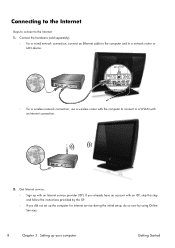
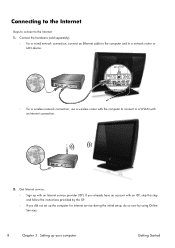
Get Internet service.
◦ Sign up your computer
Getting Started Connect the hardware (sold separately).
◦ ...service provider (ISP). If you already have an account with an ISP, skip this step and follow the instructions provided by the ISP.
◦ If you did not set up the computer for Internet service during the initial setup, do so now by using Online Services:
8
Chapter 3 Setting...
Getting Started Guide - Page 29
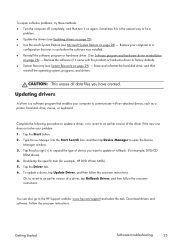
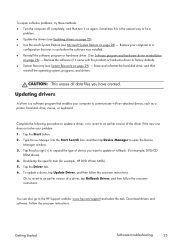
... was installed. ● Reinstall the software program or hardware driver. (See Software program and hardware driver reinstallation
on page 29) - ROM drives). 4.
Restore your problem: 1. Tap the Start button. 2. Getting Started
Software troubleshooting
25 Restores the software (if it on page 26) -
To update a driver, tap Update Driver, and then follow the onscreen instructions...
HP TouchSmart 300-1128 Reviews
Do you have an experience with the HP TouchSmart 300-1128 that you would like to share?
Earn 750 points for your review!
We have not received any reviews for HP yet.
Earn 750 points for your review!
