HP Slimline 455-000 Support and Manuals
Get Help and Manuals for this Hewlett-Packard item
This item is in your list!

View All Support Options Below
Free HP Slimline 455-000 manuals!
Problems with HP Slimline 455-000?
Ask a Question
Free HP Slimline 455-000 manuals!
Problems with HP Slimline 455-000?
Ask a Question
Popular HP Slimline 455-000 Manual Pages
Start Here - Page 2


.... © Copyright 2015 HP Development Company, L.P. The only warranties for technical or editorial errors or omissions contained herein. First Edition: August 2015
Document Part Number: 830252-001
Product notice
This guide describes features that are available in the express warranty statements accompanying such products and services. Software terms
By installing, copying, downloading, or...
Start Here - Page 5


... recovery information For details about your country. Go to http://www.hp.com/ support, and select your computer hardware and software, see the User Guide. 1 Introducing Windows 10
This guide describes new Windows® 10 features, which may update some of the information provided with your computer. Select Drivers & Downloads, and then follow the on-screen instructions.
1
Start Here - Page 7


... partition and the Recovery partition, you successfully set up , restoring, and recovering
This chapter provides information about the following methods of the HP Recovery partition on -screen instructions. Creating recovery media and backups 3 Click the question mark icon in the taskbar search box, and then select the HP Support Assistant app.
‒ or - This
step...
User Guide 1 - Page 2


... versions of the HP End User License Agreement (EULA).
Fourth Edition: May 2019
First Edition: August 2018
Document Part Number: L38990-004
Product notice
This guide describes features that are available in the U.S. ISP fees may apply and additional requirements may require upgraded and/or separately purchased hardware, drivers, software or BIOS update to request a full...
User Guide 1 - Page 9


... only)
For HP support, go to http://www.hp.com/support, and follow the instructions to find additional troubleshooting help from Go to -date information and help
● Upgrade or replace components of your product. computer hardware and software issues
● Find electronic user guides and specifications for your computer model
To access the latest user guides or manuals for your...
User Guide 1 - Page 12


...to know your eyes. 4. To access the latest user guides or manuals for computer users. Select a setting:
● Low Blue Light: TUV certified.
NOTE: ...guide describes proper workstation setup, and proper posture, health, and work before purchasing them for your work habits for your product, go to http://www.hp.com/support, and follow the instructions to find your monitor to install...
User Guide 1 - Page 15


...wireless access point. ● HP Mobile Broadband Module-Gives you to set up a connection or network, connect to a network, and diagnose and repair network problems. To use operating system controls... in your computer communicates with one or two wireless lights. Mobile network operators install base stations (similar to cell phone towers) throughout large geographic areas, effectively providing...
User Guide 1 - Page 17


...; Audio devices (headset, speakers) ● Mouse ● External keyboard
Connecting to activate service with a preferred mobile network operator, see the HP Mobile Broadband information included with your computer, inside the battery bay, under the Location setting. ▲ Type location in support for Wi-Fi hotspots. Some mobile network operators require the use of the...
User Guide 1 - Page 30


... latest driver, you update your programs and drivers on a regular basis. Select My notebook, select the Updates tab, and then select Check for updates and follow the instructions. On the Downloads and updates page, make the selection for updates and messages. 3. Select Check for updates.
Select the question mark icon in the taskbar search box, and then select the HP Support...
User Guide 1 - Page 33


...which is preinstalled on -screen instructions to add both a password and a 4-digit PIN, and then enroll your fingerprint or facial ID. Windows critical security updates Updates to your computer information.
‒ or - To set up Windows Hello, follow the on the computer, includes firewall software. Unauthorized access to Setup Utility, BIOS settings, and other system identification information...
User Guide 1 - Page 38


... item, do not disable it on again.
● Update the drivers. From the General tab, select Selective startup. 3.
or -
30 Chapter 8 Troubleshooting See "Microsoft System Restore" in this table.
● Restore your problem.
1. See Backing up, restoring, and recovering on -screen instructions.
- Select Advanced system settings. This process erases all the data files that...
User Guide 1 - Page 41


... Firmware Interface) allows you to run diagnostic tests to determine whether the computer hardware is downloaded to the selected location.
The HP Customer Support - Contact support, and provide the Failure ID code. Go to http://www.hp.com/support. 2. To download HP PC Hardware Diagnostics Windows by product name or number, follow the on-screen instructions to select the
specific...
User Guide 1 - Page 43
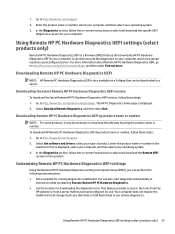
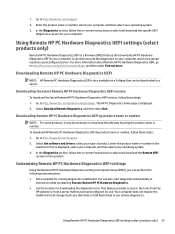
... only) 35 To download HP Remote PC Hardware Diagnostics UEFI by selecting Execute Remote HP PC Hardware Diagnostics. ● Set the location for running diagnostics unattended. Customizing Remote HP PC Hardware Diagnostics UEFI settings
Using the Remote HP PC Hardware Diagnostics setting in Computer Setup (BIOS), you can then execute the diagnostics on -screen instructions to run remote...
User Guide 1 - Page 54


HP Support Assistant provides useful troubleshooting and diagnostics information and includes the following information handy: ● Model number ● Product number ● Serial number ● Software build number ● Operating system ● Purchase date Please take a moment to register at http://www.hp.com/apac/register. HP service center locations
● For help with ...
User Guide 1 - Page 55


... parts replaced, you set up your computer, see the Setup Instructions or Quick Setup poster or Getting to upgrade any of your hardware, do it on the back of repair, because many
times HP can send the part directly to your home or business in a few days. (This option may not be available in the HP Worldwide Limited Warranty and Technical Support guide...
HP Slimline 455-000 Reviews
Do you have an experience with the HP Slimline 455-000 that you would like to share?
Earn 750 points for your review!
We have not received any reviews for HP yet.
Earn 750 points for your review!
