HP Scanjet N4000 Support and Manuals
Get Help and Manuals for this Hewlett-Packard item
This item is in your list!

View All Support Options Below
Free HP Scanjet N4000 manuals!
Problems with HP Scanjet N4000?
Ask a Question
Free HP Scanjet N4000 manuals!
Problems with HP Scanjet N4000?
Ask a Question
Popular HP Scanjet N4000 Manual Pages
Warranty and Legal Guide - Page 33
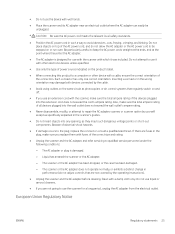
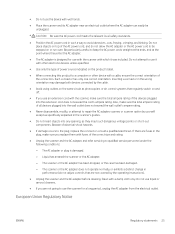
...fuses in the plug, make sure you are not covered by yourself except as specifically explained in the scanner's guides.
● Do not insert objects into the wall outlet does not exceed the... has entered the scanner or the AC adapter.
- Be particularly careful to repair the AC adapter, scanner, or scanner option by the operating instructions).
● Unplug the scanner and the AC adapter...
User Guide - Page 6


Sleep Mode and auto-off settings ...17 Change the default sleep and auto-off settings using the HP Scanner Tools Utility 17 Change the default auto-off setting using the HP Utility 17
2 Use the scanner ...19 Set up the scanner (N4000 snw1 and N7000 snw1 models 20 Set up Scan to Email ...21 Step one: Check the network connection and gather SMTP information 21...
User Guide - Page 11


...9679; Product specifications ● Product hardware setup and software installation ● Scanner software (Windows) ● Scanner software (macOS) ● Embedded Web Server ● HP Web Jetadmin ● Sleep Mode and auto-off settings The following : ● Install and configure ● Learn and use ● Solve problems ● Download software updates ● Join support forums...
User Guide - Page 21


... drivers for Linux, go to the product support home page for HP's allinclusive help for the scanner: ● 2000 s2 models: www.hp.com/support/sj2000s2 ● 3000 s4 models: www.hp.com/support/sj3000s4 ● N4000 snw1 models: www.hp.com/support/sjn4000snw1 ● 5000 s5 models: www.hp.com/support/sjflow5000s5 ● 7000 s3 models: www.hp.com/support/sjflow7000s3 ● N7000 snw1 models...
User Guide - Page 23


... s3 models: www.hp.com/support/sjflow7000s3 ● N7000 snw1 models: www.hp.com/support/sjflown7000snw1 HP's all-inclusive help for the product includes the following: ● Install and configure ● Learn and use ● Solve problems ● Download software and firmware updates ● Join support forums ● Find warranty and regulatory information
ENWW
Product hardware setup...
User Guide - Page 52
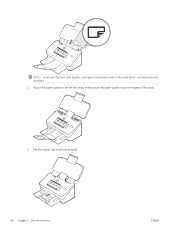
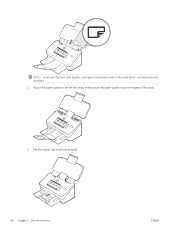
Set the output tray small media guide.
42 Chapter 2 Use the scanner
ENWW NOTE: To ensure the best scan quality, load rigid or embossed cards in this orientation, and load only one at a time. 2. Adjust the paper guides to center the cards, making sure the paper guides touch the edges of the cards.
3.
User Guide - Page 60


...steps: 1. Open the HP Scan software. 3.
Load the document into the input tray. 2. Open the HP Scan software. 3. Load the document into the input tray. 2. Select Scan.
50 Chapter 2 Use the scanner
ENWW ● Select...Send To drop-down list, and then click Scan. The OCR software comes with the HP Scan and ReadIris Pro software.
Follow one of the steps:
● Select Email as PDF or Email ...
User Guide - Page 71


... instructions to care for and maintain the scanner. ● Test and calibrate the touch screen ● Clean the product ● Replace parts ● Order parts and accessories For the latest maintenance information, visit the product support home page: ● 2000 s2 models: www.hp.com/support/sj2000s2 ● 3000 s4 models: www.hp.com/support/sj3000s4 ● N4000 snw1 models: www.hp...
User Guide - Page 86


...the scanner and then reconnect it is plugged into. - If power is available to be defective. Visit the product support home page to locate software, firmware, and driver updates for assistance: ○ 2000 s2 models: www.hp.com/support/sj2000s2 ○ 3000 s4 models: www.hp.com/support/sj3000s4 ○ N4000 snw1 models: www.hp.com/support/sjn4000snw1 ○ 5000 s5 models: www.hp.com...
User Guide - Page 88


... not be compatible with the scanner. Scanner installation problems
Review the following information about resolving scanner installation problems. ● Check the cables ● Uninstall and then reinstall the HP ScanJet drivers and tools (Windows)
Check the cables
Table 4-2 Check cable Cable type Power cable
USB cable
Ethernet cable (N4000 snw1 and N7000 snw1 models)
Action
The power cable...
User Guide - Page 90


... home page for assistance: ○ 2000 s2 models: www.hp.com/support/sj2000s2 ○ 3000 s4 models: www.hp.com/support/sj3000s4 ○ N4000 snw1 models: www.hp.com/support/sjn4000snw1 ○ 5000 s5 models: www.hp.com/support/sjflow5000s5 ○ 7000 s3 models: www.hp.com/support/sjflow7000s3 ○ N7000 snw1 models: www.hp.com/support/sjflown7000snw1
The scanner will not turn on
If the...
User Guide - Page 91
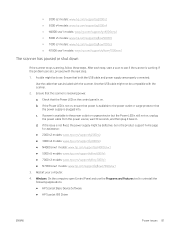
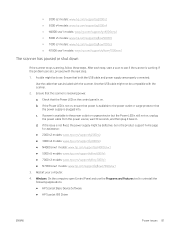
... the problem persists, proceed with the scanner. Ensure that
the power supply is receiving power. If the Power LED is working. Use the cable that was included with the next step. 1. ○ 2000 s2 models: www.hp.com/support/sj2000s2 ○ 3000 s4 models: www.hp.com/support/sj3000s4 ○ N4000 snw1 models: www.hp.com/support/sjn4000snw1 ○ 5000 s5 models: www.hp.com/support...
User Guide - Page 101


If the scanner exhibits any of these problems, contact HP support at www.hp.com/support.
The touch panel display issues (N4000 snw1 and N7000 snw1 models)
The following symptoms indicate a problem with the scanner control panel. ● Button issues: Buttons are unresponsive, or the wrong action occurs when you press a button. For example,
you get a single-sided scan when ...
User Guide - Page 105
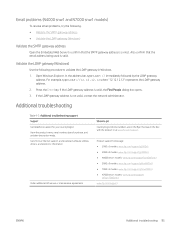
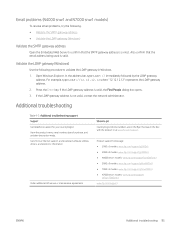
... ● N4000 snw1 models: www.hp.com/support/sjn4000snw1 ● 5000 s5 models: www.hp.com/support/sjflow5000s5 ● 7000 s3 models: www.hp.com/support/sjflow7000s3 ● N7000 snw1 models: www.hp.com/support/
sjflown7000snw1 www.hp.com/support
ENWW
Additional troubleshooting 95
Open Windows Explorer. Get 24-hour Internet support, and download software utilities, drivers, and...
User Guide - Page 108
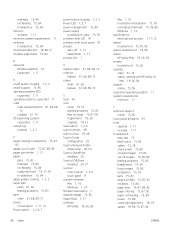
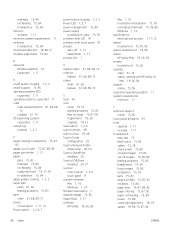
..., 89, 92 pages per minute 1, 11 paper
jams 75, 83 misfeeds 75, 84 not feeding 75, 84 supported sizes 19, 33, 34 troubleshoot 75, 84 paper guides, locating 1, 2, 3 paper path clean 61, 62 feeding problems 75, 83 parts order 61, 68, 69, 72 power consumption 1, 11, 12 Power button 1, 2, 6, 7
power button, locating 1, 2, 3 Power LED 1, 2, 7 power...
HP Scanjet N4000 Reviews
Do you have an experience with the HP Scanjet N4000 that you would like to share?
Earn 750 points for your review!
We have not received any reviews for HP yet.
Earn 750 points for your review!
