HP Q7546A Support and Manuals
Most Recent HP Q7546A Questions
Popular HP Q7546A Manual Pages
User Manual - Page 12


...174
Appendix B Service and support Hewlett-Packard limited warranty statement 177 Print cartridge, transfer unit, and fuser limited warranty statement 178 HP maintenance agreements ...179 On-site service agreements 179 Next-day on-site service 179 Weekly (volume) on-site service 179 Repacking the printer ...179 Extended warranty ...180
Appendix C Specifications Physical specifications ...182...
User Manual - Page 18


...; CompactFlash cards ● IEEE 1284-compliant parallel connection ● Hi-Speed USB 2.0 connection ● HP Jetdirect full-featured embedded print server (standard on the HP LaserJet 5200n,
HP LaserJet 5200tn, and HP LaserJet 5200dtn printers) ● HP Web Jetadmin software ● Enhanced input/output (EIO) slot ● Sleep delay setting ● ENERGY STAR® qualified
4 Chapter...
User Manual - Page 81
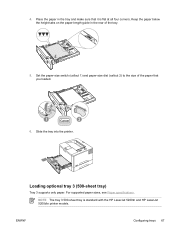
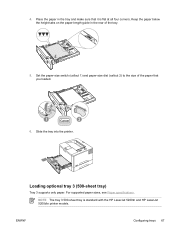
... 67 For supported paper sizes, see Paper specifications. Set the paper-size switch (callout 1) and paper-size dial (callout 2) to the size of the tray. Loading optional tray 3 (500-sheet tray)
Tray 3 supports only paper.
Place the paper in the rear of the paper that it is standard with the HP LaserJet 5200tn and HP LaserJet 5200dtn printer models. 4. Keep the...
User Manual - Page 96


... other trays, load the first side facing up with the HP LaserJet
5200dtn printer. The following situations: ● When duplexing paper other models. ● Manual duplexing: All printer models are supported for example, paper heavier than the supported sizes or weights-for automatic duplexing: letter, A4, legal, and 8.5 x 13 in the printer driver
CAUTION Do not print on both sides
For...
User Manual - Page 97


...in the printer driver.
1
2
3
4
2
2 3 5
3 5 2
2
3 5
3 5
1. Short-edge portrait*
This layout is included only with the HP LaserJet 5200dtn printer.
Facing pages...-side-up . Layout options for the other models. Open the printer driver (see Gaining access to 28 lb) media....bond). Every other printed image is the default printer setting, and the most common layout used in ...
User Manual - Page 130


... genuine HP supplies installed? ● Was a recently replaced print cartridge installed correctly, and was the pull tab on the cartridge
removed?
For additional information about installation and setup, see the printer getting started guide. Factors that affect printer performance
Several factors affect the time it will not increase maximum printer speed (ppm).
116 Chapter 7 Problem solving...
User Manual - Page 131


... on .
Step 2: Can you cannot resolve the problem after following the suggestions in the wrong language.
YES
Go to step 3. A message other than READY appears on . When
language is in this guide, contact an HPauthorized service or support provider. (See HP Customer Care.)
NOTE Macintosh users: For more troubleshooting information, see if
then on the control...
User Manual - Page 157


....1 Cause The media does not meet specifications. Replace the paper in poor condition. Common causes of their useful life.
Verify that meets HP specifications.
The input-tray guides are correctly installed. Fanning can create static electricity, which can cause paper to jam, contact HP Customer Support or your authorized HP service provider. Printer supply items have reached the end of...
User Manual - Page 187


... and availability of the accessories might change during the life of printing.
Q7548A
Note: This tray is included with the HP LaserJet 5200dtn printer.
Q7549A
Print cartridge
Item HP LaserJet print cartridge
Description 12,000-page cartridge
Part number Q7516A
Memory
Item 100-pin 133MHz DDR DIMM Boosts the ability of the paper.
Holds Letter, A4, Legal...
User Manual - Page 237


... jams, clearing 146 low 36, 45 non-HP 108 out 36, 46 part numbers 173 recycling 189 replacement intervals 108 replacing 110 status messages 21 storage 108 warranty 178
characters, misformed 159 cleaning page 33 cleaning the printer 113 clearable warnings setting 35, 44 clock errors 126 code CRC errors 134 colored paper, printing on 79 commands
escape sequences 214...
User Manual - Page 238


... (Macintosh) 89 quick sets (Windows) 85 Services tab 88 settings 10, 41, 59 Update Now 9 Windows settings 85 dropouts, troubleshooting 156 duplexer bad connection errors 133 binding options 83 jams, clearing 150 models including 4 paper orientation 82 paper path test 40 paper sizes supported 82 part number 173 printing with 90 settings 29 Show Me How menu 24
troubleshooting 123 usage page...
User Manual - Page 240


... low toner 36, 45 LPT error messages 166
M Macintosh
AppleTalk settings 38 driver settings 89 drivers supported 8 drivers, troubleshooting 167 HP Printer Utility 105 installing printing system for
direct connections 12 installing printing system for
networks 11 problems, troubleshooting 167 removing software 12 software 10 support iv USB card, troubleshooting 168 maintenance agreements 179 manual...
User Manual - Page 241


... default gateway 53 disabling protocols 53 HP Jetdirect print servers,
models including 3 HP Web Jetadmin 102 IP address 52 Macintosh installation 11 settings 38 software 12 subnet mask 52 troubleshooting printing 165 next-day on-site service 179 No System error 131 noise specifications 183 non-HP supplies 108, 126, 136 not responding, troubleshooting 124 number of toner 36, 46 output bins.
User Manual - Page 243


...
Linux 169 online iii repacking printer 179 SupportPack, HP 180 symbol sets 31 syntax, PCL commands 214 System Setup menu 34
T TCP/IP parameters, manual
configuration 52 technical support
Linux 169 online iii repacking printer 179 temperature specifications 183 tests 40 text, troubleshooting blurred 163 garbled 124 misformed characters 159 three-hole punched paper fuser modes 32 printing on 70...
User Manual - Page 244


... printing binding edge settings 29 layout options 83 loading paper 82, 90 manual 84 paper sizes supported 82 Show Me How menu 24 troubleshooting 123 usage page 26 using duplexer 83 type mismatch message 139
U unexpected size or type errors 130 uninstalling Macintosh software 12 UNIX
carriage return settings 31 model scripts 9 Update Now feature, drivers 9 upgrading memory 198
230...
HP Q7546A Reviews
Do you have an experience with the HP Q7546A that you would like to share?
Earn 750 points for your review!
We have not received any reviews for HP yet.
Earn 750 points for your review!

